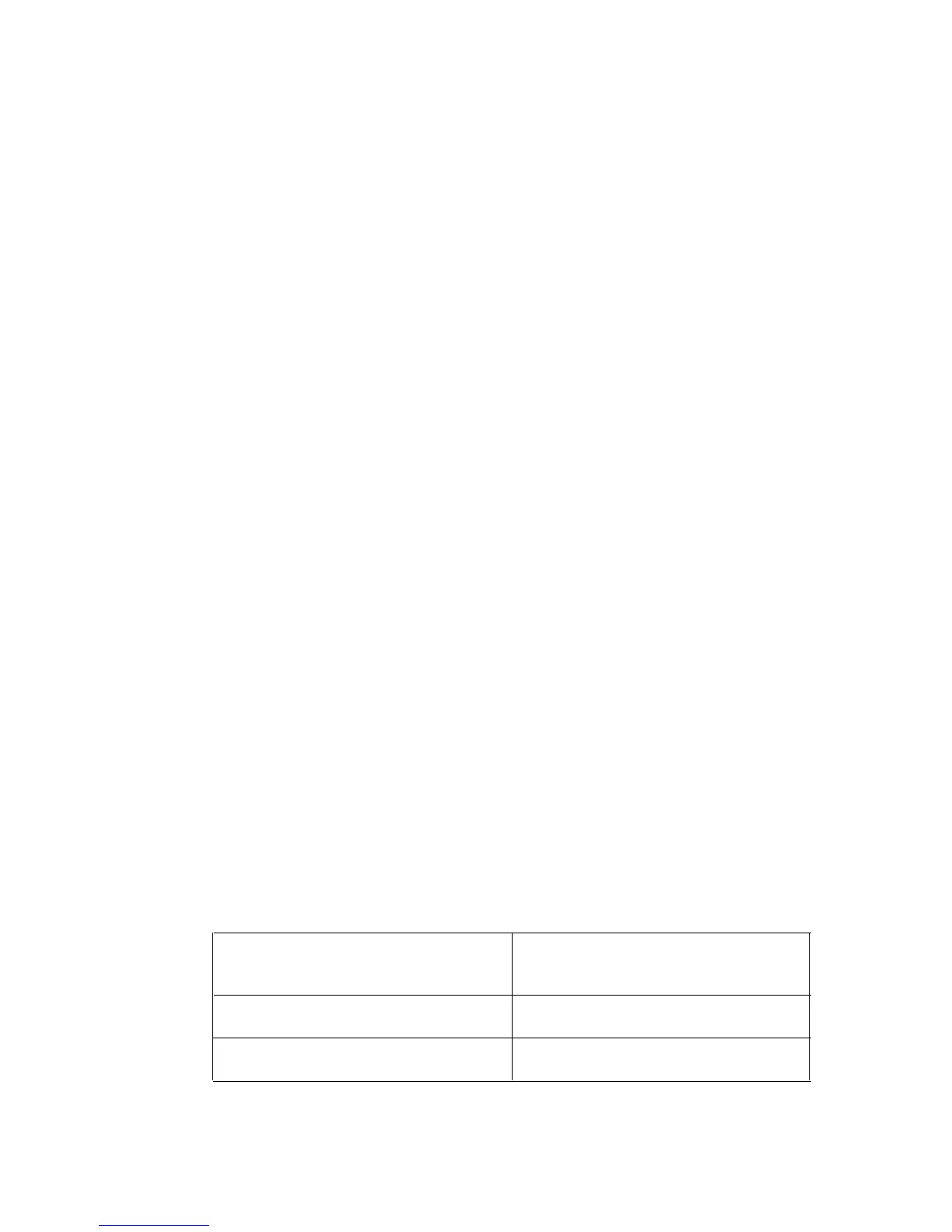Trouble on an Accessory
Step 12.
Step 13.
Step 14.
Step 15.
Step 16.
Step 17.
Step 18.
Using your paging system manual, check the operation of the entire pag-
ing system. If the paging system is working properly but the trouble
remains, skip to Step 18.
Check the music source by doing Steps 2 though 5 in the “Music-on-Hold
Equipment” test. The “Music-on-Hold Equipment” test is the test that
comes before “Paging System.” If the music source is working properly,
go on to Step 14.
Replace the wires between the
M1
and
M2
screw contacts on the Type II
Cartridge (see Figure 44) and your music source. If the trouble remains,
skip to Step 18.
Using the paging system manual, check the operation of the paging system
switch. If the paging system switch is working properly, replace the
1
and
2
wiring (see Figure 44), if used between the Type II Cartridge and the
paging amplifier. If the trouble remains, skip to Step 18.
Check the paging system manual to see if (to conserve power) contact clo-
sure is required to turn on music; some paging systems turn off when pag-
ing is not in use. If contact closure is required, short the contact closures
on the paging unit by connecting a wire between these contacts on the
paging unit. If the trouble remains, skip to Step 18.
Check the paging system manual to see if contact closure is required to
turn on voice paging. If contact closure is required, connect wires from
terminals
1
and
2
on the Type II Cartridge to the contact closure termi-
nals on the paging unit. If the trouble remains, go on to Step 18.
The trouble is either in the Type II Cartridge or in the control unit. Read
the section on Maintenance Exchange Procedures at the end of this
manual.
Extra-Alert Devices
Note:
Certain older alerts require a Control Switch (452A-50) to operate.
If you have any of these alerts, call your equipment supplier for
help.
Step 1.
Check the modular line cords between the Type III Cartridge and the
Extra Alert. Replace the modular line cord between the extra alert and
the Type III Cartridge with another line cord, if available (see Figure 45).
Then, using a voice terminal, dial an outside call to the line with the
extra-alert device.
IF
THEN
The extra alert works properly,
Trouble found.
It is caused by
the
modular line cord.
The extra alert does not work,
Return the cords to their original
position. Then go on to Step 2.
Page
89
