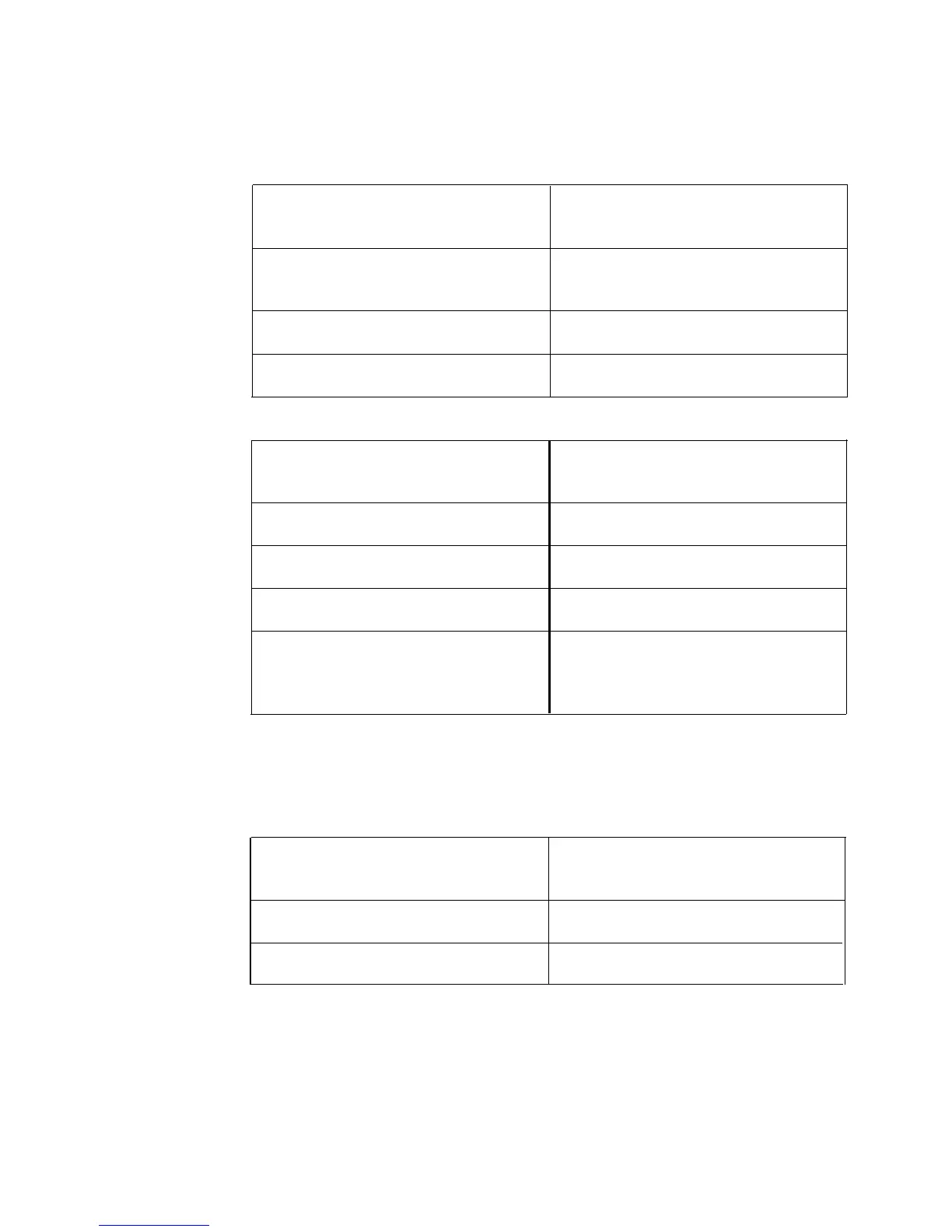Trouble on an Accessory
Note:
The following test assumes that you have the same music source
A.
B.
for music-on-hold and background music.
Paging system is not working and:
IF
THEN
Background music is OK. Music-
Skip to Step 17.
on-hold is either OK or not work-
ing,
Background music is not working.
Go on to Step 10.
Music-on-hold is OK,
Background music and music-on-
Skip to Step 12.
hold are not working,
Paging system is working and:
Step 10.
IF
THEN
Background music is OK. Music- Skip to Step 18.
on-hold is not working,
Background music is not working. Skip to Step 16.
Music-on-hold is OK,
Background music and music-on-
Skip to Step 13.
hold are not working,
Background music and music-on-
Skip to Step 15.
hold are both working, but back-
ground music is not cutting off
during paging,
Check the wiring for physical defects between the paging amplifier and
the Type II Cartridge by disconnecting the wires from the
T
and
R
termi-
nals of the cartridge and momentarily placing the wires across a small
dry-cell (1.5-volt) battery. This should produce a loud clicking sound at
the speaker.
IF
THEN
A wiring defect is found (no sound
Go on to Step 11.
heard),
A wiring defect is not found
Skip to Step 12.
(sound heard),
Step 11.
Replace the wires between the
T
and
R
screw contacts on the Type II Car-
tridge (see Figure 44) and the paging amplifier. If the trouble remains, go
on to Step 12.
Page 88
