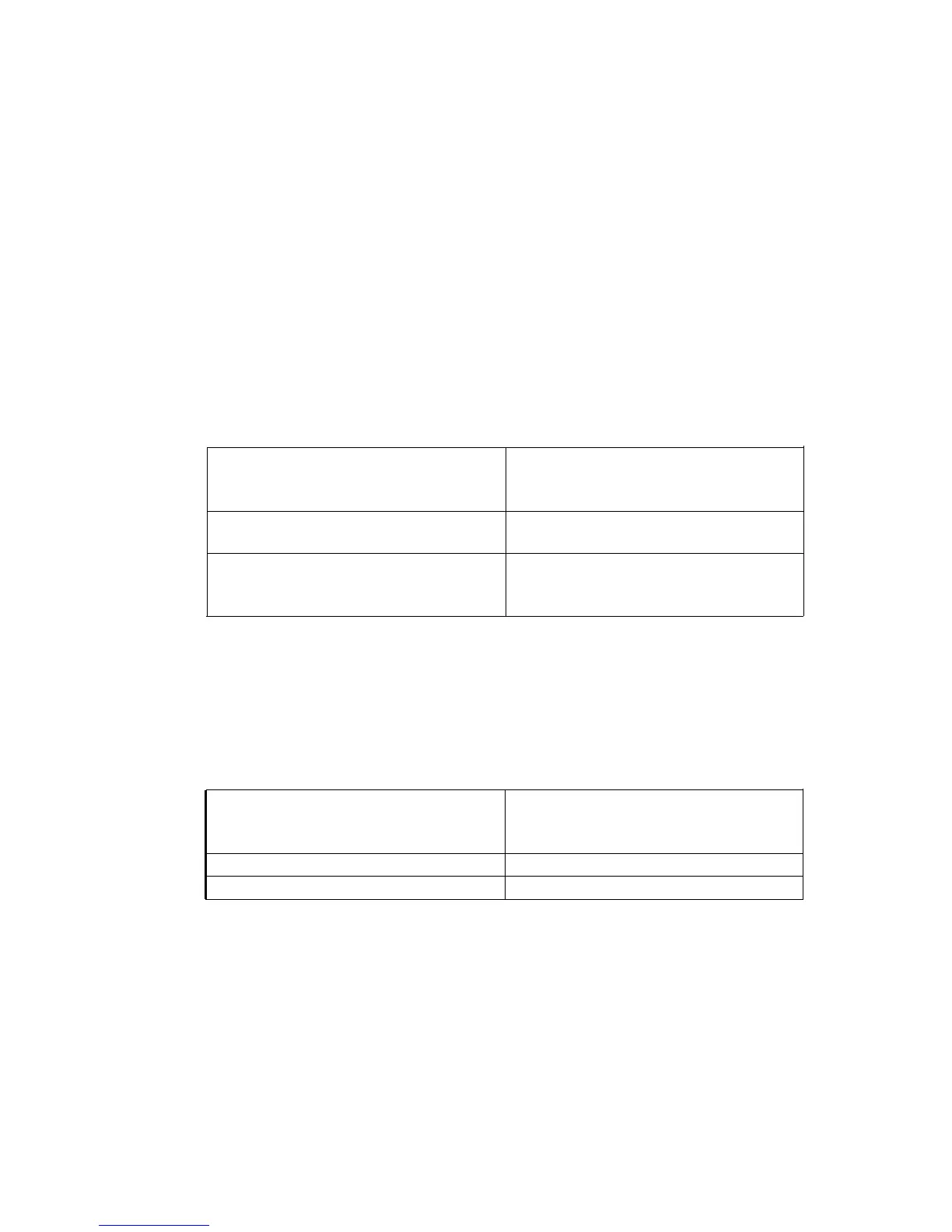Trouble on an Accessory
Music-on-Hold Equipment
Step 1.
Step 2.
Step 3.
Step 4.
Step 5.
Following the installation and testing instructions in the Customer Infor-
mation Brochure (CIB 2871) that came with your Type II Cartridge, check
the music-on-hold installation.
Locate a substitute 8-ohm speaker (with wiring) known to be in working
condition.
DANGER: Hazardous voltages may be present at the speaker
terminals on your music source.
Unplug your music source from the ac power outlet. At the music source,
disconnect the wires going to the control unit.
Connect the two wires of the substitute 8-ohm speaker to the terminals of
your music source.
Plug the music source into the ac power outlet.
IF
THEN
Music is not heard,
Trouble found.
It is in your
music source.
Music is heard,
The source of the trouble is your
Type II Cartridge or the wiring to
the music source. Go on to Step 6.
DANGER: Hazardous voltages may be present at the speaker
terminals on your music source.
Step 6.
Unplug your music source from the ac power outlet. Temporarily connect
substitute wiring between the music source and the Type II Cartridge.
Step 7.
Plug the music source into the ac power outlet.
IF
THEN
The trouble is no longer present,
Trouble found.
It is your
wiring.
The trouble persists,
Go on to Step 8.
Step 8.
The trouble is either in the Type II Cartridge or in the control unit. Read
the section on Maintenance Exchange Procedures at the end of this
manual.
Page 85
