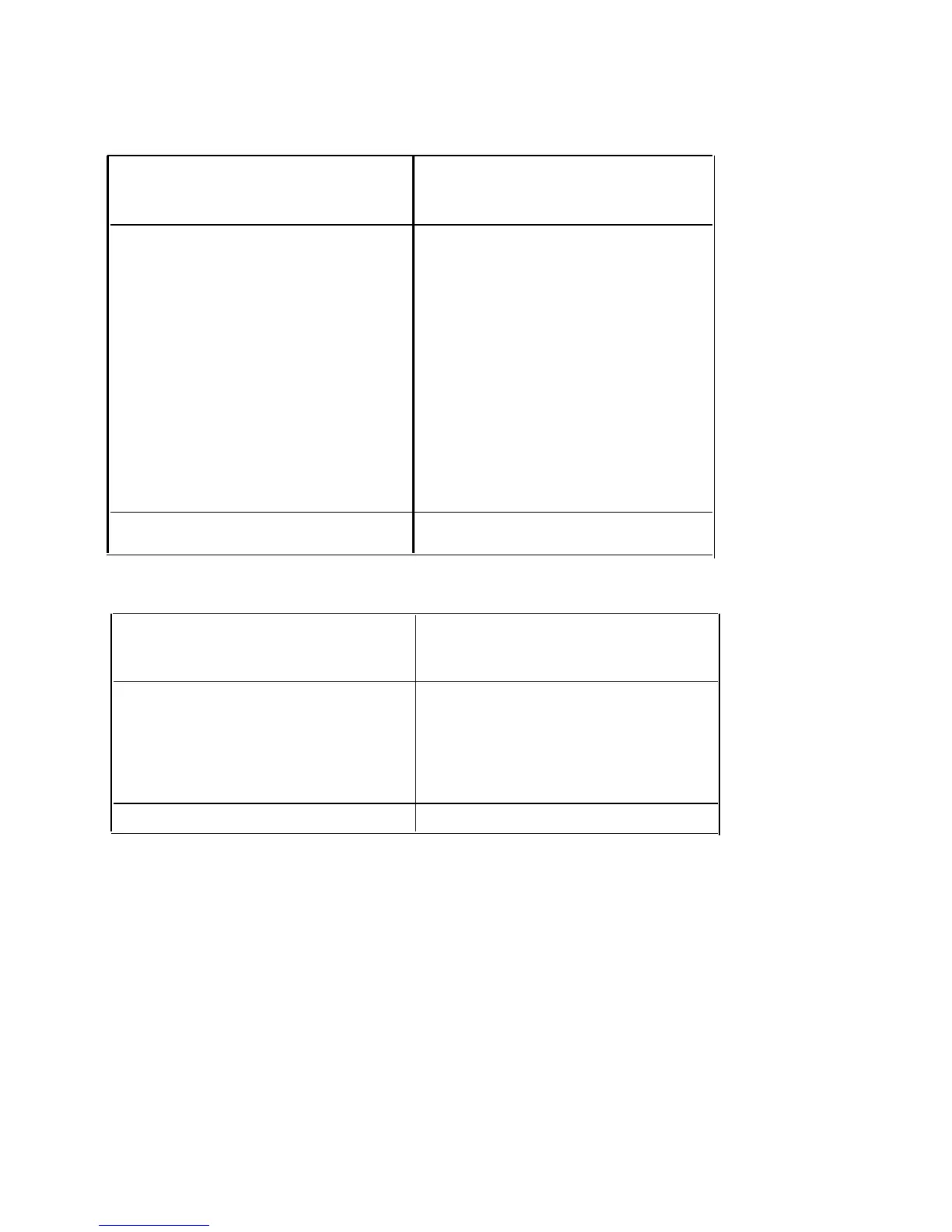Trouble on More Than One Voice Terminal
Step 25.
From one voice terminal, try to make an outside call on each of the outside
lines which are switched.
IF
The trouble appears on the same
line as Step 23,
THEN
The trouble is caused by local tele-
phone company equipment exter-
nal to your communications sys-
tem.
You may have a two-line
or eight-line adapter connect-
ing the line with trouble to the
network interface. If you
have not checked the adapter,
it could be causing the trou-
ble.
Before calling your local tele-
phone company to report the trou-
ble, write down the telephone
number of the line with trouble
and go on to Step 30.
Go on to Step 26.
The trouble appears on a different
outside line,
Step 26. See if you have any Line Extension Cords (D4CE) connecting the modular
line cord to the control unit.
IF
You do not have any line extension
cords,
You do have a line extension cord,
THEN
Trouble found.
It is caused by
the
modular line cord.
Read the section on Maintenance
Exchange Procedures at the end of
this manual.
Go on to Step 27.
Step 27.
Return the cords to their original position.
Step 28.
Switch the modular line cord of the line with trouble and the modular line
cord of the line with no trouble.
Step 29.
From one voice terminal, try to make an outside call on the outside line
with trouble.
Page 66
