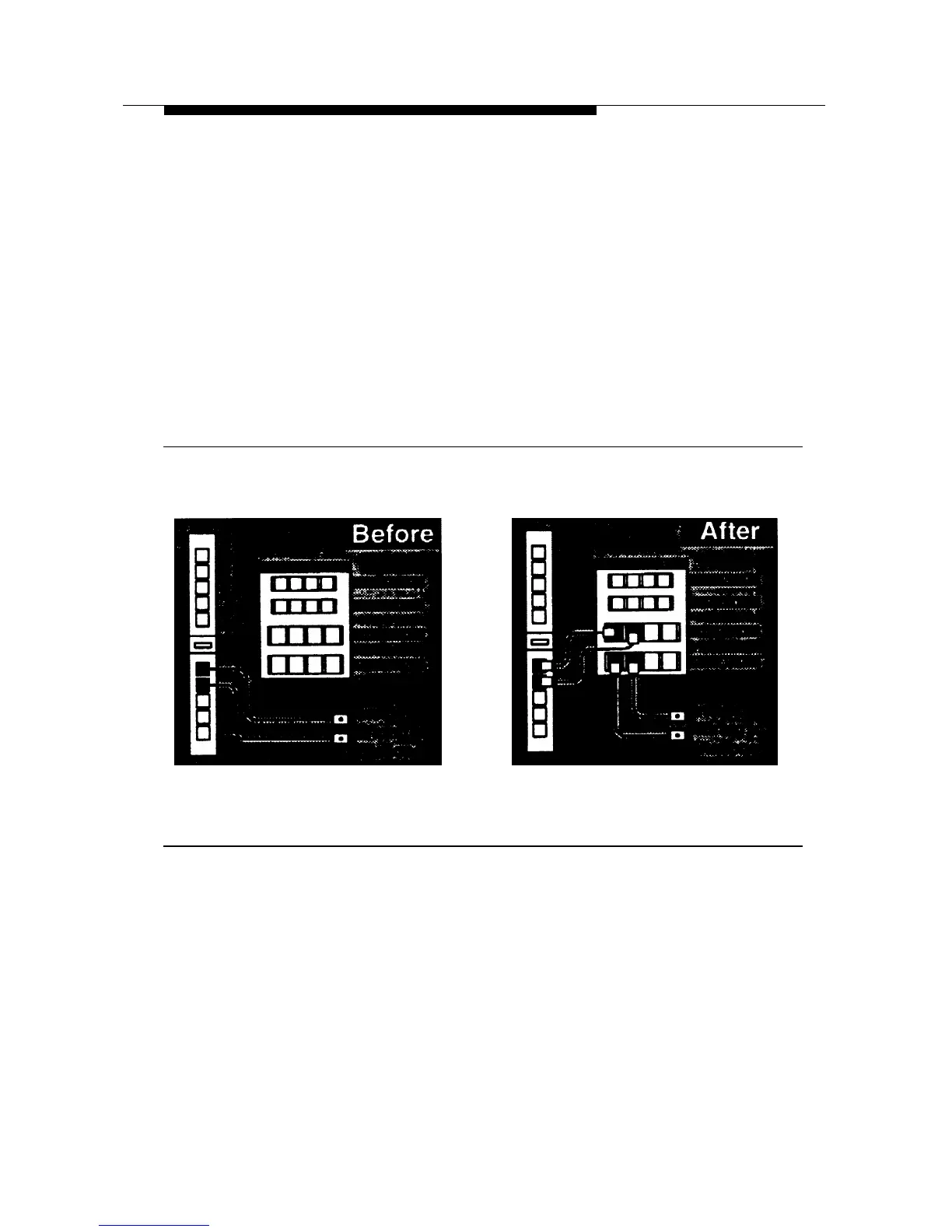Installing the MERLIN Identifier System
2.
3.
4.
Using the modular cords with RJ11 plugs, bridge each
Central Office line to the MERLIN Controller by plugging
one end into the MERLIN Identifier Control Unit jacks
labeled “TO PBX” and the other end into the MERLIN
Controller jacks labeled “LINES” (see Figure 3).
Disconnect the station line cords from the MERLIN
Controller jacks labeled “STATlONS” and plug them into
the corresponding MERLIN Identifier Control Unit jacks
labeled “TO STATIONS” (see Figure 4).
Figure 4.
Rerouting the Station Lines
Using the modular cords with RJ45 plugs, bridge each
station line to the MERLIN Controller by plugging one end
into the MERLIN Identifier Control Unit jacks labeled
“FROM PBX” and the other end into the MERLIN Controller
jacks labeled “STATIONS” (see Figure 4).
14
STEP 3:
Wire the MERLIN Identifier Control Unit