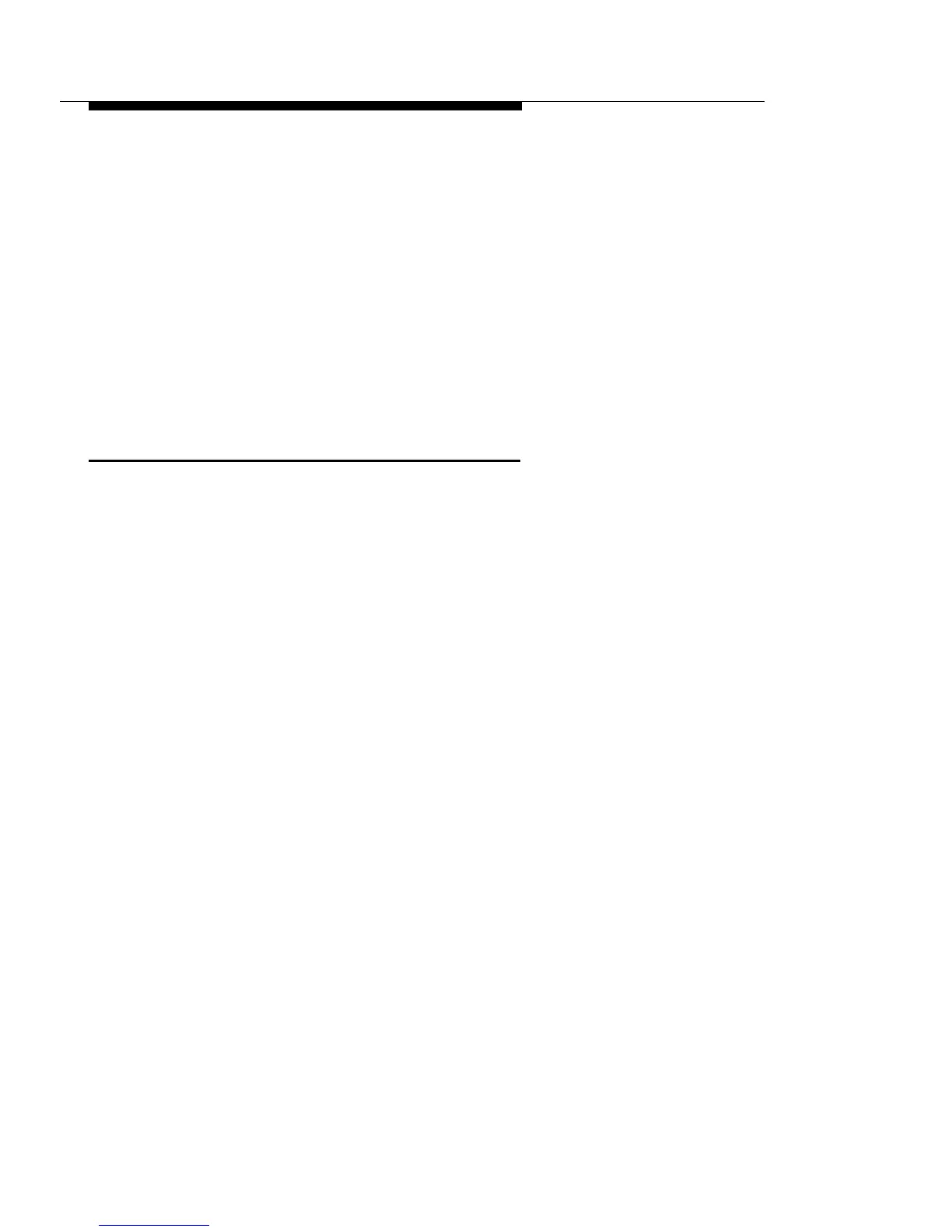Installing the MERLIN Identifier System
See Appendix A for a complete list of the MERLIN Identifier
system administration and database commands.
NOTE:
Be sure to log off by entering
Q
(for
Quit)
on the Administrative
Keyboard or pressing <Esc> at the Administrative PC until the
ENTER PASSWORD
prompt displays. The MERLIN Identifier
Control Unit also logs you off automatically if there is no keyboard
activity for 120 seconds.
Changing the Administration Password
The administration password prevents unauthorized users from
accessing MERLIN Identifier system administration and database
functions. The password can be any combination of 1–12
alphabetic or numeric characters. For security reasons, you
should use at least 6 characters for the password and change the
password periodically.
To change the administration password, follow the instructions
below:
1.
2.
3.
4.
5.
6.
7.
Enter the current password.
Enter
Z
to access the System Parameter menu.
Enter
P
(for
Password).
Enter the current password when prompted.
Enter the new password when prompted. (It does not
display.)
Enter the new password again when prompted to confirm
that you entered it correctly. (It does not display.)
Press <Esc> to exit the System Parameter menu.
STEP 7:
Set Up MERLIN Identifier Parameters
29