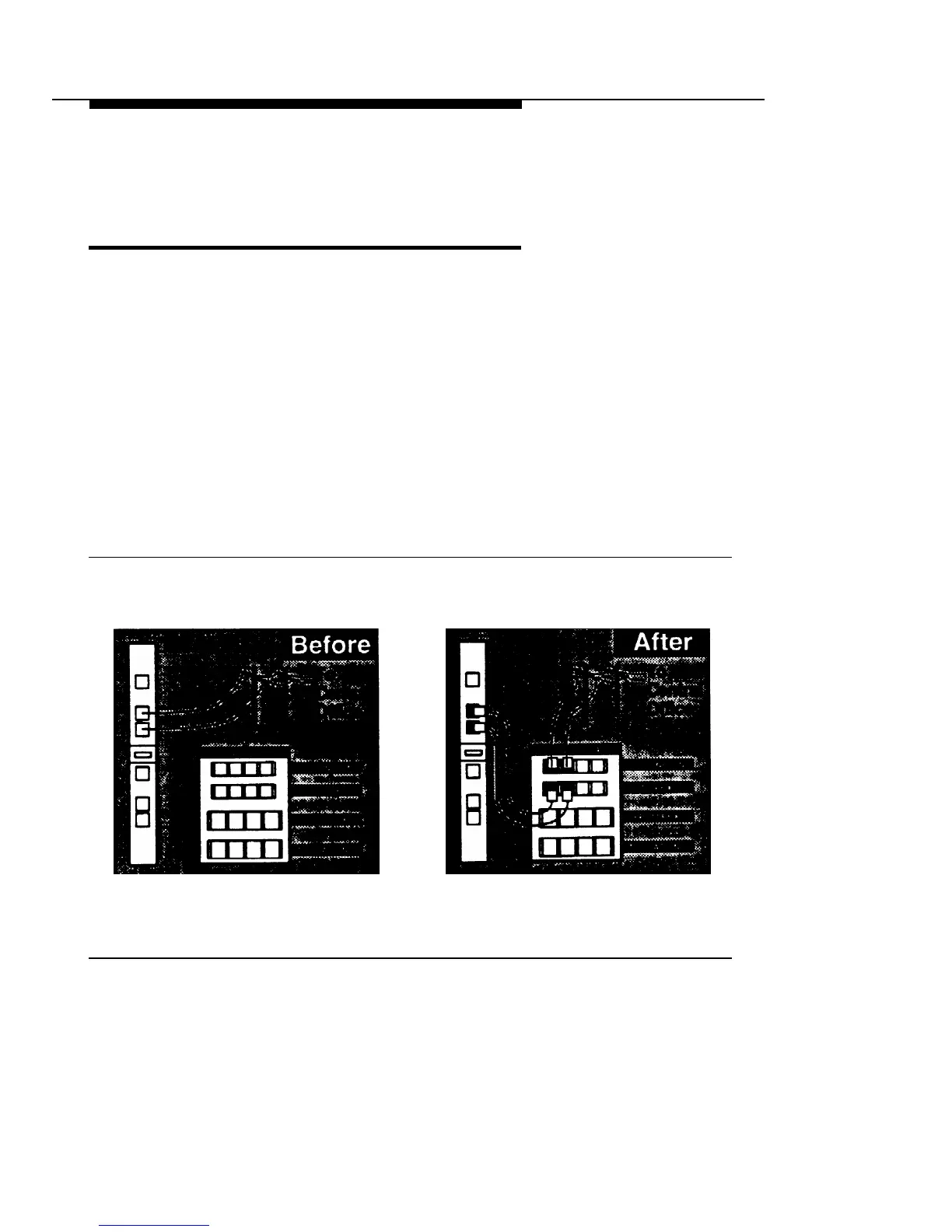Installing the MERLIN Identifier System
STEP 3:
Wire the MERLIN
Identifier Control Unit
Refer to Figures 3 and 4 as you follow the instructions below to
wire the MERLIN Identifier Control Unit:
1.
Disconnect the Central office line cords from the MERLIN
Controller jacks labeled “LINES” and plug them into the
corresponding MERLIN Identifier Control Unit jacks labeled
“C.O. LINES IN” (see Figure 3).
NOTE:
If it has not already been done, you should label all lines
going in and coming out of the MERLIN Controller.
Figure 3.
Rerouting the Central Office Lines
STEP 3:
Wire the MERLIN Identifier Control Unit
13
