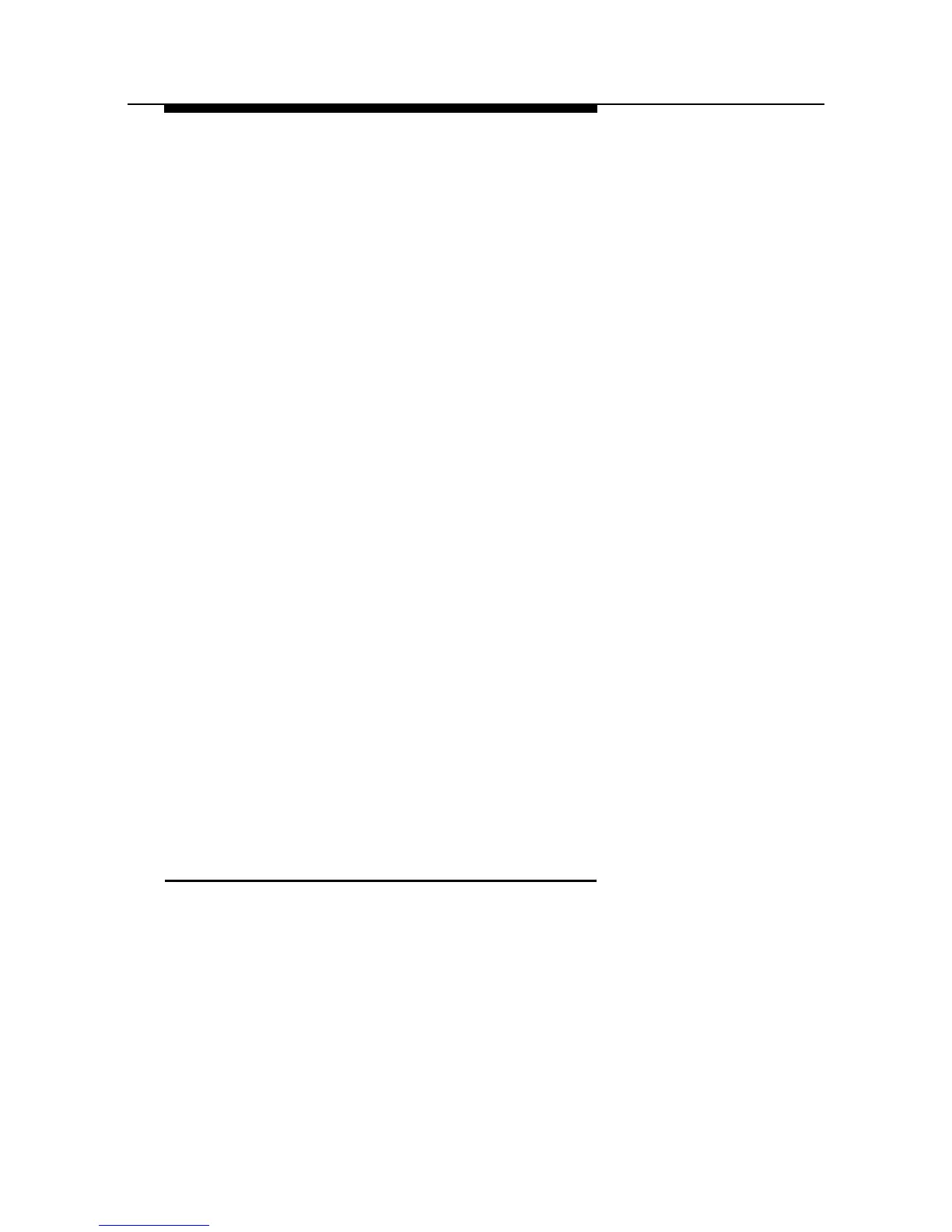Administering the MERLIN Identifier Database
Editing Database Records
To edit the current record after selecting or displaying it, follow the
instructions below:
1.
2.
3.
1.
2.
Enter
E
(for
Edit).
Move the cursor to the information to be changed and type
the changes.
Press <Enter> to save the record.
If the record already exists, enter
Y
to confirm its
replacement.
Deleting a Database Record
To delete the current database record after selecting or
displaying it, follow the instructions below:
Enter
D
(for
Delete).
You are prompted to confirm the deletion.
Enter one of the following:
Y
to delete the record
N
to cancel the deletion
Maintaining the Database Using
File Transfers
■
■
The MERLIN Identifier Transfer command lets you download
MERLIN Identifier database records for use in other applications
or to make a backup copy of the database. The Transfer
command also lets you maintain caller names and telephone
numbers in a PC application and upload the records to the
MERLIN Identifier database.
40
Setting Up and Maintaining the Database