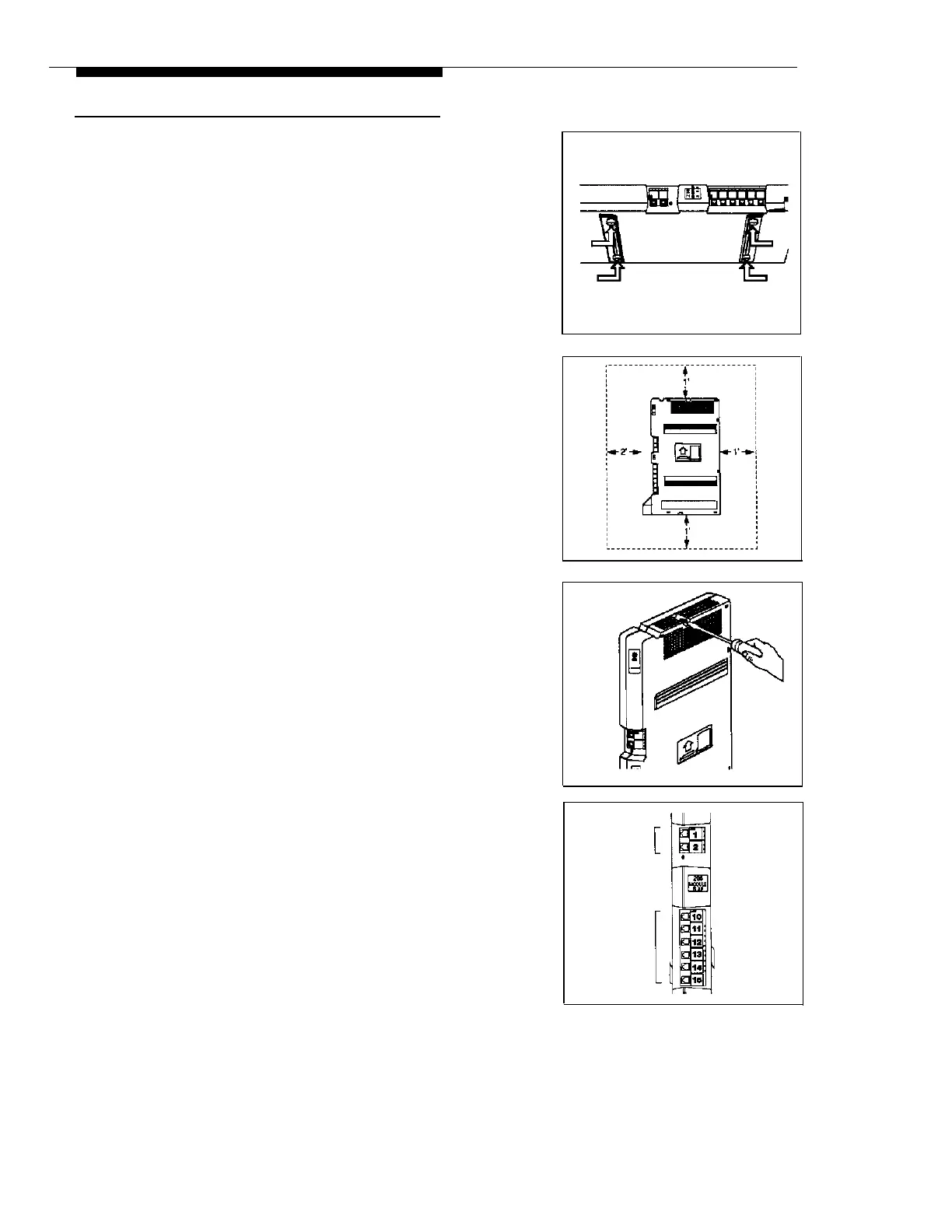Installing the First System Module (206 only)
IMPORTANT:
If you are adding a Release 3 206 module to an existing
system, you must install it as the first module in order to
have access to Release 3 system features.
1
A)
B)
2
A)
B)
3
A)
B)
4
A)
B)
Attach the 4 rubber feet to the mounting tracks on
the bottom side of the module.
If you are wall mounting, go to Step 2.
If you are table mounting the 206 module,
place it flat on the surface with the rubber feet
down—the module should not slide easily—
then go to Step 4.
Hold the 206 module in place on the wall with the
line and extension jacks facing left.
Leave at least 1 foot (0.3 meters) clearance at
the top, bottom, and back, and at least 2 feet
(0.6 meters) at the front. This allows you to
access the jacks and slide a second module
onto the first, and ensures adequate
ventilation.
Insert the screws into the screw holes at the top
and bottom of the module.
Tighten the screws until the rubber feet are snug
against the wall. There must be a 3/8" (1 cm.)
gap between the wall and the rest of the
module. Do not overtighten—the module will
warp and fail to operate.
Label the line and extension jacks as shown.
If you are installing a 2-module system, go to
Step 1 of the next section, “Installing a Second
Module;” otherwise, go to Step 5 of “Installing
a Second Module” to power up the system.
Lines
Extensions
C-8
Installation
