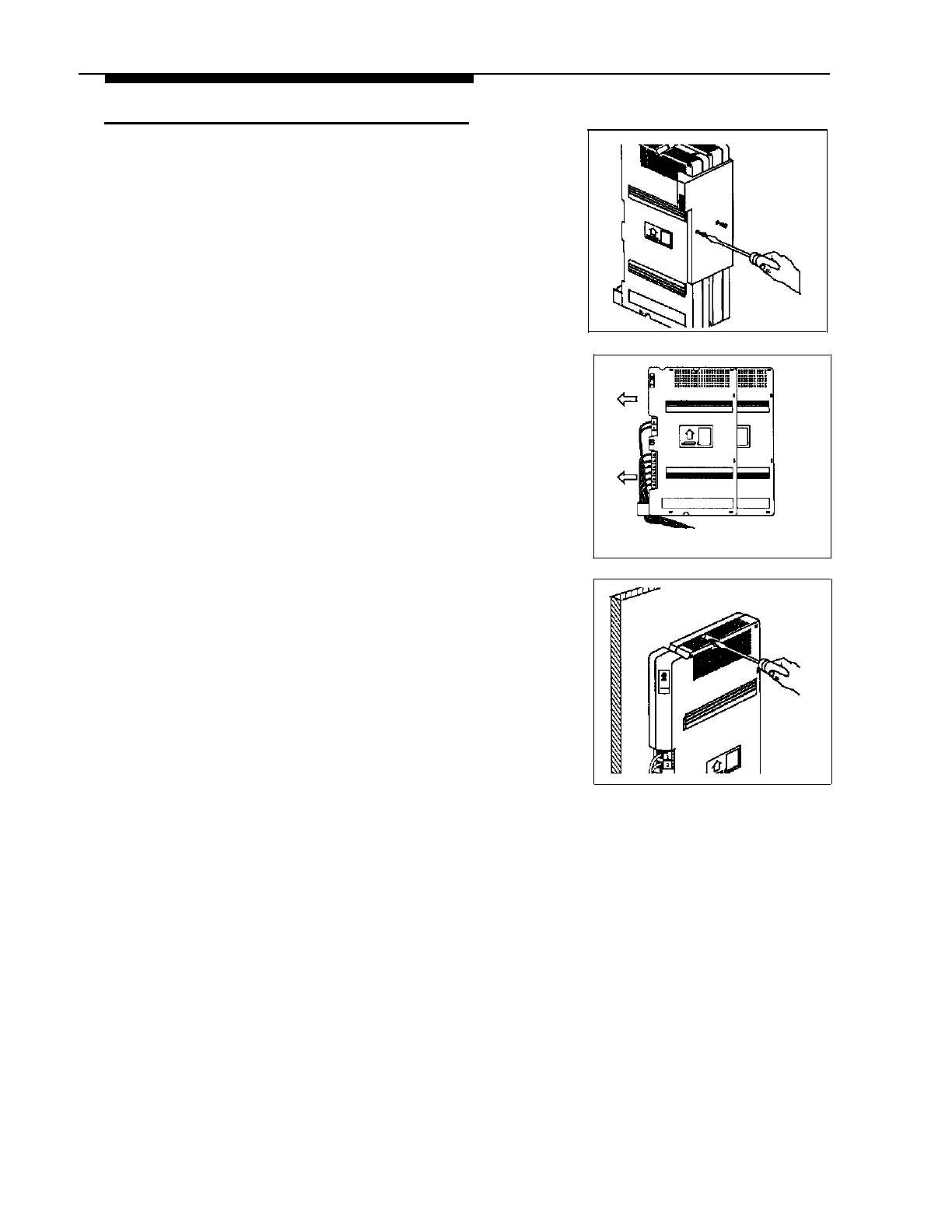Replacing System Modules
1
A)
To power down the system, unplug the AC
power cord.
On a PARTNER 220V system, move the on/off
switch to the “off” position (“O”).
B)
If you have a 1-module system, simply replace
the module. Place the new module on a flat
surface with the rubber feet down, so it does
not slide easily. Go to Step 5B.
If you have a 2-module system, remove the
screws on the connector. Pull the connector
off the module.
2
Slide off the module furthest from the wall—without
detaching the line and phone cords. If you are
replacing the module furthest from the wall, go to
Step 4; if you are replacing the one closest to the wall,
go to Step 3.
3
A)
B)
Remove the screws used to mount the module on
the wall.
Remount the new module as described in Steps
2 and 3 on page C-8.
4
A)
Reinstall the second module and connector, as
instructed in Steps 1 through 3 on page C-9.
B)
Label the line and extension jacks on the new
module.
Installation
C-17
