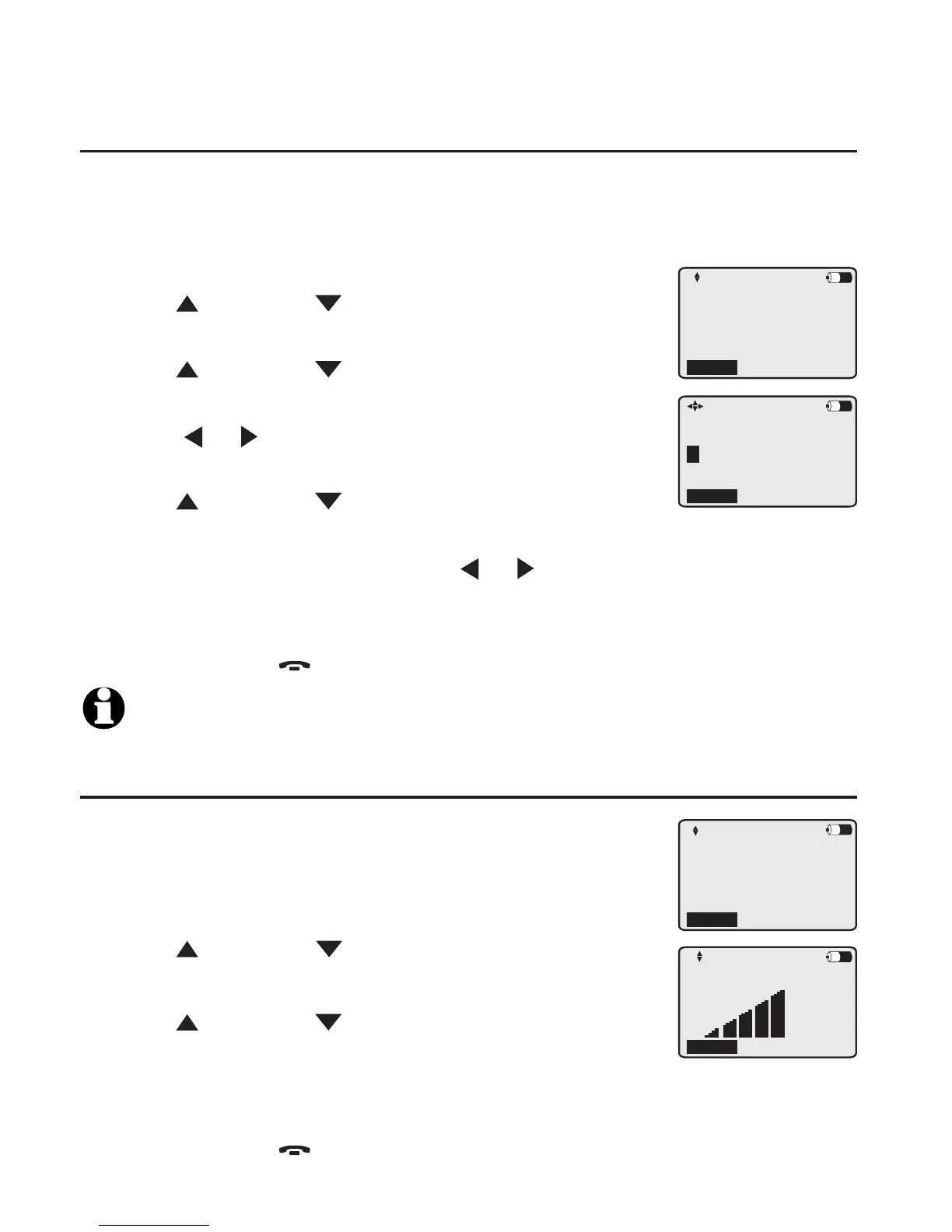14
Getting started
Handset setup
Ringer tone
You can choose one of seven ringer tones for incoming calls. YouYou
can choose different ringer tones for different lines so you can easily
identify which line is ringing.
When the handset is idle, press MENU/ENTER.
Press DIR or CID to scroll to Ringer setting.
Press MENU/ENTER.
Press DIR or CID to scroll to Ringer tone.
Press MENU/ENTER.
Press or to select the desired line (L1, L2,
L3, L4).
Press DIR or CID to select the desired ringer
tone.
To move to another line, press or .
Press MENU/ENTER to save the setting and return to the previous
menu. There is a confirmation tone. To exit without making
changes, press OFF/CLEAR.
NOTE: If you turn off the ringer volume, you do not hear ringer tone samples.
LCD contrast
You can adjust the screen contrast to one of six
levels to optimize readability in different lightingoptimize readability in different lighting readability in different lighting
conditions.
When the handset is idle, press MENU/ENTER.
Press DIR or CID to scroll to Handset setup.
Press MENU/ENTER twice to select LCD contrast.
Press DIR or CID to adjust the screen contrast
level.
Press MENU/ENTER to save the setting and return to the previous
menu. There is a confirmation tone. To exit without making
changes, press OFF/CLEAR.
1.
2.
3.
4.
5.
6.
7.
1.
2.
3.
4.
5.
Ringer tone
L1 L2 L3 L4
1 1 1 1
Back
1
Back
LCD contrast
Ringer volume
>Ringer tone
Back
>LCD contrast
Key tone
Language
Line selection
Back
