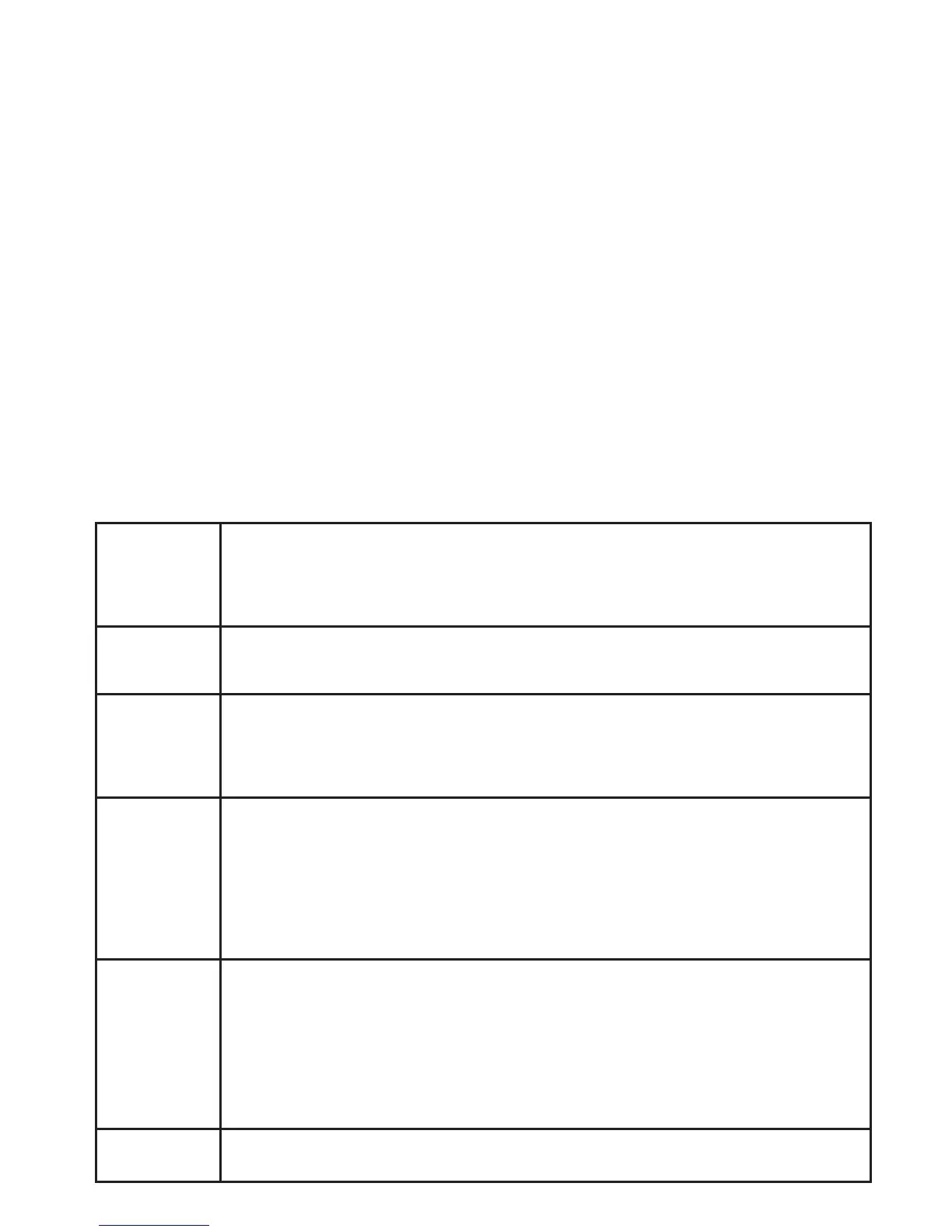65
Answering system
Remote access
You can access your handset answering system remotely by dialing
your telephone number from any touch-tone telephone.
To remotely access the answering system:
Dial your telephone number from any touch-tone telephone.
When the system answers, enter the four digit remote access
code of your handset (0001 is default code for handset 1, 0002 is
default code for handset 2 and so on. See page 20 to change it).
The system automatically announces the number of messages (new
and/or old) if there are any, and then begins to play them.
You can also enter the following remote commands.
Remote commands
1
Press to play to all messages.
Press to record a new announcement (during
announcement playback).
•
•
2
Press to accept the recorded announcement (during
announcement playback).
•
3
Press to delete the current message (during playback).
Press to delete the recorded announcement (during
announcement playback).).
•
•
4
Press to repeat the current message (during
playback).
After you hear "Repeat" and within five seconds, press
4 again to listen to the previous message (during
playback).
•
•
5
Press to repeat the list of remote commands.
Press to stop and return to the remote commands
(during playback).
Press to end the recording (during recording
announcement).
•
•
•
6
Press to skip to the next message (during playback).
1.
2.
3.