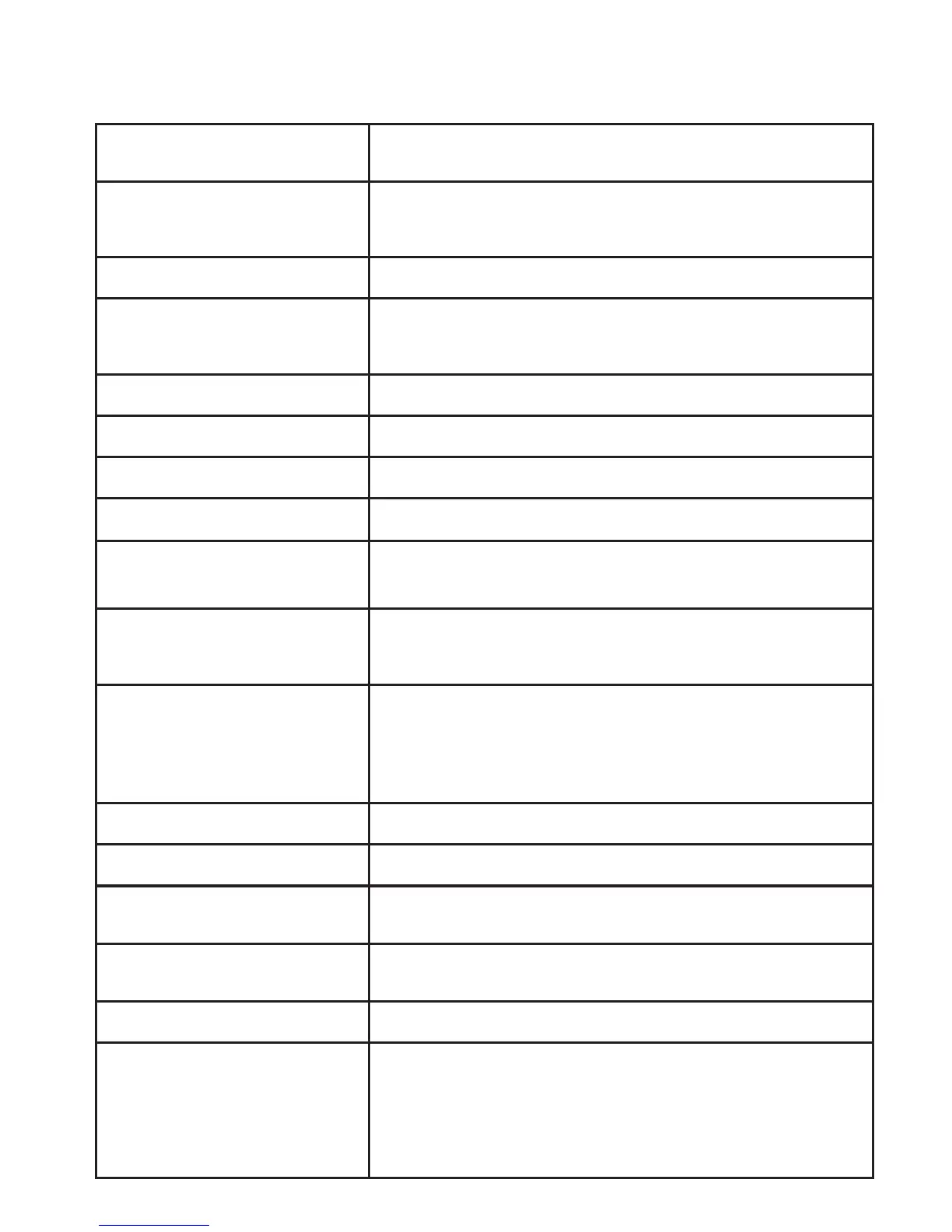67
Appendix
Handset display screen messages
Busy
Failed intercom or conference call (there are already
two handsets being used).
Call
X:Handset X
Another system handset is calling.
Call log empty
There are no entries in the caller ID history.
Calling
X:Handset X
The handset is calling the other handset (for intercom
calls).
Charging
A handset is being charged.
COVM L1 L2 L3 L4
There are new voicemail messages.
Directory empty
There are no directory entries.
Ended
You have just ended a call.
Handset
Registered
The handset registration was successful.
----Line X----
Incoming call
There is an incoming call.
Invalid.
Please register
the handset to
the base.
You are trying to make a call on an unregistered
handset.
Line X
The handset is in use.
Low battery
You should place the handset in the charger.
Memory is full
The directory is full. You cannot save any new entries
unless you delete some current entries.
Message full
The system memory is full. You cannot record new
messages unless you delete some old messages.
-MUTE
The microphone is off.
No link to the
base. Please
walk closer to
the base and try
again.
The handset has lost communication with the
telephone base.
Appendix
