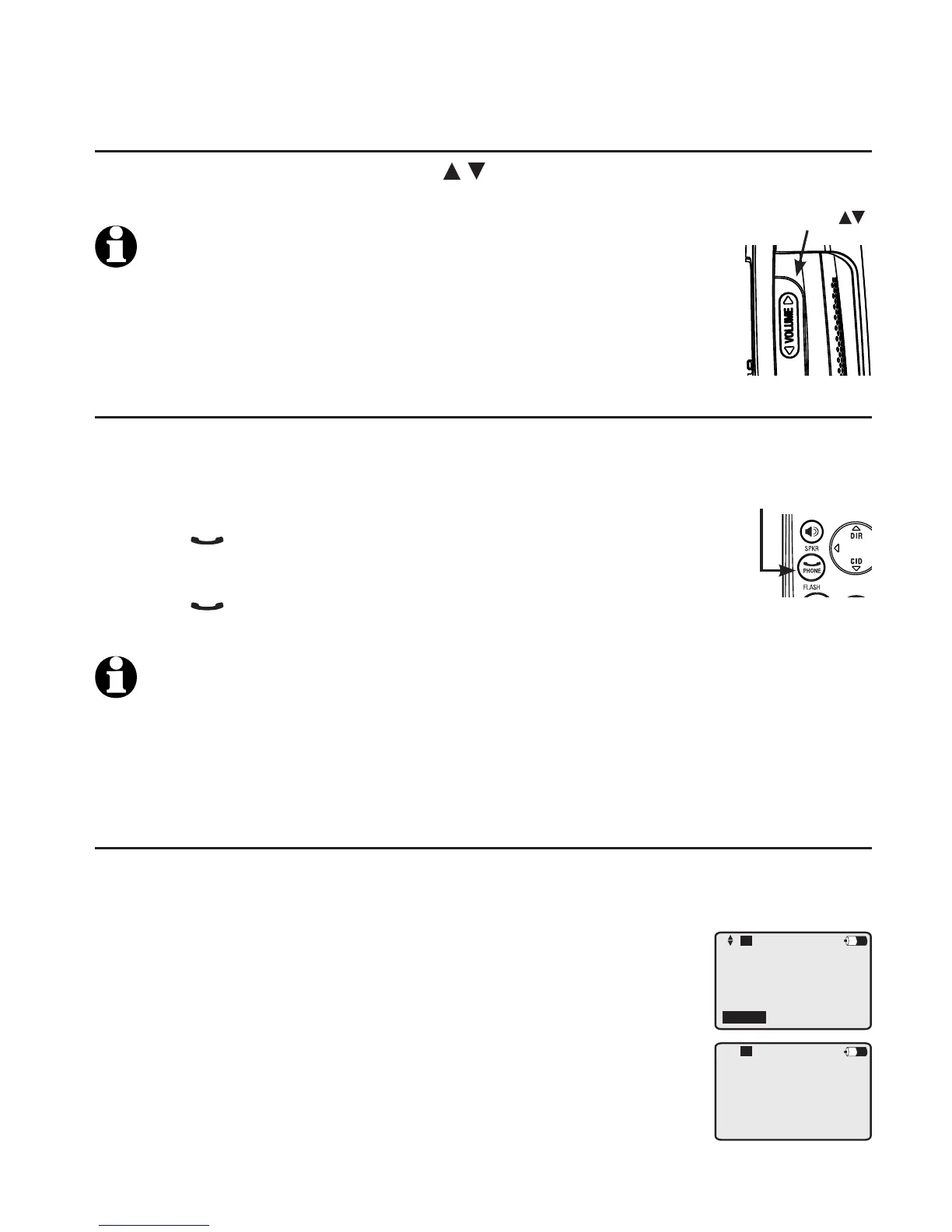29
Handset operation
Options while on calls
Volume control
While on a call, press VOLUME to increase or decrease the
listening volume.
NOTES:
Handset and speakerphone volume settings are independent.
When the volume reaches the minimum or maximum setting, you hear an
error tone.
Call waiting
If you subscribe to call waiting service with your telephone service
provider, you hear a beep if someone calls while you are already on a
call.
Press PHONE/FLASH to put your current call on
hold and take the new call.
Press PHONE/FLASH at any time to switch back and
forth between calls.
NOTES:
If you miss a call waiting call, the caller ID of the missed call displays for 15 seconds
after the first call.
For more information on caller ID with call waiting, see page 50.
Call privacy
To ensure call privacy, this telephone allows only one set at a time
to use a line. You can also block all system handsets from joining a
phone conversation (see page 33 for instructions for
joining calls).
To enable call privacy:
During the call, press MENU/ENTER twice to select
Privacy ON. The screen displays -PRIV. No extensions
can join the call. If another extension tries to access
the line you are using, their screen shows Privacy. Call
privacy is automatically canceled when you end the
call.
1.
2.
•
•
1.
2.
VOLUME
FLASH
Line1 00:01:15
-PRIV
L1
>Privacy ON
Record call on
L1
Back
