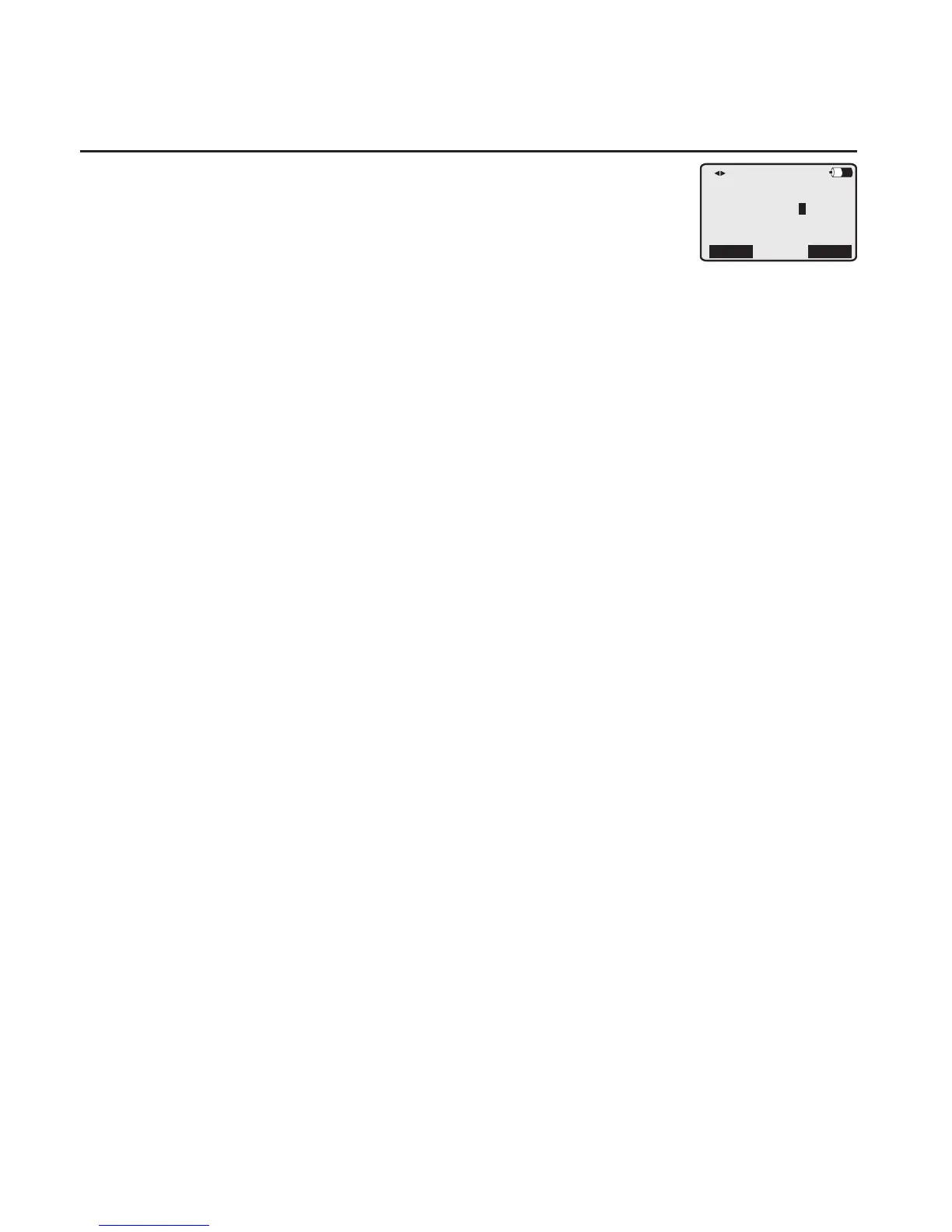46
Directory
Create directory entries
Store a flash in a directory number
Use this feature to store the flash needed to access
certain custom-calling services in a directory number.
When you wish to enter a flash in the dialing
sequence, press the Flash softkey. An F appears in
the telephone number. Each flash counts as one digit. If you want
to save the number in the directory, press MENU/ENTER.
•
Enter phone #:
8888832445F
Back Flash
