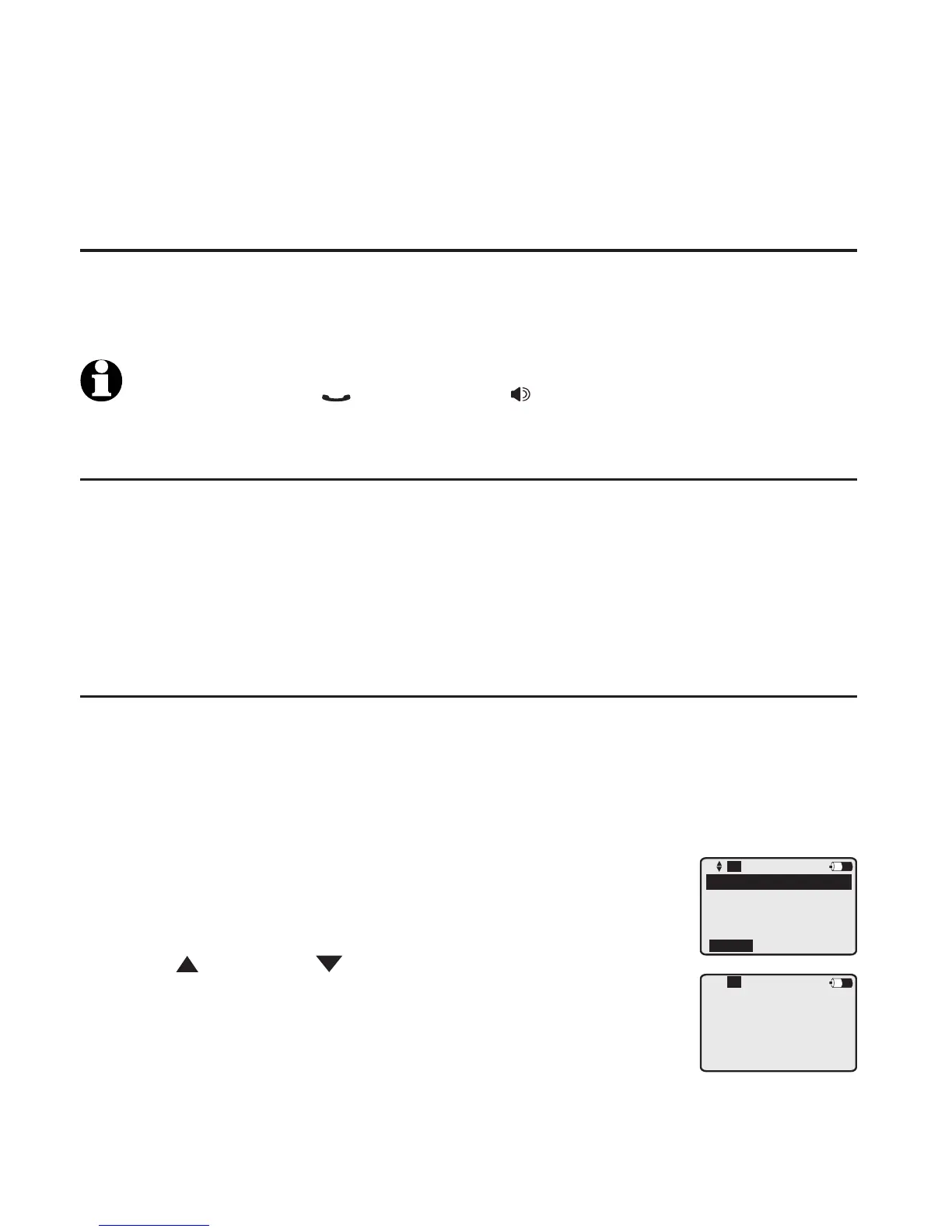38
Handset operation
Intercom
4. When you choose All in the menu, all the handsets and base ring. The intercom call is
established with the first one who answered the call.
5. If a line is in use, pressing INT places the line on hold and activates the intercom.
Answer an incoming call during an intercom call
If you receive an incoming outside call during an intercom call, you
will hear two beeps. To answer the call, press the L 1-L 4 key. The
intercom call ends automatically.
NOTE: You cannot use PHONE/FLASH or SPKR to answer the incoming call.
Answer an intercom call
When you receive an intercom call, you hear a ringing tone and
your screen displays Call X:Handset X (X represents the extension
number [1-0]; Handset X represents the default handset name), or
Call
*
:Base. Answer an intercom call just as you would answer a
normal call.
End an intercom call
End an intercom just as you would end a normal call.
Call transfer using intercom
You can transfer a call to any other system telephone.
During a call, press INT.
Press DIR or CID to scroll to the desired
extension number. Press MENU/ENTER.
-OR-
1.
2.
*: Base
1: Handset 1
#: All
Back
*: Base
Calling
1:Handset 1
Hold Line 1
L1
L1
