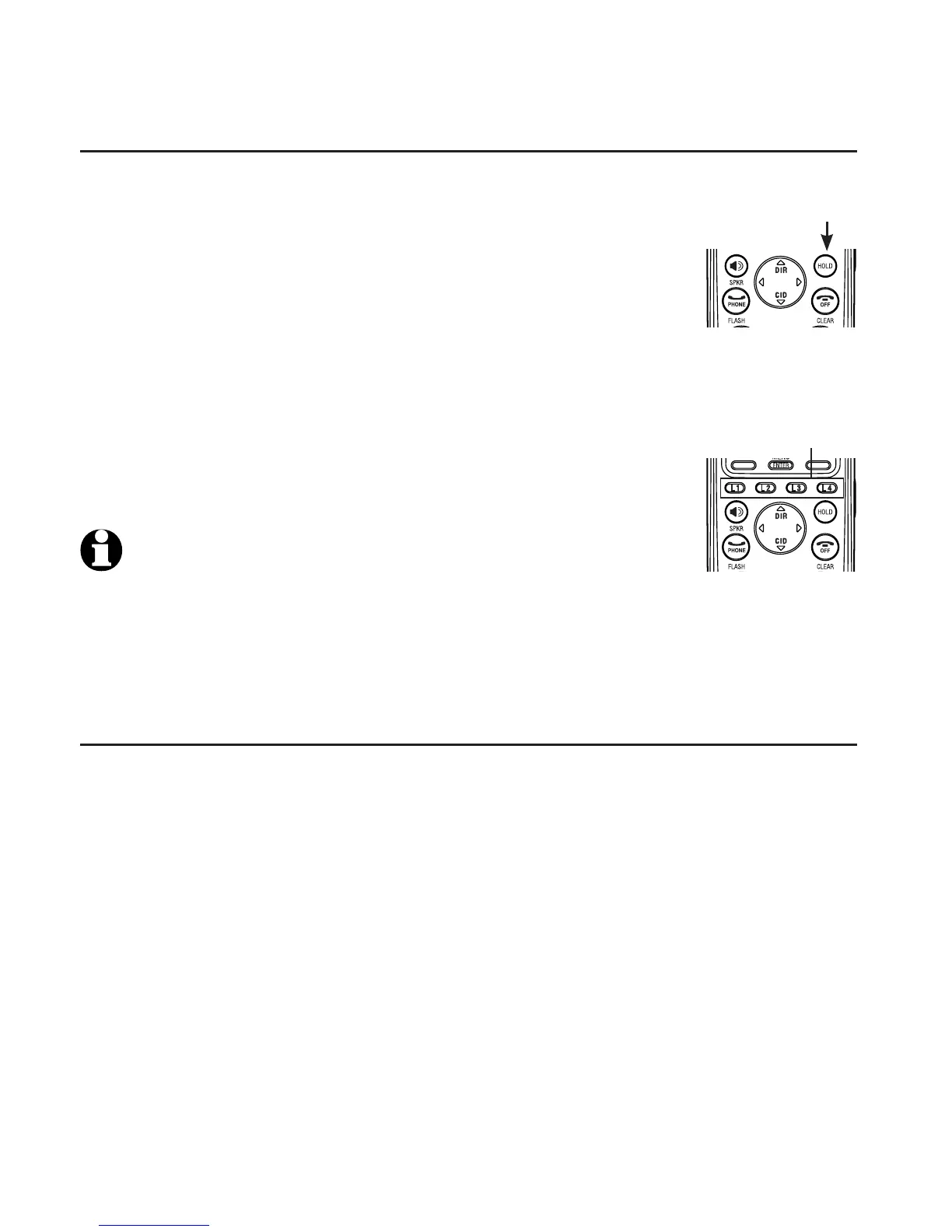32
Handset operation
Options while on calls
Hold
Use this feature to hold one line while accessing another, or as part
of the conference and call transfer features.
While on a call, press and release HOLD. The
L 1-L 4 indicator for the line on hold flashes slowly on
the screen. After the call has been on hold for more
than three minutes, you will hear a beep every 30
seconds. (To turn off the reminder beep, see page 17.)
If you are using the speakerphone, the speakerphone turns offspeakerphone, the speakerphone turns off, the speakerphone turns offspeakerphone turns off turns off
automatically when you press HOLD.
To release the hold, press the L 1-L 4 key of the call
on hold.
NOTES:
A call on hold after 10 minutes is automatically forwarded to the auto attendant, even
if the auto attendant is not activated. To keep a call on hold longer than 10 minutes,
release the held call within 10 minutes and then place the call on hold again.
You cannot put an intercom call on hold.
Switching between lines
Use this feature to switch between lines during an outside call:
Press the L 1-L 4 key of another line to make or answer another
call. The current call is put on hold automatically.
To return to the first call, press the original L 1-L 4 key. The second
line is put on hold automatically.
1.
2.
1.
2.
HOLD
L 1-L 4 key
