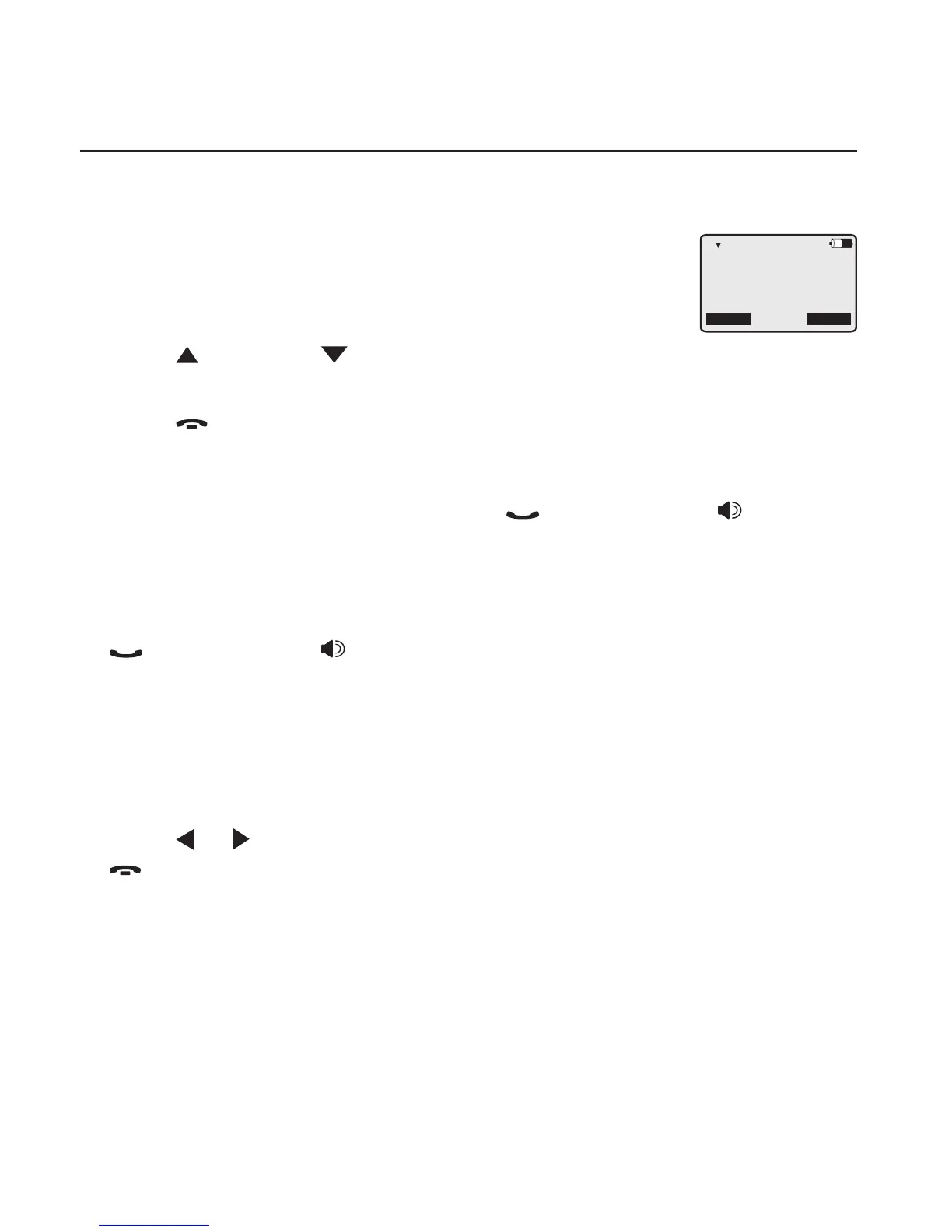28
Handset operation
Handset basic operation
Last number redialing
The last 10 phone numbers dialed (up to 32 digits) are stored in
handset memory.
To view the ten most recently dialed numbers:
Press REDIAL/PAUSE to enter the redial list and
display the most recently called number.
Press DIR, or CID , or press REDIAL/PAUSE repeatedly to view
other recently called numbers.
Press OFF/CLEAR to exit the redial list.redial list. list.
To redial a number:
To dial the displayed number, press PHONE/FLASH, SPKR, or
the L 1-L 4 key for the desired line.
-OR-
You can call the most recently called number by pressing
PHONE/FLASH, SPKR, or the L 1-L 4 key for the desired line,,
and then pressing REDIAL/PAUSE.
To edit a number:
While the desired number displays, press MENU/ENTER to enter
editing mode.
Press or to move the cursor to the left or right. Press
OFF/CLEAR to backspace and delete characters.
To delete a number:
While the screen displays the desired number, press the Del softkey
to delete the number from the redial memory.
To save an entry into the directory:
While the desired number displays, press the Save softkey to display
edit screen of the directory. See steps 3-6 of Create and store a
directory entry on pages 44-45 for details.
1.
2.
3.
•
•
•
•
888 883 2445
Del Save
