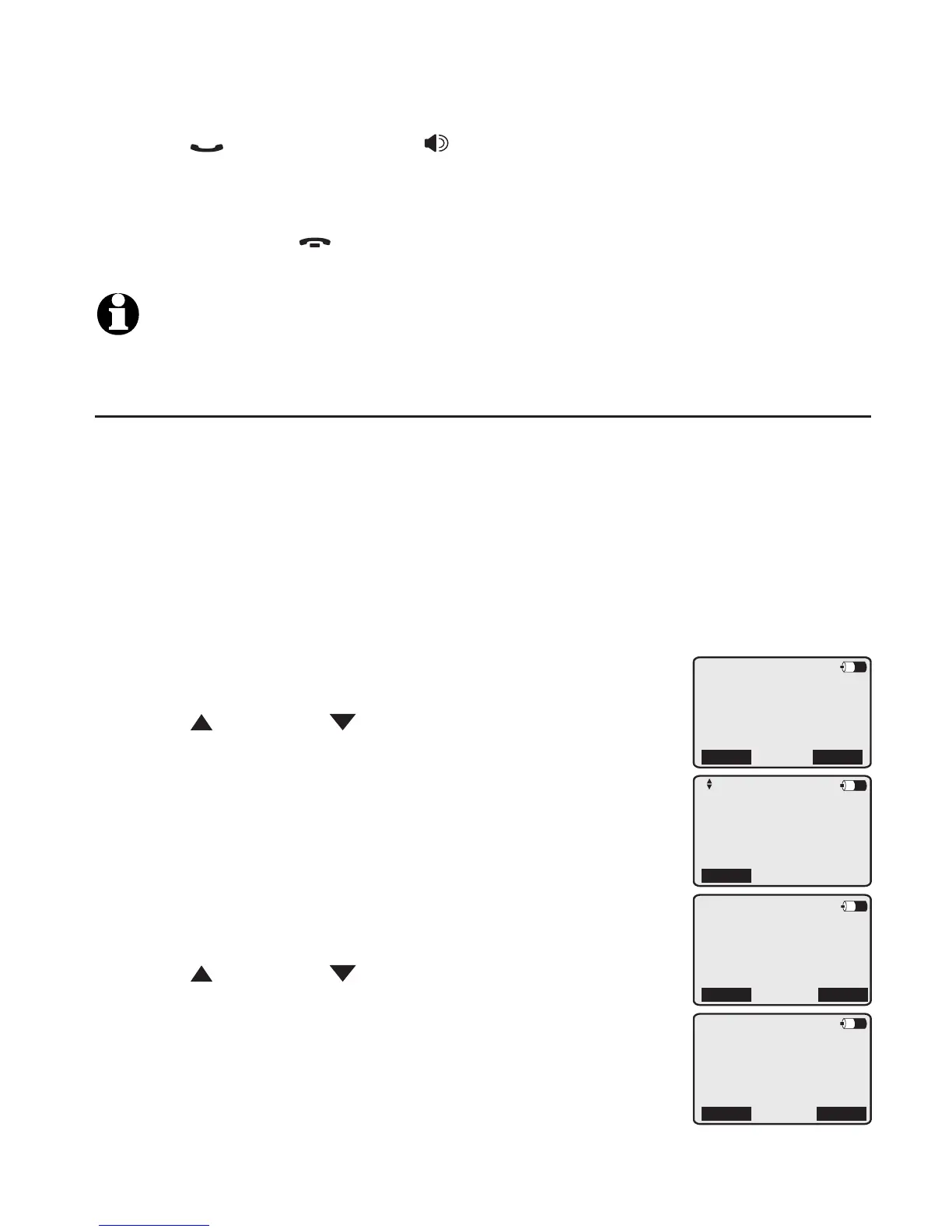23
Getting started
Mailbox setup
3. Press PHONE/FLASH or SPKR. The ringing of the designated
phone confirms that the setup of the Alert number is correct.
4. After confirming that the call went to the telephone number you
specified, press OFF/CLEAR to end the test. The idle screen
appears.
NOTE: If you try to setIf you try to set Alert on/off before you enter the Alert call #, Please set
alert # appears on the screen.
Announcement setup
The announcement is the greeting callers hear when calls are
answered by the handset mailbox.
The handset has the pre-recorded announcement “Hello, please
leave a message after the tone.” You can use this announcement, or
replace it with your own recording.
Your announcement can be up to two minutes.
Play the current personal announcement:
When the handset is idle, press the M.box softkey.
Press DIR or CID to select
Anncemnt setup. Press MENU/ENTER and the
current announcement plays.
Press MENU/ENTER or the OK softkey when
finished.
Record a new personal announcement:
When the handset is idle, press the M.box softkey.
Press DIR or CID to scroll to Anncemnt
setup. Press MENU/ENTER to play current
announcement.
3. Press the Change softkey, and then press the
Start softkey. The system announces, “Record
after the tone, press Stop when you are done.”
1.
2.
3.
1.
2.
0 New Messages
Play all
Deliver
>Anncemnt setup
Back
1:Handset 1
11:28AM 03/24
M.box CID
Play anncemnt
00:01
OK Change
Record anncemnt
Back Start
