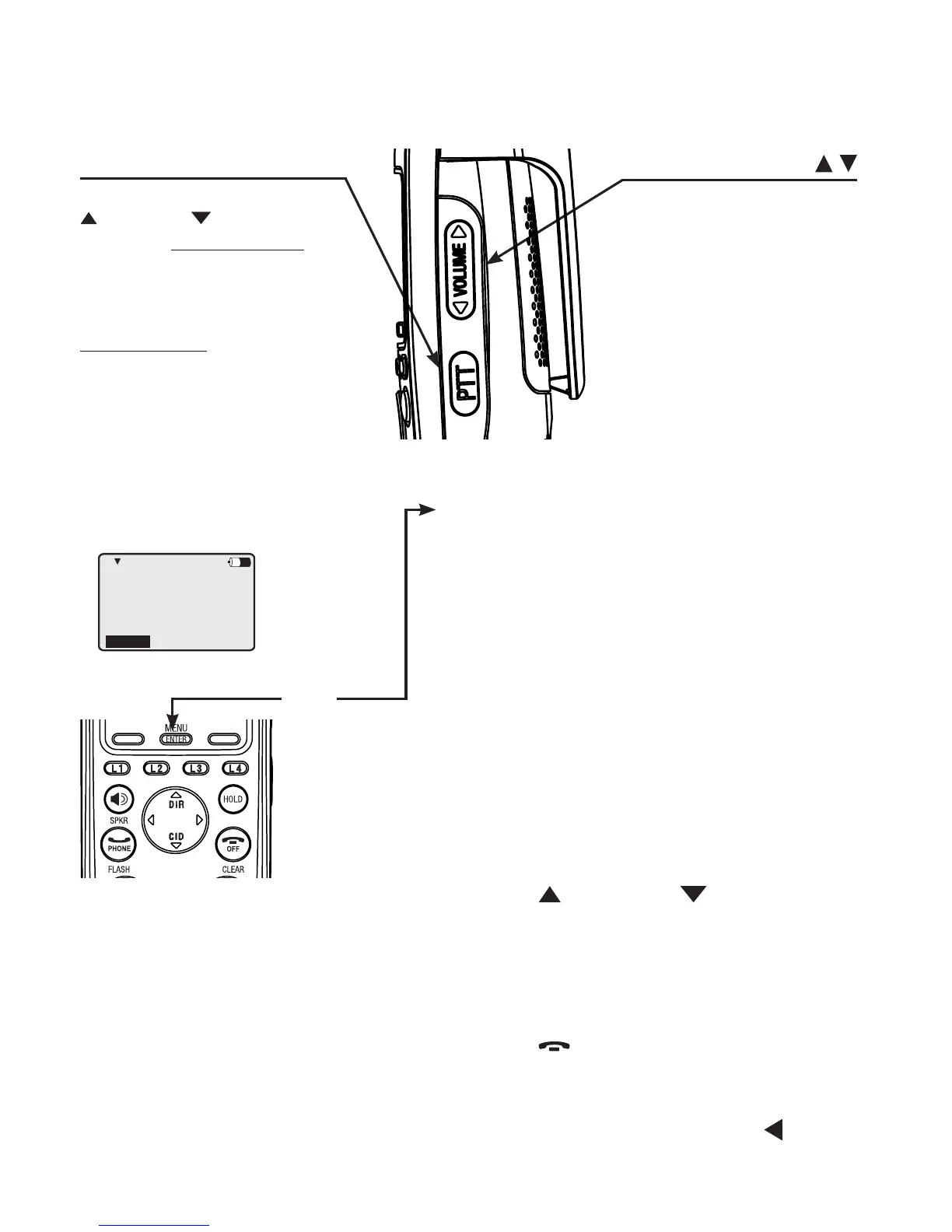2
Getting started
Quick reference guide
VOLUME
During a call, press to
adjust the listening volume
(page 29).
During message playback,
press to adjust the
playback volume (page 62).
PTT (push-to-talk)
Press and release, then press
DIR or CID to select an
extension. Press and hold
to broadcast a message to
that extension or the base
(page 40).
Press and hold to broadcast to
all extensions (page 41).
Main menu
The > symbol highlights a menu item.
Main menu
Directory (page 43)
Call log (page 50)
Ringer setting (page 13)
Mailbox setup (page 20)
Handset setup (page 13)
COVM (central office voicemail, page 36)
Speed dial setup (page 18)
Customer support (page 18)
Menu
>Directory
Call log
Ringer setting
Mailbox setup
Back
Using menus
Press MENU/ENTER to show the
first menu item, Directory.
Press DIR or CID to scroll
through menu items.
Press MENU/ENTER to select or
save changes to a highlighted
menu item.
Press OFF/CLEAR to cancel an
operation, exit the menu display,
or return to idle mode.
Press the Back softkey or to
back up to the previous menu.
•
•
•
•
•