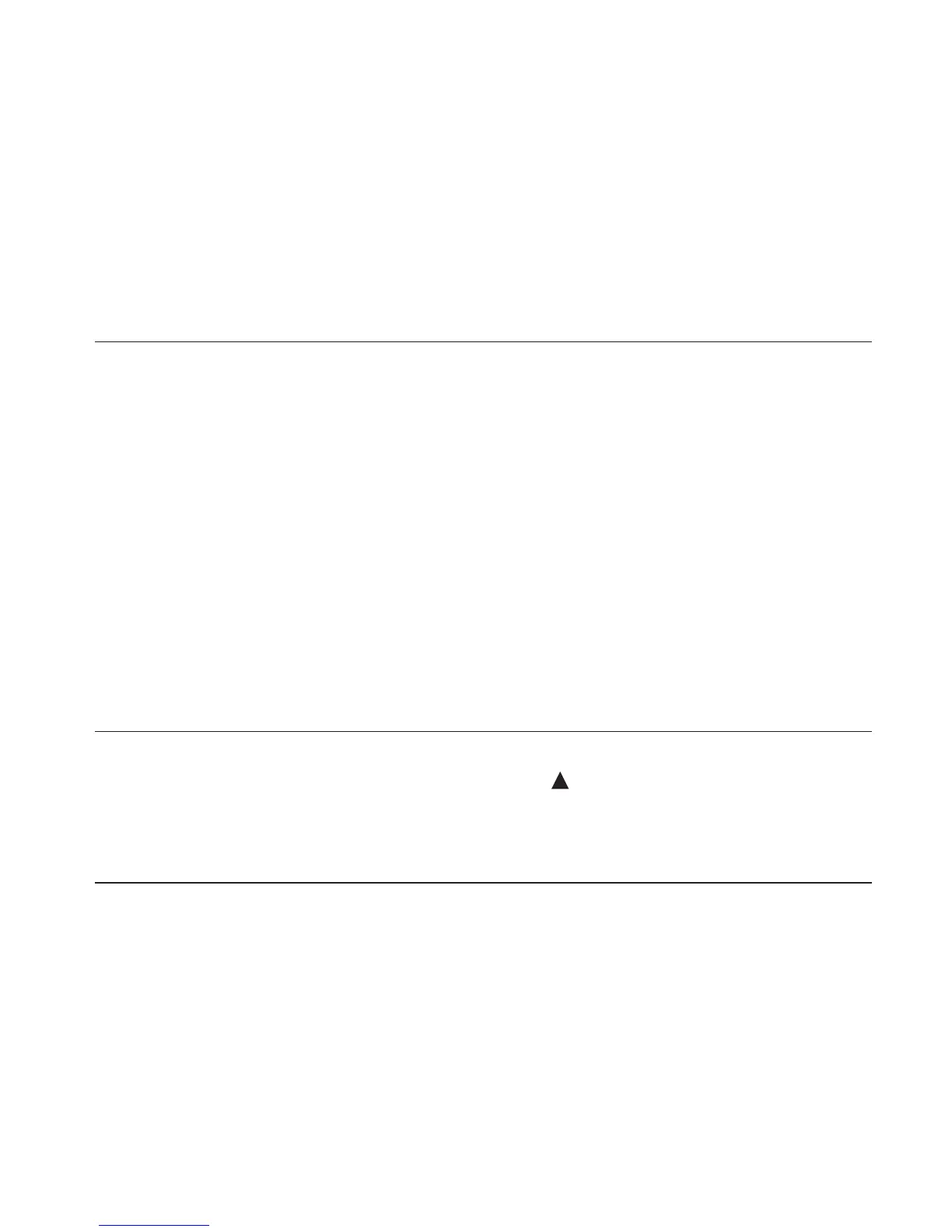89
Appendix
The answering
system is recording
incomplete
messages.
If a caller leaves a very long message,
part of it may be lost when the system
disconnects the call after three minutes.
If the caller pauses for longer than six
seconds, the system stops recording and
disconnects the call.
If the system’s memory becomes full during
a message, the system stops recording and
disconnects the call.
If the caller’s voice is very soft, the system
may stop recording and disconnects the
call.
•
•
•
•
System does not
receive caller ID
when on a call.
Make sure you subscribe to caller ID with
call waiting features from your telephone
service provider. Caller ID features works
only if both you and the caller are in
areas offering caller ID service, and if both
telephone service providers use compatible
equipment.
•
Troubleshooting
I have difficulty
hearing
messages.
Press VOLUME to increase speaker or
listening volume on a handset.
•
System does
not respond
to remote
commands.
Make sure to enter your remote access code
correctly (see page 20).
Make sure you are calling from a touch-tone
phone. When you dial a number, you should
hear tones. If you hear clicks, the phone
is not a touch-tone telephone and cannot
activate the answering system.
•
•
