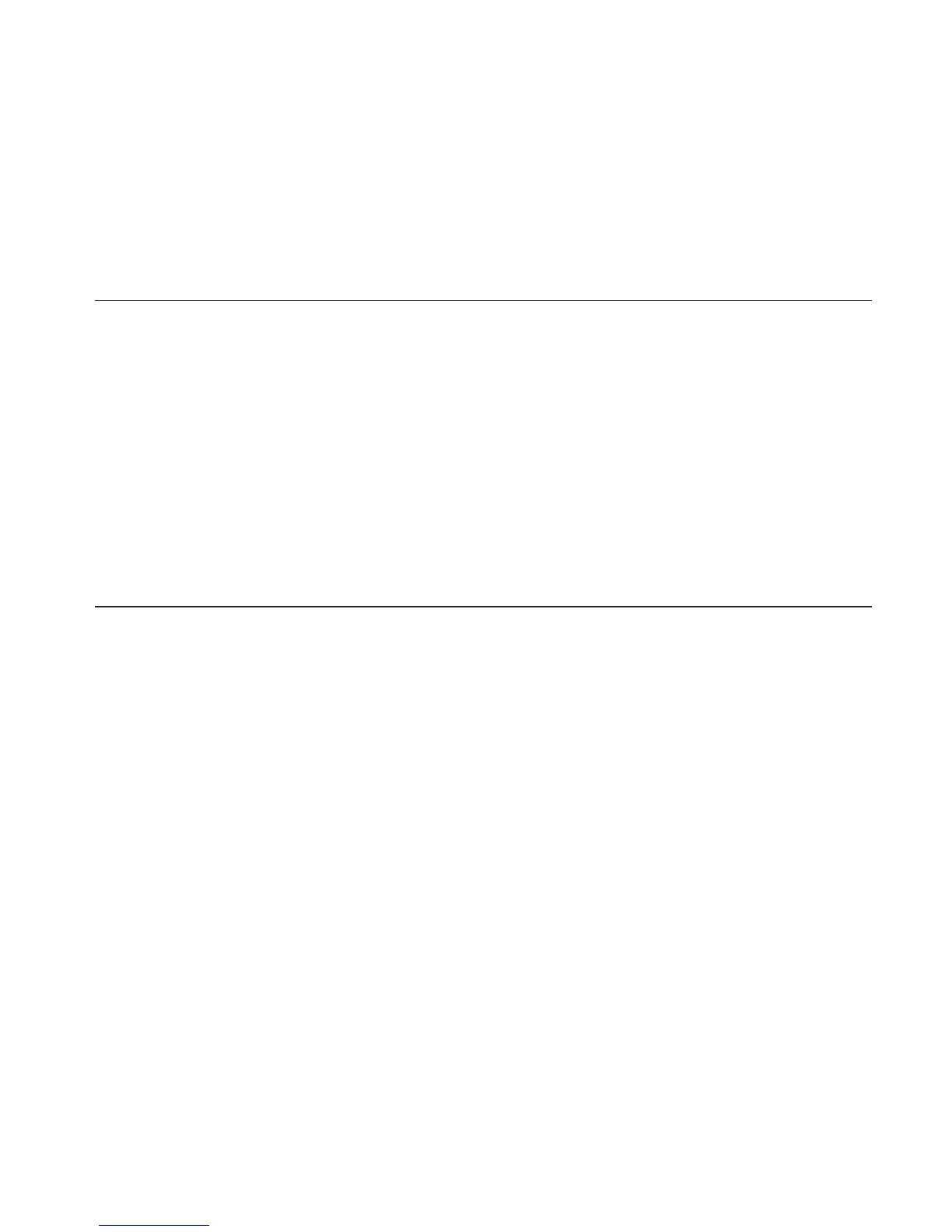91
Appendix
Troubleshooting
Outgoing
announcement is
not clear.
• When you record your announcement, make
sure you speak in a normal tone of voice,
about nine inches from the telephone base.
• Make sure there is no background noise (TV,
music, etc.) while recording.
I cannot retrieve
voicemail
messages.
Your telephone has both a built-in
answering system and voicemail indication.
They are independent features and each
alerts you to new messages differently
(page 57). If you subscribe to voicemail
service from your telephone service provider
(charges may apply), contact your telephone
service provider for more information on
how to access your voicemail.
•
Common cure
for electronic
equipment.
If the telephone does not respond normally,
try putting the cordless handset in the
charger. If it does not seem to respond, do the
following (in the order listed):
Disconnect the power to the telephone
base.
Disconnect the cordless handset battery,
and spare battery, if applicable.
Wait a few minutes.
Connect power to the telephone base.
Reinstall the battery, and place the cordless
handset into the charger.
Wait for the cordless handset to re-establish
its connection with the telephone base.
Allow up to one minute for this to take
place.
•
•
•
•
•
•
