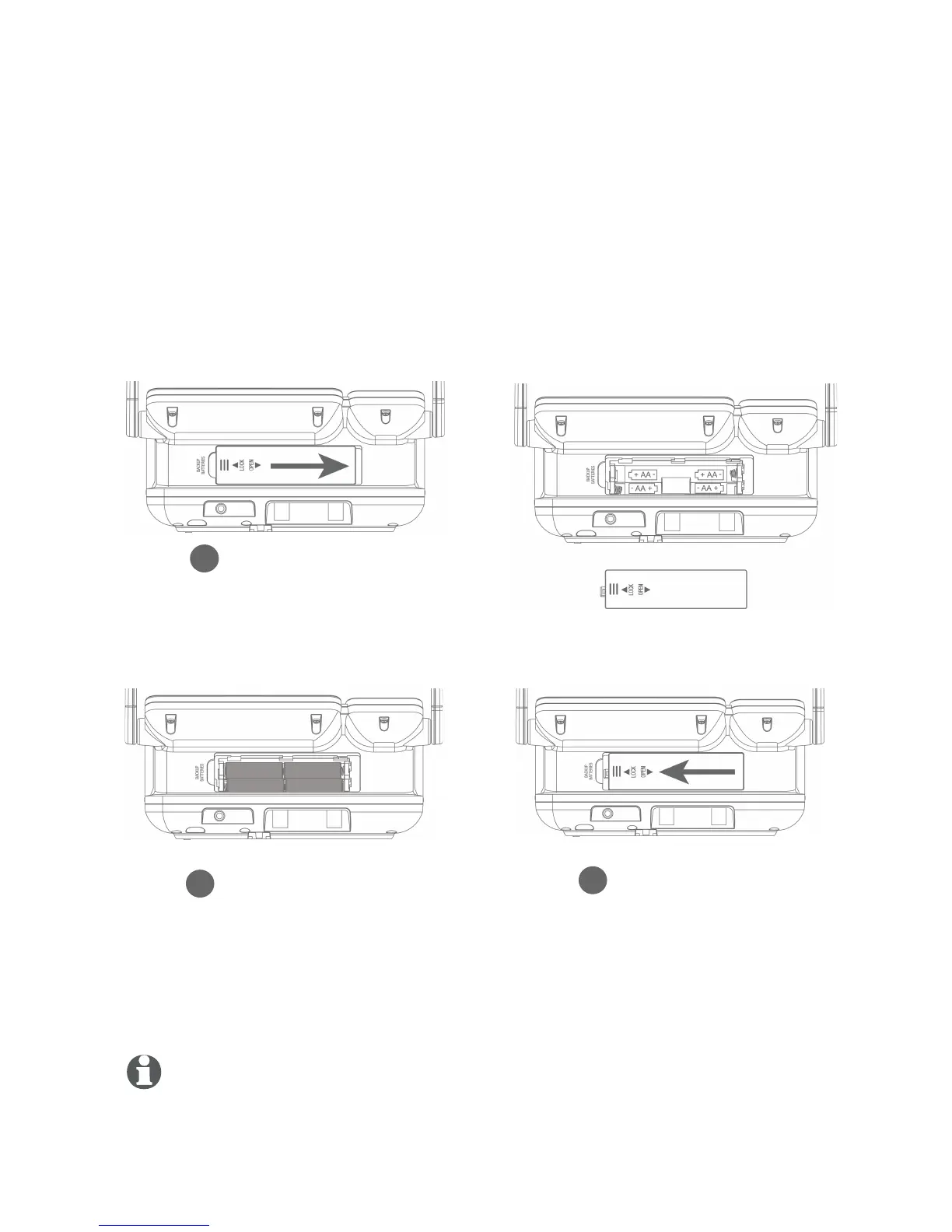Getting started
Optional backup battery installation
9
In the event of a power failure, if four AA batteries (purchased separately)
are installed in the telephone, your telephone base can still operate. All
lines will work.
If power fails during a call on the telephone base, the call continues until
you hang up. If power fails during a call on a handset, you can still make and
answer calls. During a power failure, although the screen backlight is off, you
can still make and answer calls. If the power resumes while you are on a call,
the call continues.
Install the batteries, as shown below:
Open the backup
battery compartment
cover.
Step 1
Place the batteries
in the compartment
following the polarity
label +/-.
Align the cover flat
against the battery
compartment, then
slide it to the left
until it clicks into
place to lock the
cover.
Step 3
Step 2
NOTES:
Use disposable AA alkaline batteries only. Do not use rechargeable batteries.
When the backup battery is in low battery mode, the screen displays Low battery.
1.
2.
