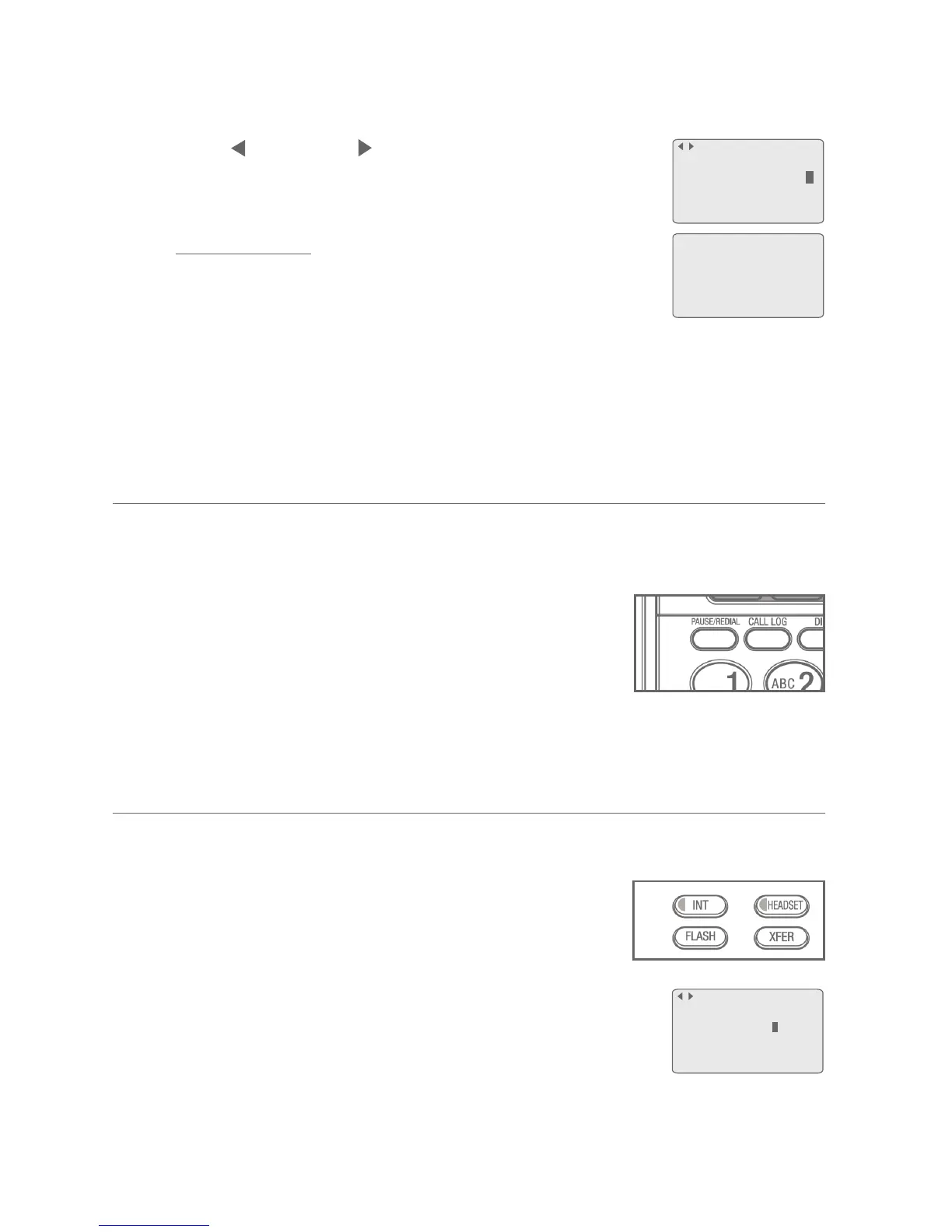Directory
Create directory entries
62
- Press REP or SKIP to move the cursor to the left
or right.
- Press REMOVE to backspace and delete a character.
- Press and hold REMOVE to erase all characters.
- Press 0 once to add a space.
5. Press MENU/ENTER to save the setting and return to the
previous menu. There is a confirmation tone. The name
and the telephone number appear on the screen. To exit without making
changes, press EXIT.
Store a pause in a directory number
Use this feature to include a pause in a number stored in the directory. You
might need a pause in a directory number to enable access to automated
telephone systems.
When you wish to enter a pause in the dialing
sequence, press PAUSE/REDIAL to store a 3.5 seconds
pause. A P appears in the telephone number. Eachtelephone number. Each number. Each
pause counts as one digit. If you want to save the
number in the directory, press MENU/ENTER.
Store a flash in a directory number
Use this feature to store the flash needed to access certain custom-calling
services in a directory number.
When you wish to enter a flash in the dialing
sequence, press FLASH. An F appears in the
telephone number. Each flash counts as one digit. number. Each flash counts as one digit.
If you want to save the number in the directory,
press MENU/ENTER.
•
•
Enter name.:
CHRISTINE SMITH
ENTER=Save
CHRISTINE SMITH
888 722 7702
Enter phone #:
8887227702F
ENTER=Next
