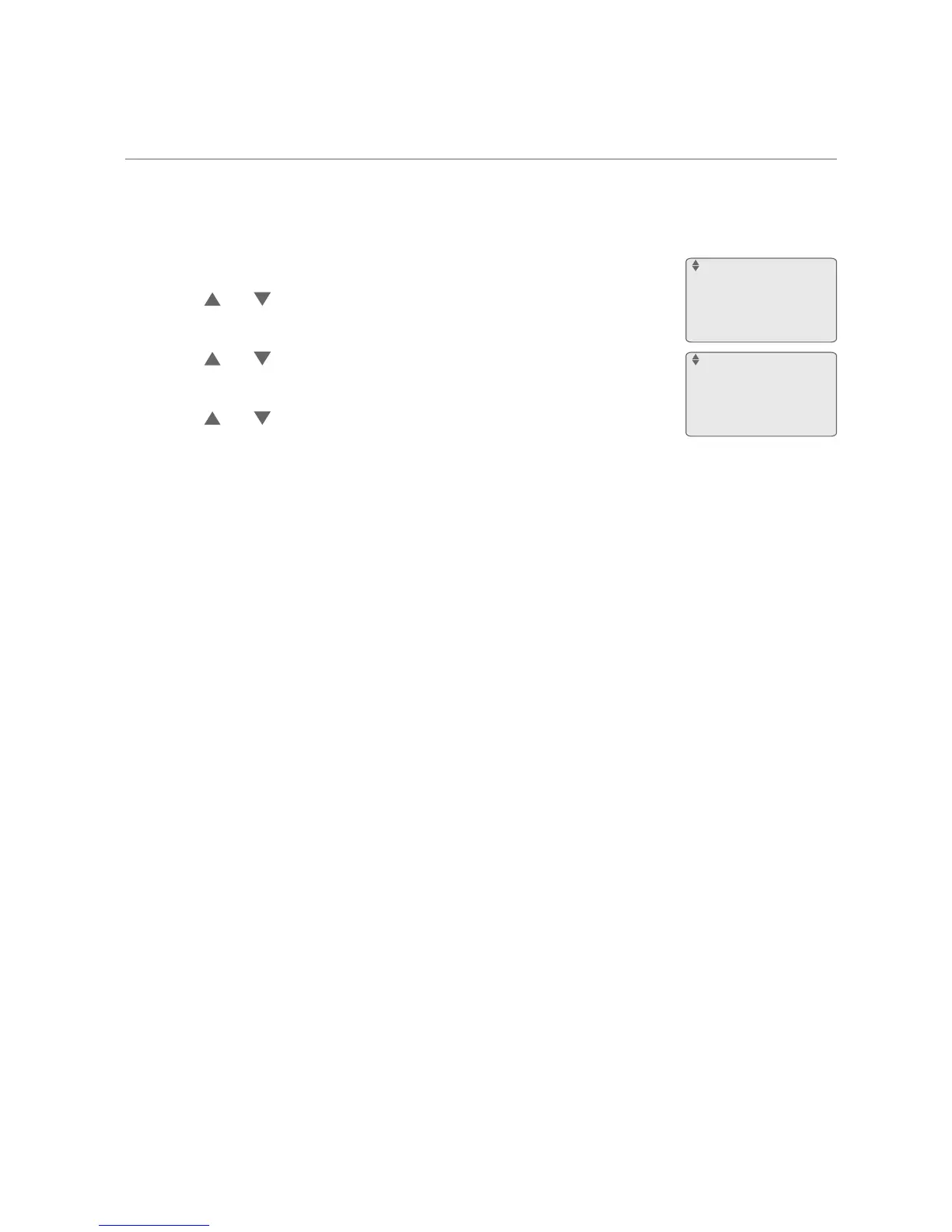Getting started
Mailbox setup (for general mailbox)
35
Persistent hold
By default, a call on hold after 10 minutes is automatically forwarded to
the auto attendant, even if the auto attendant is not on for that line. When
Persistent hold is enabled, the call stays on hold until it is released or hung up.
When the telephone is idle, press MENU/ENTER.
Press or to scroll to Mailbox setup. Press
MENU/ENTER.
Press or to scroll to Persistent hold. Press
MENU/ENTER.
Press or to highlight Off or On.
Press MENU/ENTER to save the setting and return to
the previous menu. There is a confirmation tone. To exit without making
changes, press EXIT.
1.
2.
3.
4.
5.
Set access code
Call screening
Persistent hold
Notify alert
>
Persistent hold
:off
ENTER=Save
