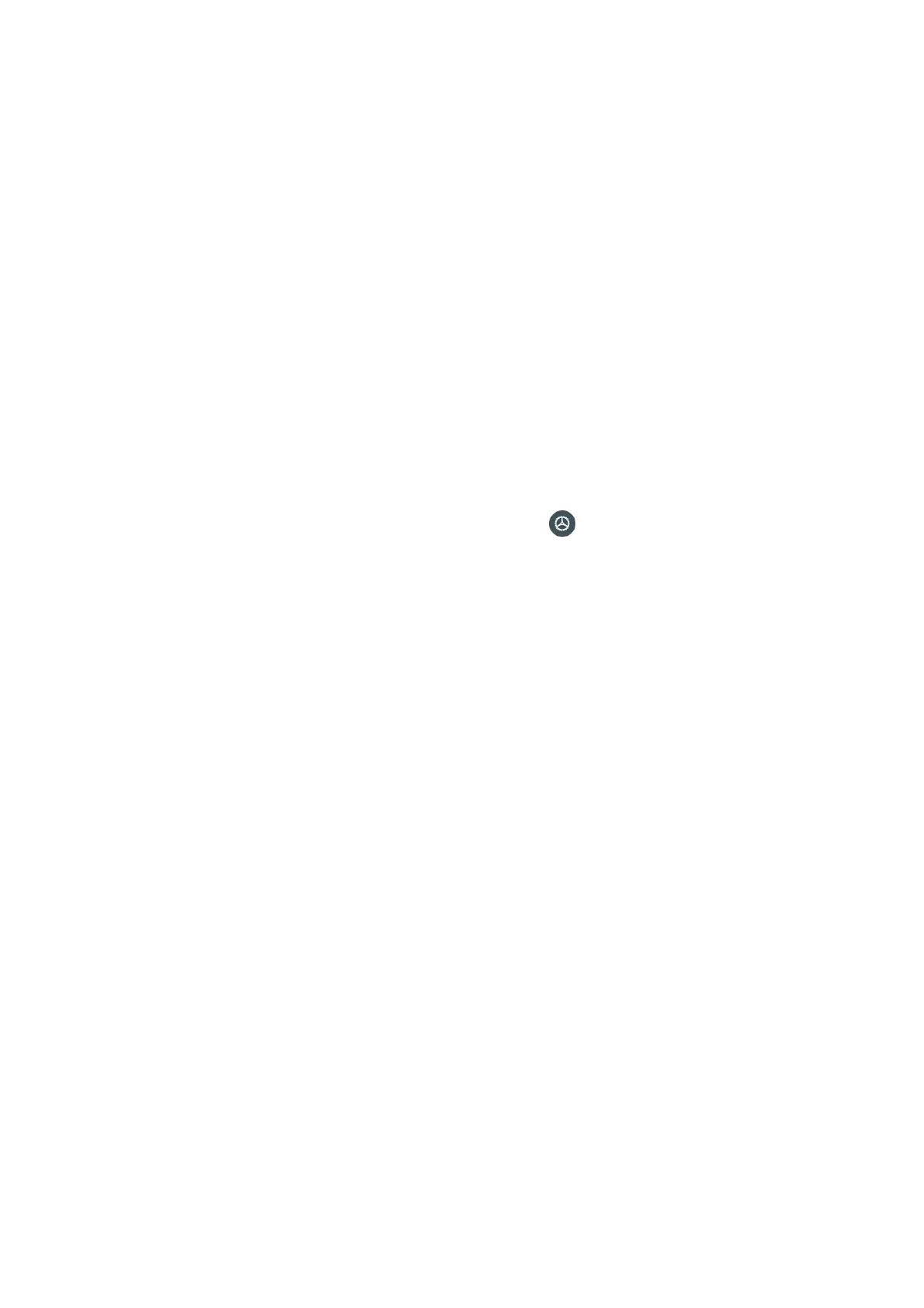104
• Brand: Display your device’s brand information.
• Regulatory & safety: Tap to view your device’s regulatory & safety information.
• Android version: Tap to view your device’s Android version and other relevant infor-
mation, like Baseband version, Kernel version, Build number, etc.
• IP address: Display your device’s IP address.
• Wi-Fi MAC address: Display your device’s Wi-Fi MAC address.
• Bluetooth address: Display your device’s Bluetooth address.
• Build number: Display your device’s build number.
• Software version: Display your device’s software version.
• Hardware version: Display your device’s hardware version.
Software Update
1. From home, swipe up to access Apps, and tap Settings .
2. Tap Software Update.
• Update profile: Tap to update your profile.
• Update PRL: Tap to update the preferred roaming list.
• System update: Tap to check for system update.
• UICC unlock: Your phone is locked to a Sprint SIM only, so this function is not available
to set
