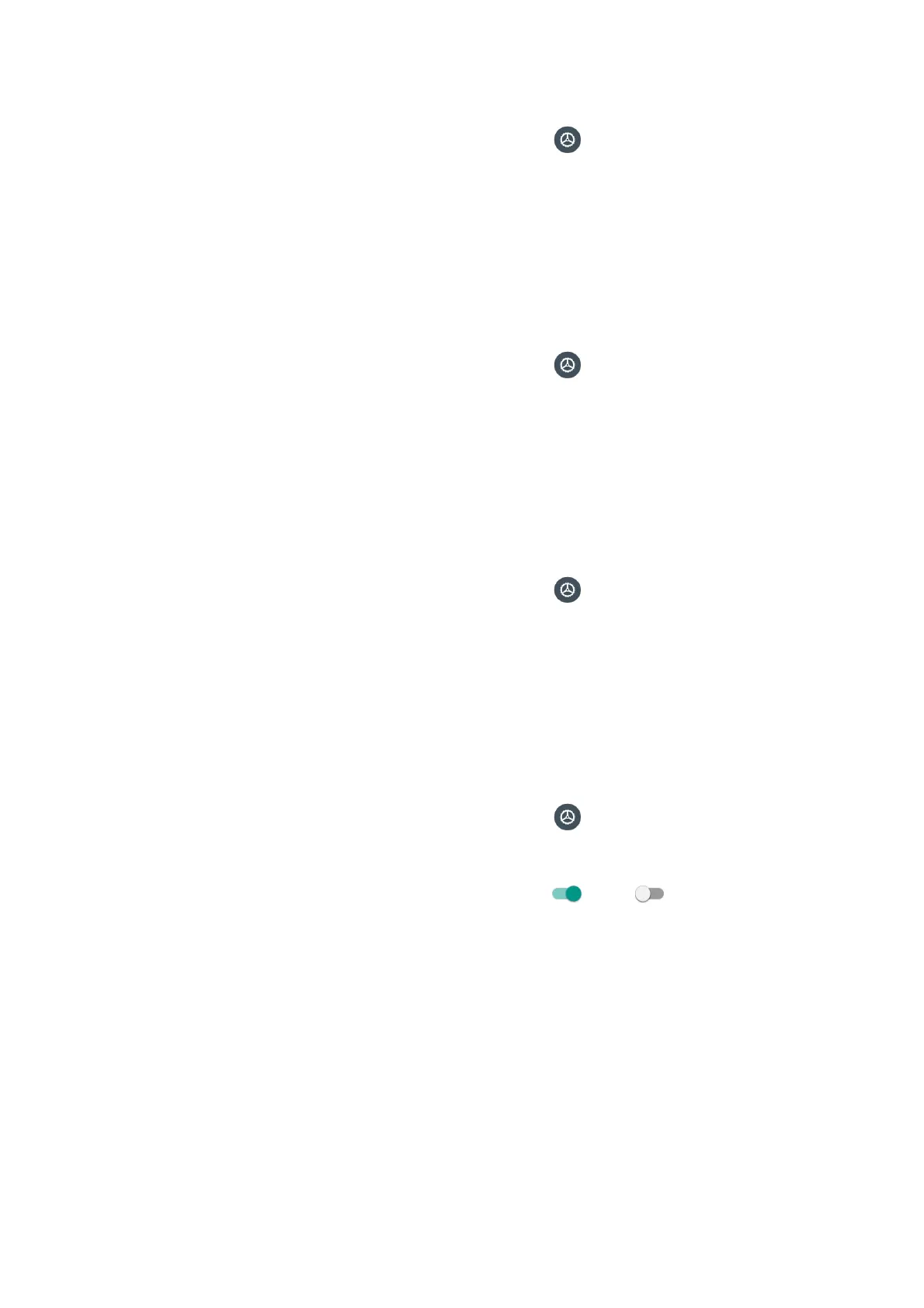77
Wi-Fi Direct
1. From home, swipe up to access Apps, and tap Settings .
2. Tap Network & Internet > Wi-Fi.
3. Tap Wi-Fi preferences from the bottom of Wi-Fi screen.
6. Tap Advanced > Wi-Fi Direct and follow the prompts to finish the setting.
Check MAC address
1. From home, swipe up to access Apps, and tap Settings .
2. Tap Network & Internet > Wi-Fi.
3. Tap Wi-Fi preferences from the bottom of Wi-Fi screen.
4. Tap Advanced > MAC address.
Check IP address
1. From home, swipe up to access Apps, and tap Settings .
2. Tap Network & Internet > Wi-Fi.
3. Tap Wi-Fi preferences from the bottom of Wi-Fi screen.
4. Tap Advanced > IP address.
Mobile network
Set your phone’s access to networks and mobile data service.
1. From home, swipe up to access Apps, and tap Settings .
2. Tap Settings > Network & Internet > Mobile networks.
• Mobile data: Slide the Mobile data switch to the On or Off position to enable or
disable the data access using mobile network.
• App data usage: Tap to view the data used on mobile network.
• Preferred network type: Change the network mode.
• Access Point Names: Select or add APNs.
• System select: Tap to change the CDMA roaming mode.
Data usage
The data usage menu lets you view your phone’s mobile and Wi-Fi data usage, set data limits, re-
strict hotspot usage, and more.
