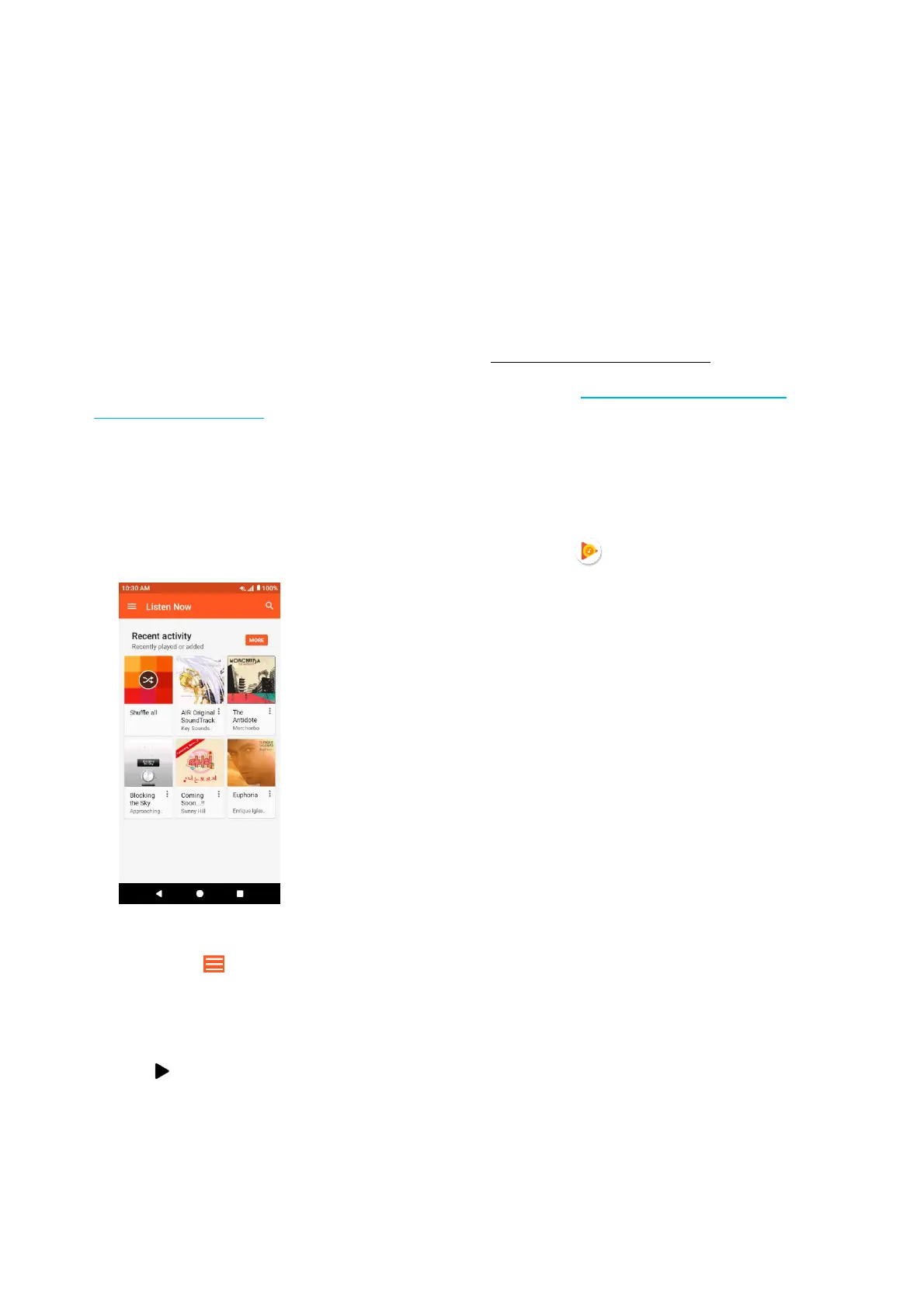68
Entertainment and activities
The following topics provide an overview of your phone’s entertainment apps, from music players,
YouTube, and more.
Google Play Music app
The Google Play Music app lets you browse, shop, and play back songs purchased from Google
Play as well as songs you have loaded from your own music library. The music you choose is au-
tomatically stored in your Google Play Music library and instantly ready to play via streaming or
download.
For more information about Google Play Music, visit play.google.com/about/music.
Note: For information about loading music onto your phone, see Transfer files between your
phone and a computer.
Play Music with Google Play
Use the Google Play Music app to listen to all your music on your phone. Compatible music file
formats include: mp3, wma, wav, mod, etc.
1. From home, swipe up to access Apps, and tap Play Music .
The Play Music app opens to Home.
2. Tap Menu to access options menu and tap Music library.
3. Flick the screen left or right and select a library category such as Artist or Albums.
4. Tap an item from the category window and tap a song.
5. Tap to play.
Google Play Music screen layout
The following picture outlines the main features of the Play Music app player screen.
