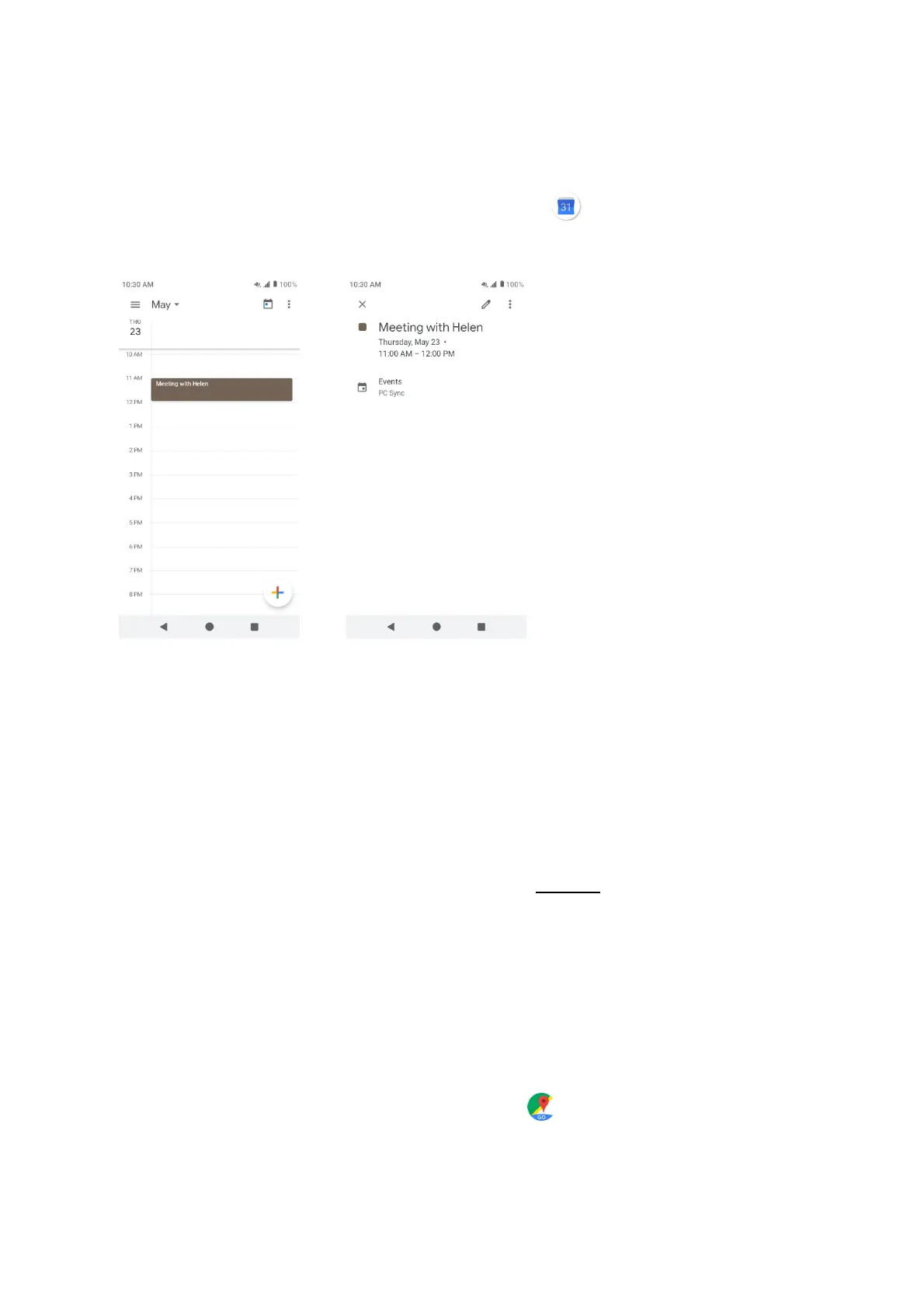57
View calendar events
1. From home, swipe up to access Apps, and tap Calendar .
2. Tap a date and tap an event to view the details.
Navigation apps
Your phone offers several location-based navigation programs to help you figure out where you
are and get you where you’re going.
Enable location services on your phone
Before using any location-based services, you must enable your phone’s location feature. For in-
formation about setting your phone’s location options, see Location.
Google Maps
Use the Google Maps app to determine your location, find directions, browse local businesses
and attractions, rate and review places, and more.
View maps of specified places
Use Google Maps to locate and map a specific address or destination.
1. From home, swipe up to access Apps, and tap Maps .
