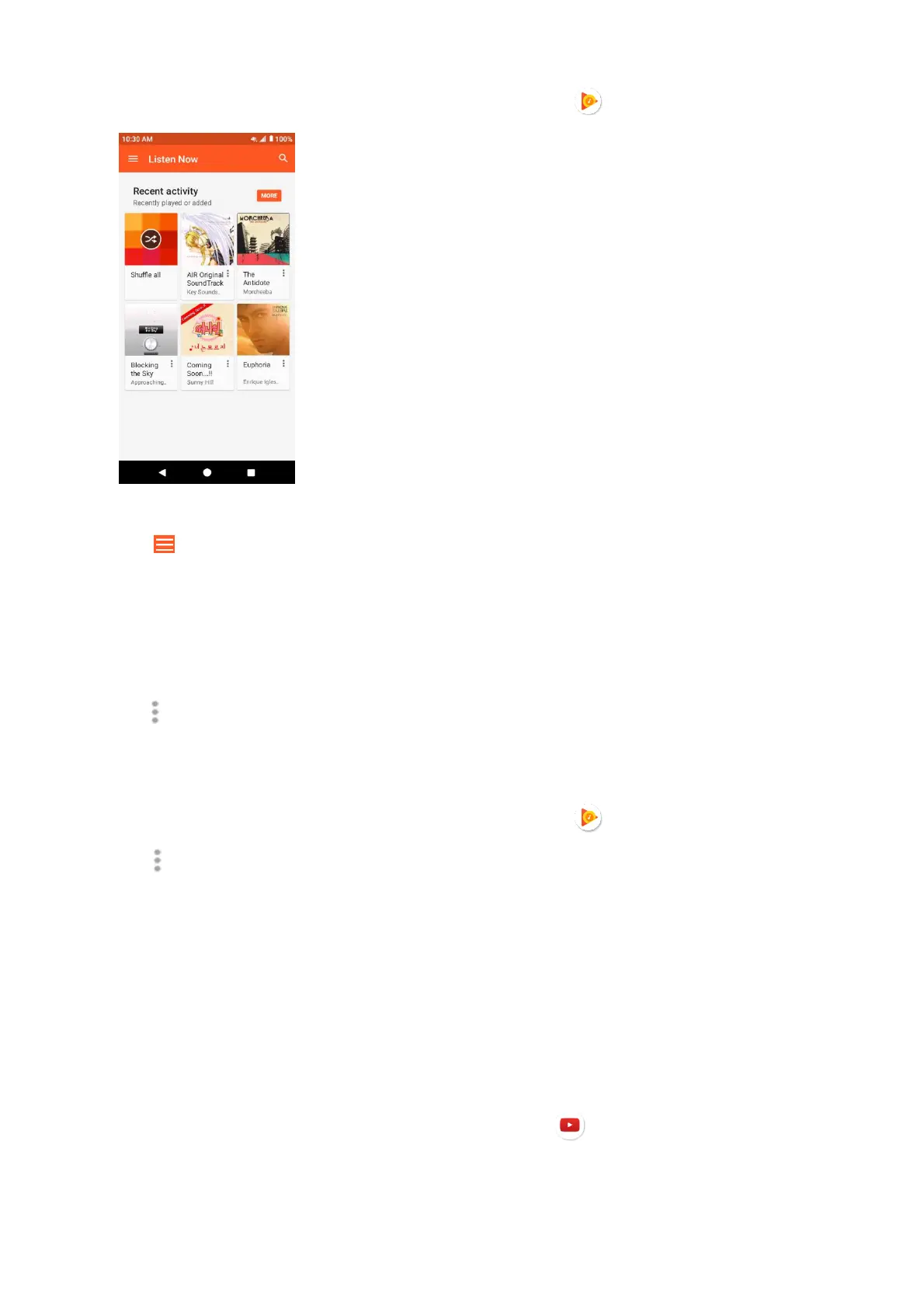70
1. From home, swipe up to access Apps, and tap Play Music .
2. Flick the screen left or right and select a library category such as Artist or Albums.
3. Tap and select Music library category to choose Artist or Albums.
4. Tap New playlist.
5. Enter a name and tap OK.
6. Return to the library view and select Albums or Songs.
7. Tap next to an item and then tap Add to playlist > <playlist name>.
The song or album is added to the playlist. Repeat to add more items to the playlist.
Adding currently playing music to a playlist
1. From home, swipe up to access Apps, and tap Play Music .
2. Tap > Add to playlist > <playlist name>.
The music is added to the playlist.
YouTube
View videos uploaded to YouTube and upload your own videos to your YouTube account.
View YouTube videos
You can use the YouTube app to view videos on YouTube even if you aren’t signed in to a
YouTube account.
1. From home, swipe up to access Apps, and tap YouTube .
