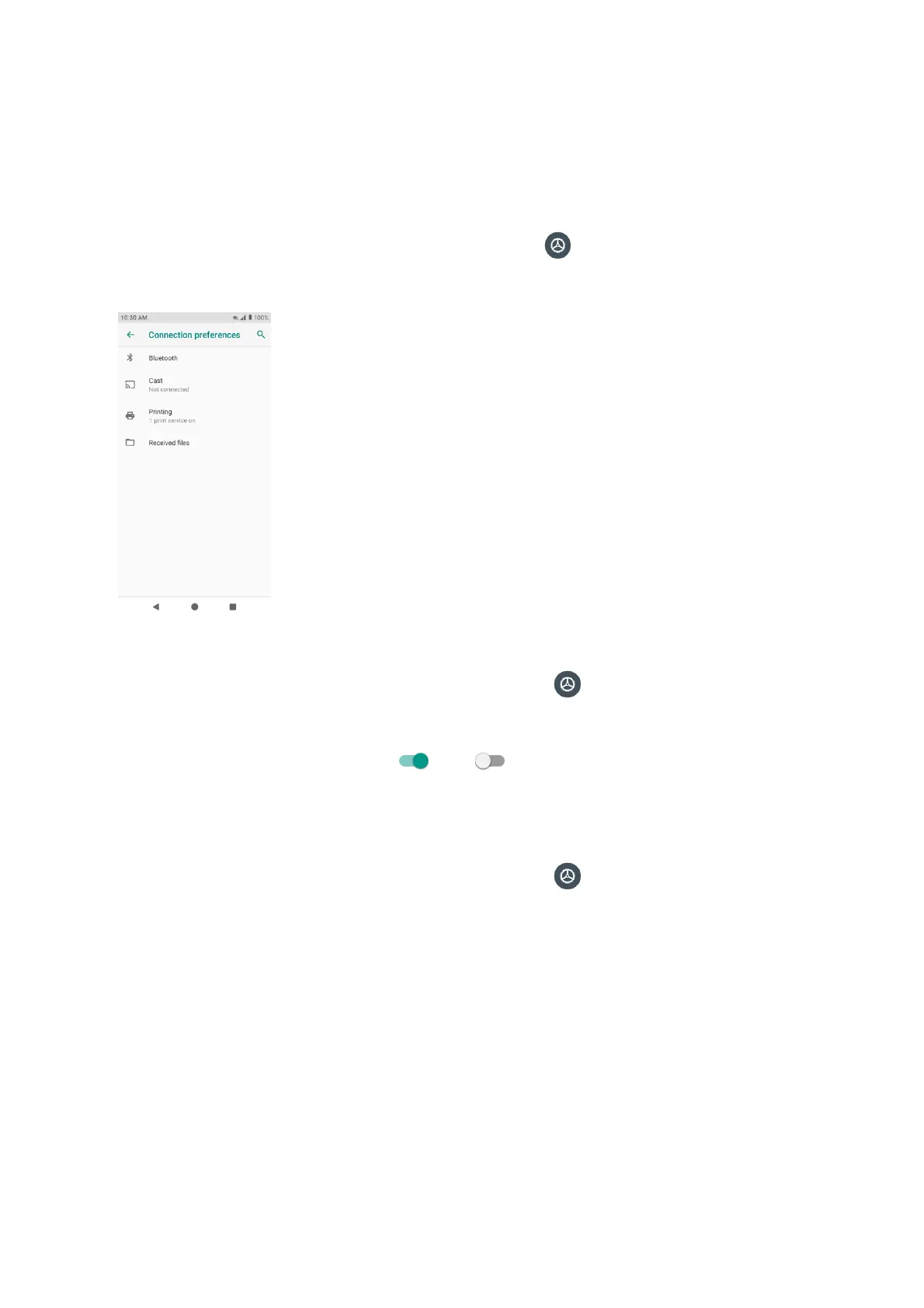82
Connection preferences
Bluetooth
Your phone’s Bluetooth capabilities let you use wireless headsets, send and receive pictures and
files, and more.
1. From home, swipe up to access Apps and tap Settings .
2. Tap Connected devices > Connection preferences > Bluetooth.
Enable Bluetooth
1. From home, swipe up to access Apps, and tap Settings .
2. Tap Connected devices > Connection preferences > Bluetooth.
3. Slide the Bluetooth switch to the On or Off position to turn it on or off.
Pair a Bluetooth device
1. From home, swipe up to access Apps, and tap Settings .
2. Tap Connected devices > Connection preferences > Bluetooth.
3. Tap Pair new devices, select the device you want to connect in available devices list, and fol-
low the prompts to connect. Make sure the devices you want to connect are set to be discov-
ered.
• Depending on the device, you may be required to enter or accept a passkey.
• If the target device does not appear, tap Refresh to search again.
• This setting is available when Bluetooth is enabled.
Rename a paired device
