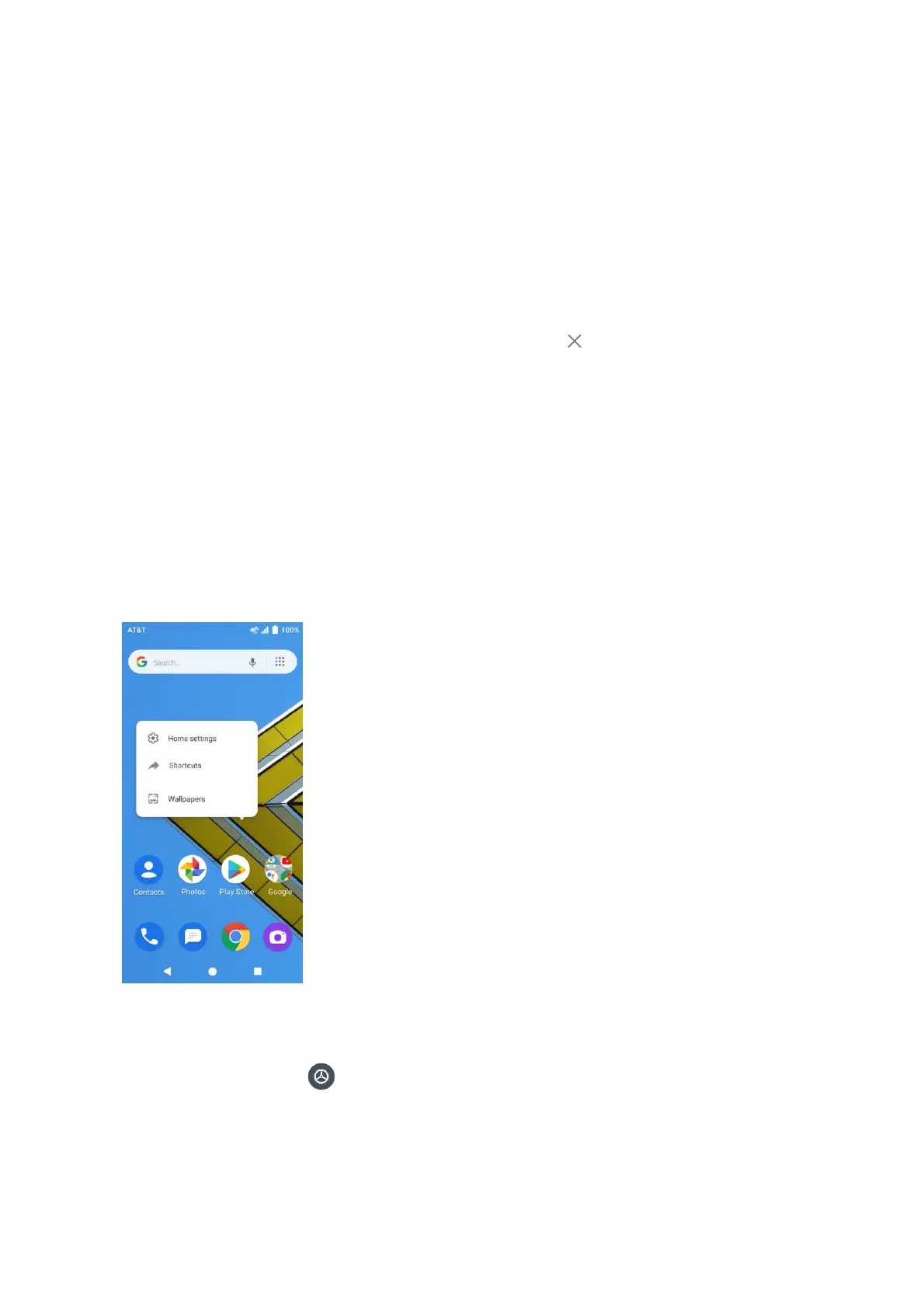26
Customize the home screen
Learn how to set the wallpaper and add, move, or remove shortcuts, widgets, and folders from the
home screen.
Operations for rearranging the home screen
• Moving widgets and icons:
From home, touch and hold an item and then drag it to the desired location.
• Deleting widgets and icons:
From home, touch and hold an item and then drag it up to Remove.
• Displaying the home screen menu:
From home, touch and hold an empty space to display the home screen menu. It includes
Wallpapers, Widgets, and Home settings
Change the wallpaper
Select and assign your phone’s background wallpaper.
1. From home, touch and hold an empty space, and tap Wallpapers.
• You can also access the wallpaper menu through settings. From home, swipe up to access
Apps, and tap Settings > Display > Wallpaper.
2. Tap a location to select the wallpaper from.
3. Select a picture and tap Set wallpaper.
