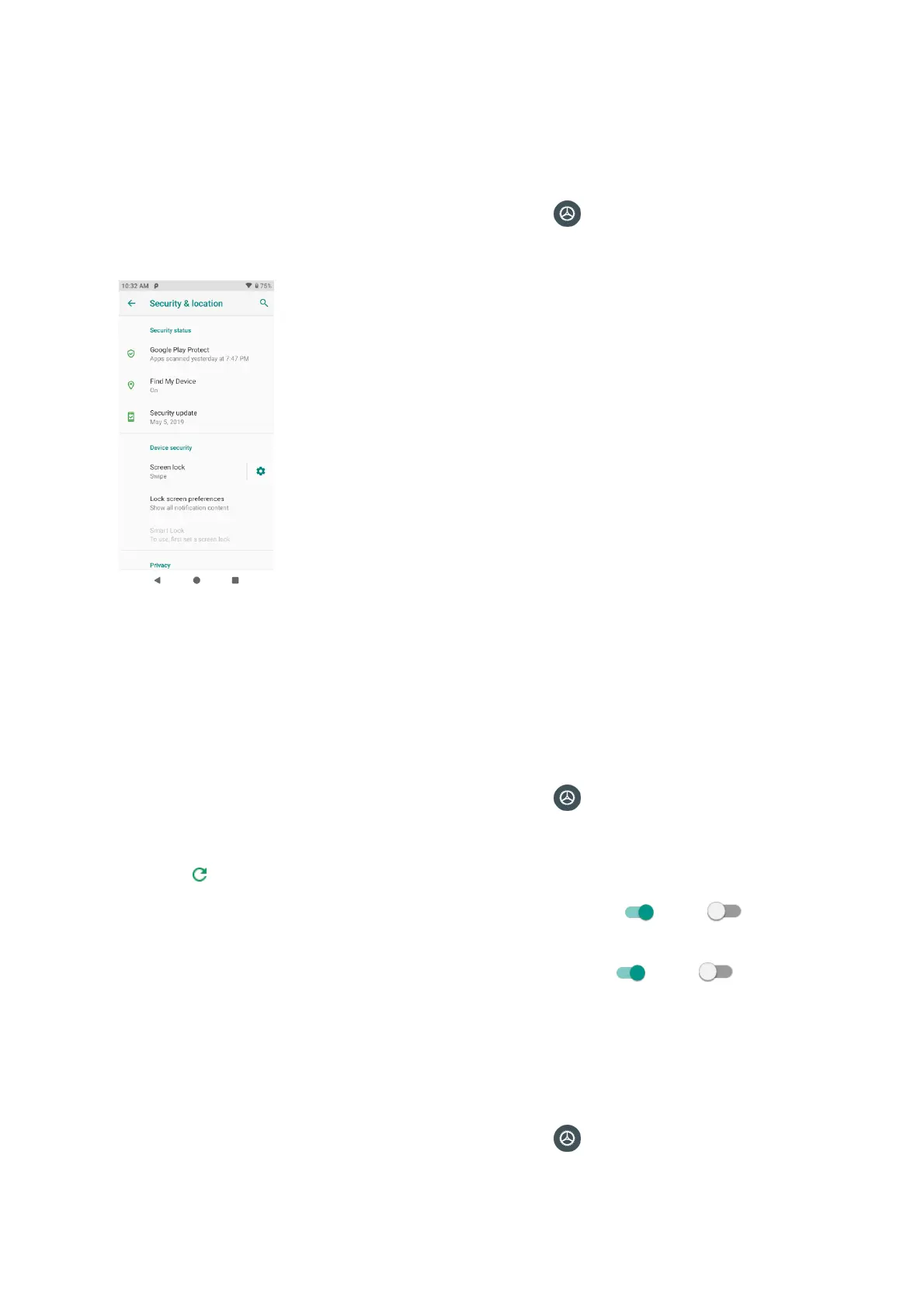91
Security & location
The security and location settings will help you to secure your device, protect your data, and keep
your privacy.
1. From home, swipe up to access Apps, and tap Settings .
2. Tap Security & location.
Security status
View current security status.
Google Play Protect
Google will regularly check your device and prevent/warn about potential harm. Only apps from
Play Store will be checked.
1. From home, swipe up to access Apps, and tap Settings .
2. Tap Security & location > Google Play Protect.
• Tap to start full scanning on your device.
• Slide the Scan device for security threats switch to the On or Off position to
enable or disable regular scanning on your device for security threats.
• Slide the Improve harmful app detection switch to the On or Off position to
send or not send unknown apps to Google for better detection.
Find My Device
Find My Device helps you locate the device remotely, keep your data safe when you device is
lost.
1. From home, swipe up to access Apps, and tap Settings .
2. Tap Security & location > Find My Device.
