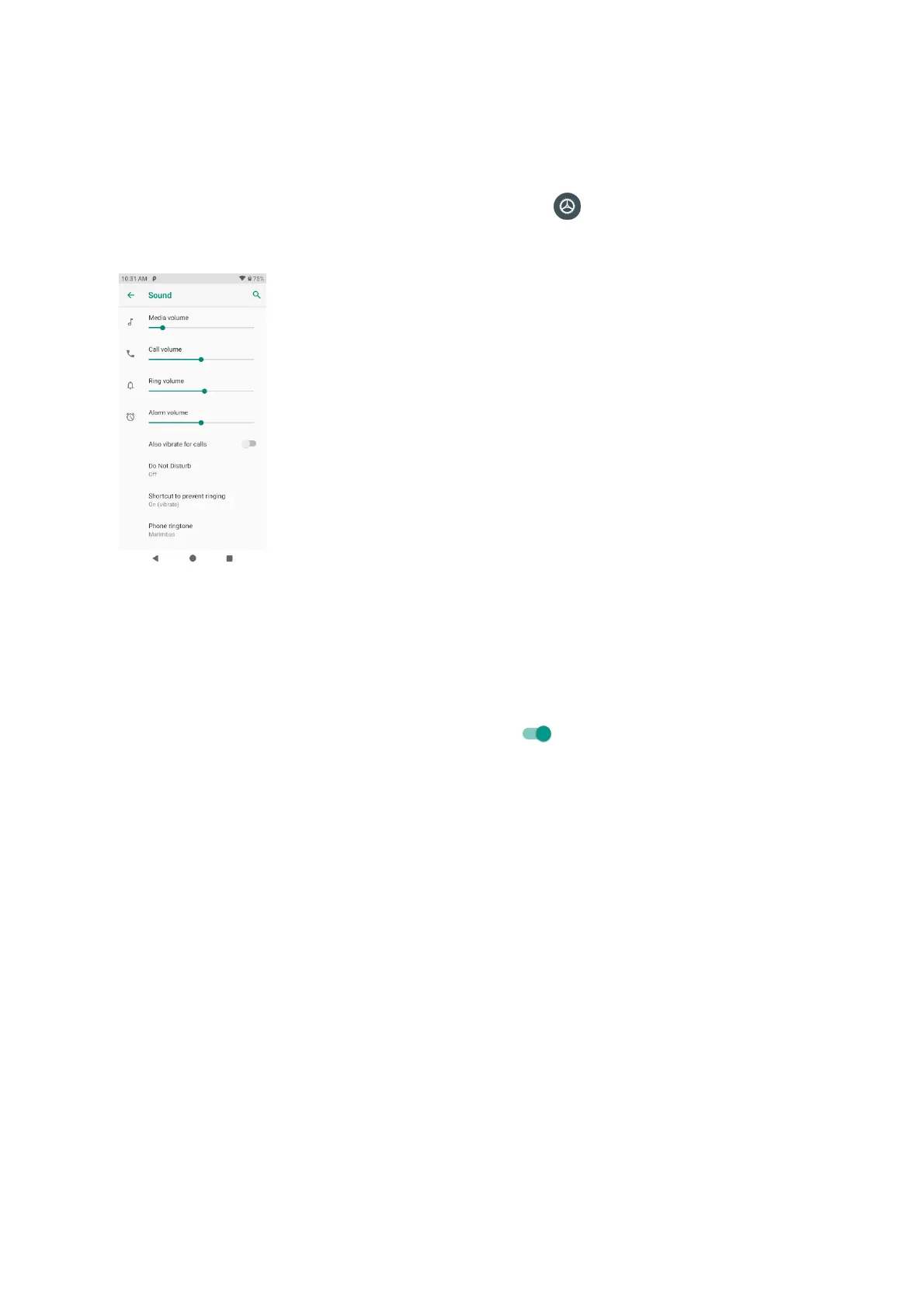89
Sound
The sound settings menu lets you control your phone’s audio, from ringtones and alerts to tap
tones and notifications.
1. From home, swipe up to access Apps, and tap Settings .
2. Tap Sound.
• Media volume: Drag the slider towards right or left to set the strength of media volume.
• Call volume: Drag the slider towards right or left to set the strength of call volume.
• Ring volume: Drag the slider towards right or left to set the strength of ring volume.
• Alarm volume: Drag the slider towards right or left to set the strength of alarm volume.
• Also vibrate for calls: Slide the switch to the On position to activate vibration for calls.
• Do Not Disturb: Tap to manage Do Not Disturb settings. Some notifications will be si-
lenced when Do Not Disturb is turned on.
Sound & vibration: Tap to set which sounds are allowed while your device is in Do Not
Disturb mode.
Notifications: Tap to adjust the settings of notifications when Do Not Disturb is turned on.
Calls: Tap to set the contacts who are allowed to call you while your device is in Do Not
Disturb mode.
Messages, events & reminders: Tap to set if messages, events, and events are allowed
while your device is in Do Not Disturb mode.
Duration: Tap to set Do Not Disturb duration.
Turn on automatically: Configure event and time rule for Do Not Disturb schedule.
• Shortcut to prevent ringing: Tap to set key pressing mode to prevent ringing.
• Phone ringtone: Tap to select a ringtone for incoming phone call. You can customize your
own ringtone by tapping Add ringtone.
