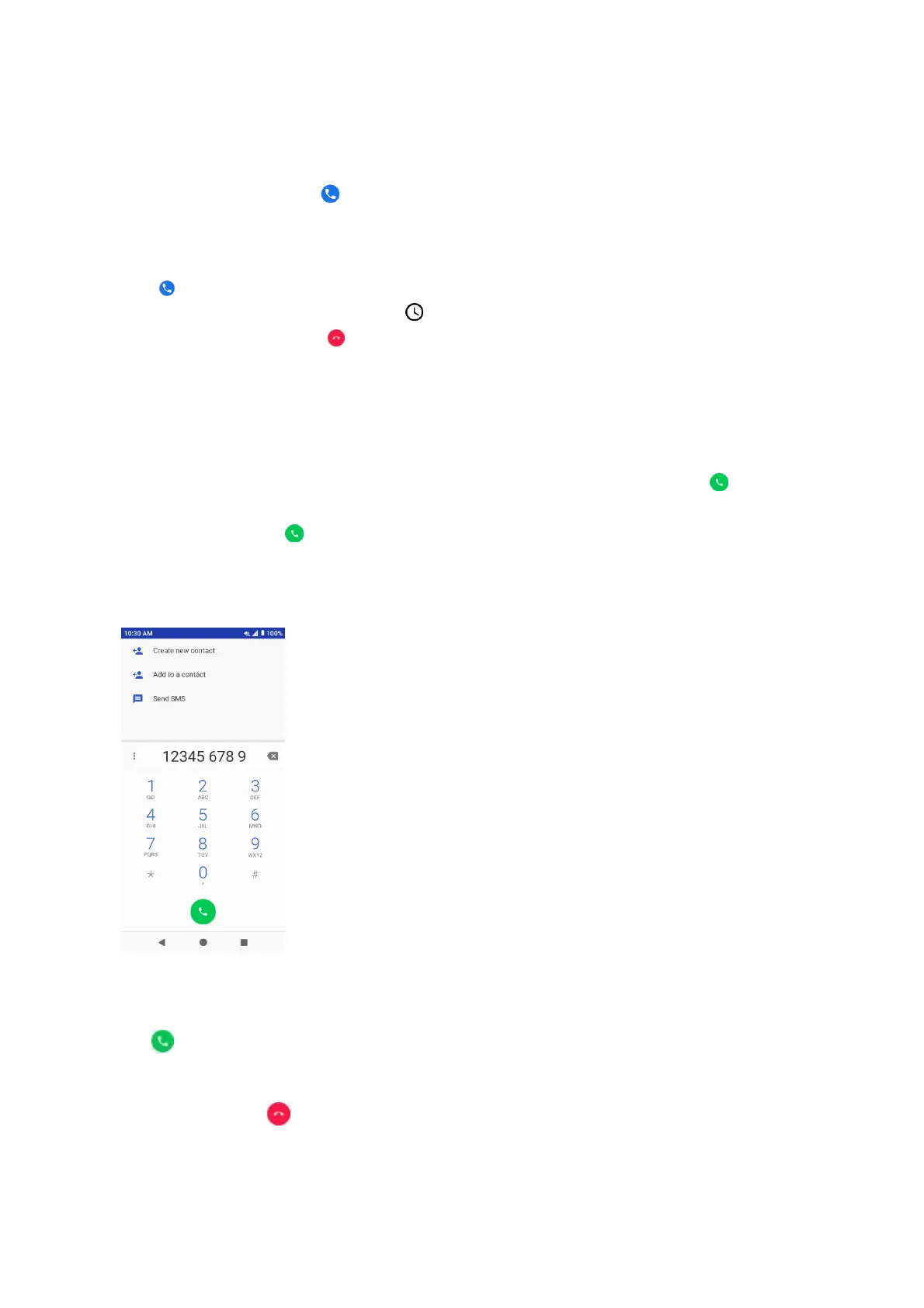30
Phone
Making a call
On the Home screen, tap on enter the Phone screen.
1. Enter a phone number in the keypad to make a call. If the keypad does not appear on the
screen, tap to open it.
2. You can choose someone to call from your contacts list, after choosing the contact,
3. Tap to make the call.
4. To view recent calls, tap Call History tab.
5. During a call, you can tap at the bottom of the screen to hang up.
6. Calls can also be made from other widgets or apps that contain your contact infor-
mation, by simply tapping the phone number.
Receiving a call
• The Incoming Call screen pops up when a call comes in, along with the caller num-
bers and other information you’ve entered in the contacts answer a call, slide up to
answer
• To reject a call, slide down to reject
• Press the lower part of Volume key on the left side of your phone to mute the ringer. There
aprons available when a call comes in.
• Any missed calls are logged in the Call History, along with a notification.
As you enter digits, Smart Dial searches for contacts that match. If you see the number you
want to dial, tap it to place the call immediately without entering the rest of the number.
1. Tap to call the number.
The call begins when the other party answers.
2. To end the call, tap .
