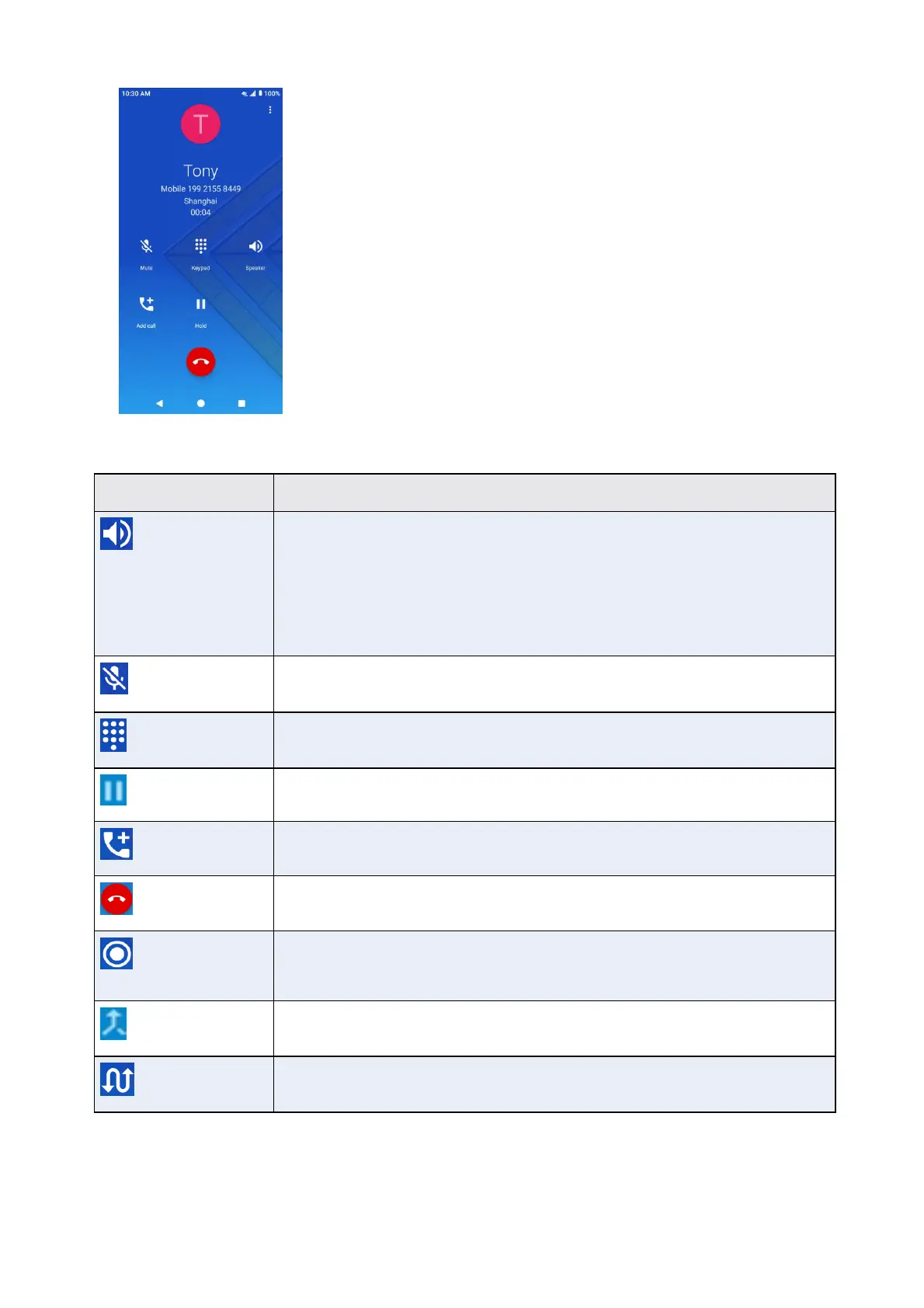Route the phone’s audio through the speaker (On) or through the ear-
piece (Off).
• Activate Speaker to route the phone’s audio through the speaker.
• Deactivate Speaker to use the phone’s earpiece.
Warning: Because of higher volume levels, do not place the phone near
your ear during speakerphone use.
Mute the microphone during an active call. Tap again to unmute the mi-
crophone.
Toggle the appearance of the onscreen keypad. Show the keypad to en-
ter additional numbers, for example, an extension or access code.
Tap to hold the current call.
Tap to initiate a conference call (3-way call)
Join two currently active calls (conference).
