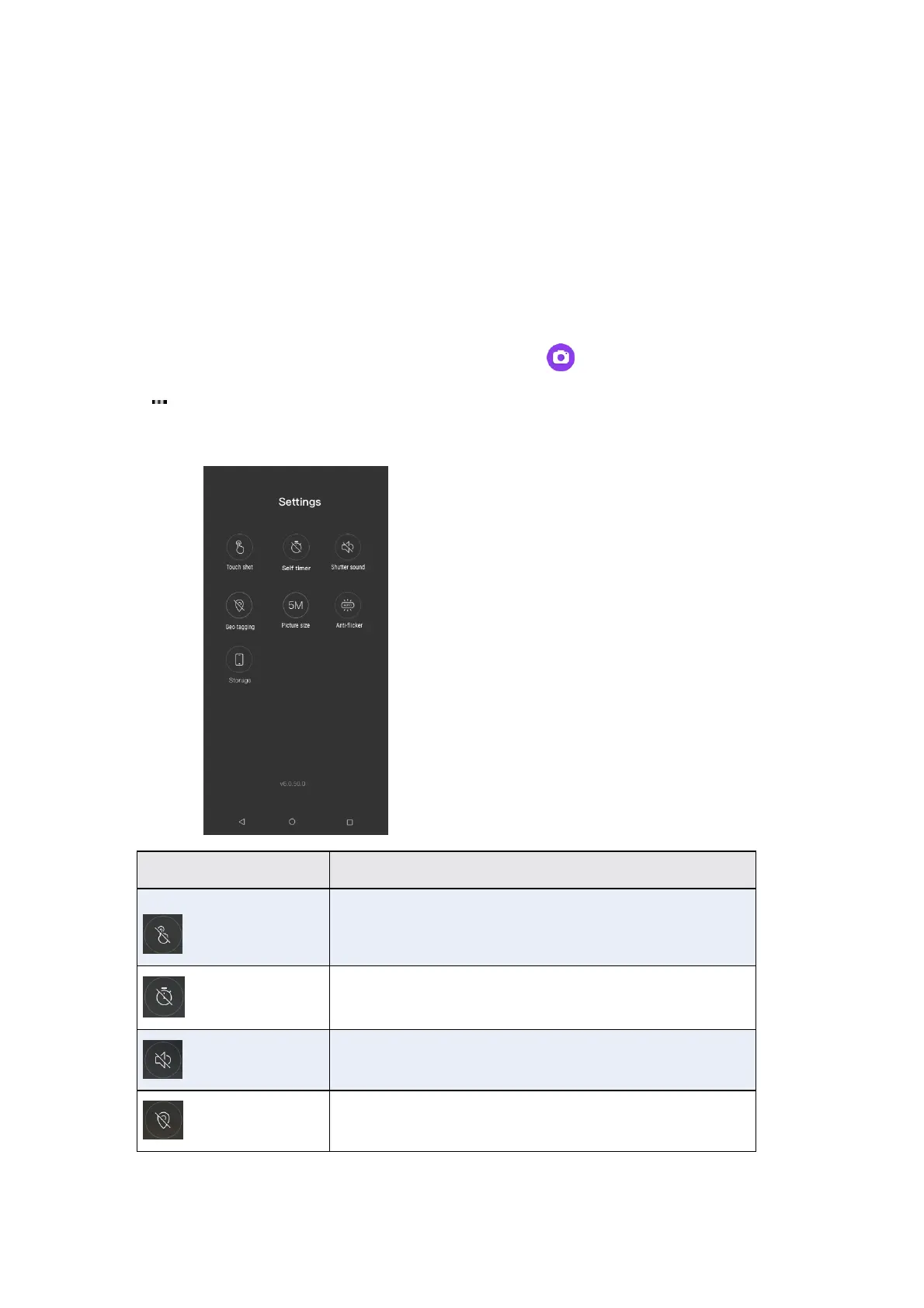54
Note: When viewing pictures, you can touch and hold on a picture or video to open a selection
menu and choose what to do with the picture or video.
Camera settings
You can adjust your camera’s settings using the icons on the main camera screen and the full
camera settings menu.
Set camera functions
You can configure your camera’s settings to fit any situation and event.
1. From home, swipe up to access Apps, and tap Camera .
2. Tap .
3. Tap Settings tab.
Tap to enable the starting of capturing picture or re-
cording video by tapping on any places on the view-
finder screen.
