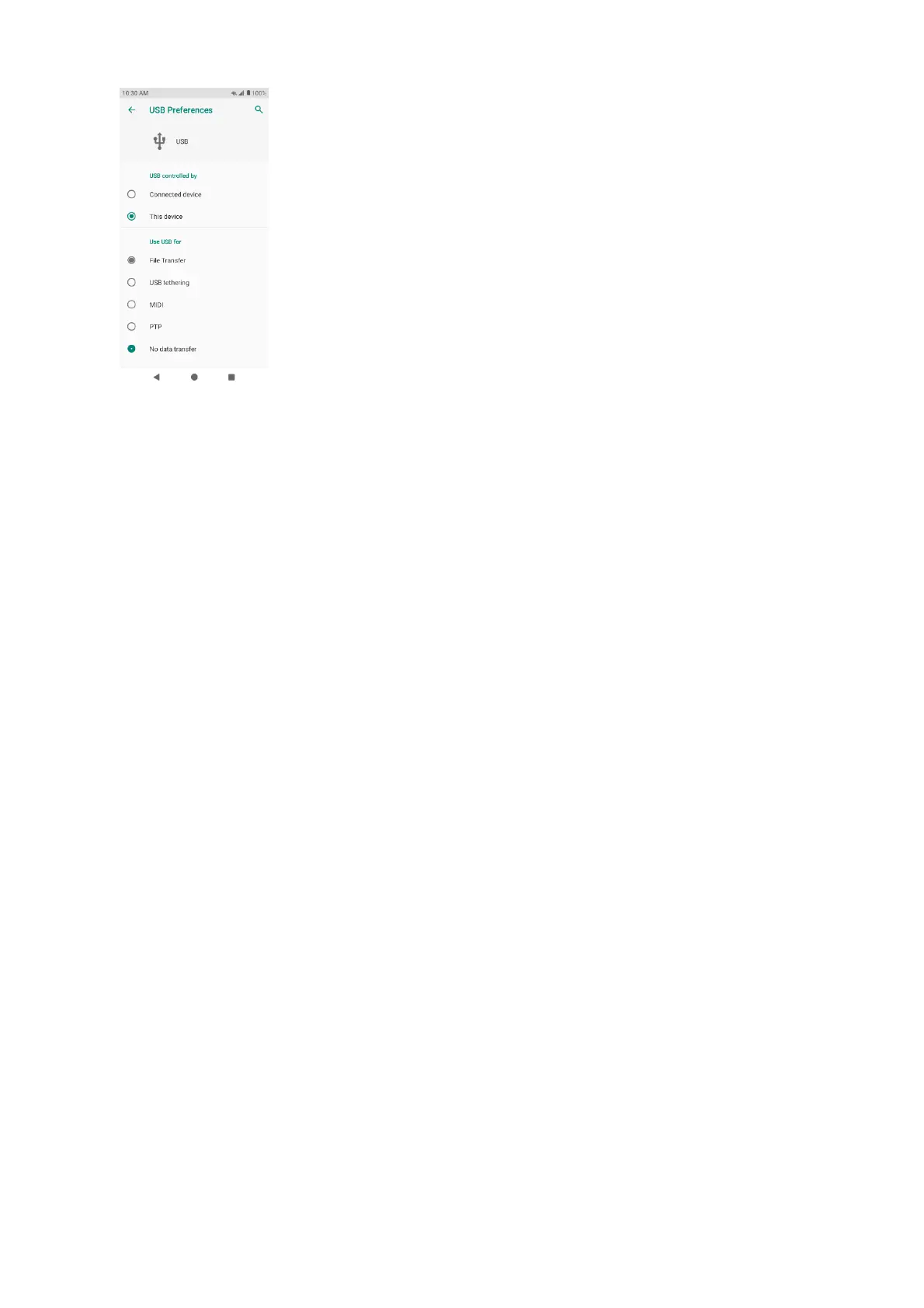81
• USB controlled by:
Connected device: Set USB controlled by the connected device.
This device: Set USB controlled by this device.
• Use USB for:
File transfer: Select to transfer files between your phone and your computer.
USB tethering: Select to set USB tethering mode.
MIDI: Select to set this device as MIDI.
PTP: Select to transfer PTP photos.
No data transfer: Select to set no data transfer mode.
