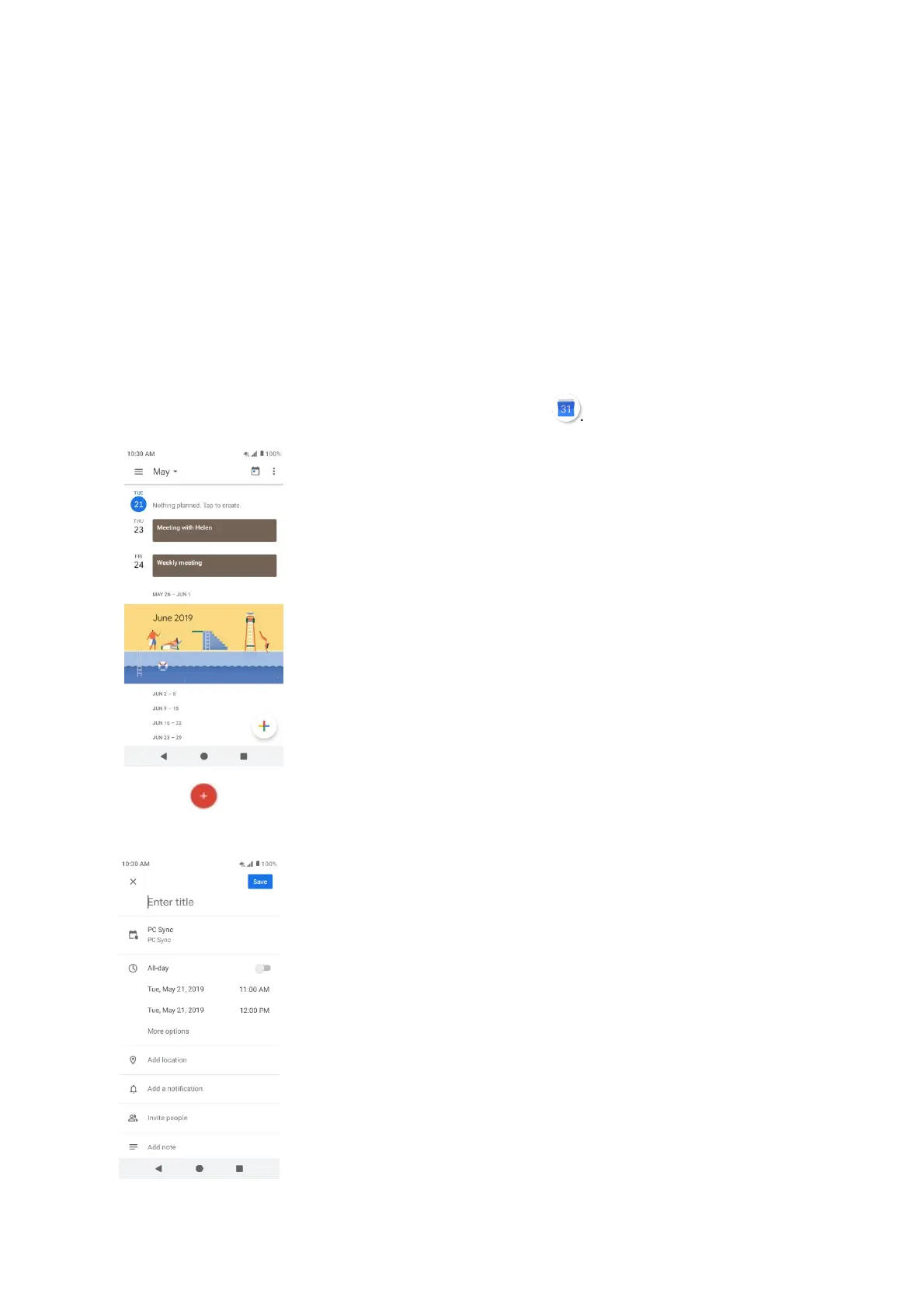56
• Day: Display today’s schedule by hour. Slide the screen to the left and right to display the
previous and the next day.
• 3 Days: Display the previous day, today, and the next day. Slide the screen to the left and
right to view previous and next three days.
• Week: Display the current week. Slide the screen to the left and right to view the previous
and the next week.
• Month: Display the current month. Slide the screen to the left and right to view the previ-
ous and the next month.
Add an event
Use your Calendar to create events.
1. From home, swipe up to access Apps, and tap Calendar .
2. Tap Add to add an event.
3. Enter an event title, start date/time, end date/time, etc., and then tap SAVE.
