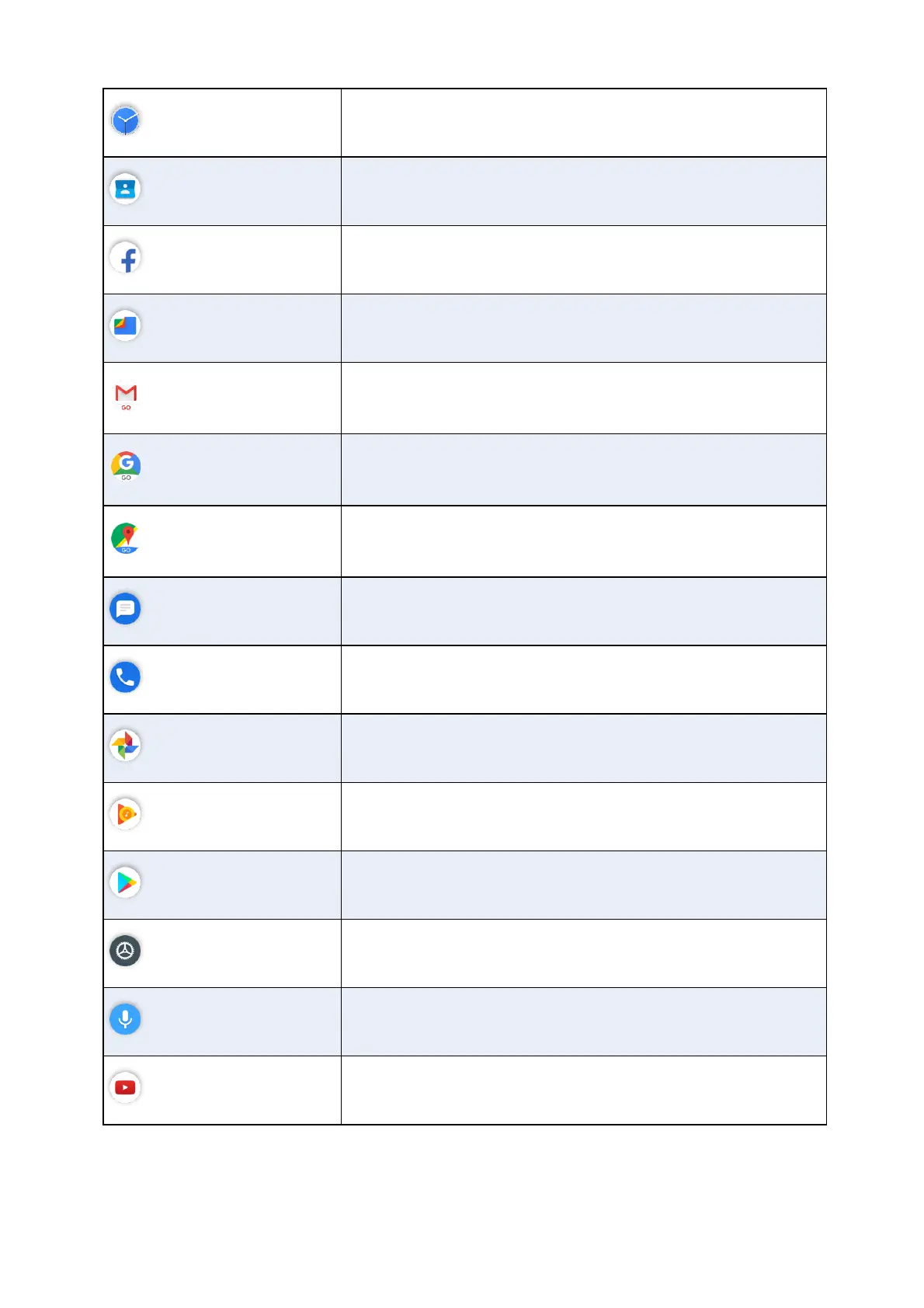Set alarms, view time in time zones around the world, use a
stopwatch, set a timer, and use your phone as a desk clock.
Manage your contacts from a variety of sources.
Connect with friends, family and other people you know.
Share photos and videos, send messages and get updates.
Check the category of documents, pictures, videos and down-
loads.
Send, receive, and manage your Gmail messages.
Search information saved on the phone and in phone applica-
tions as well as on the Internet.
Determine your location, find directions, browse local busi-
nesses and attractions, rate and review places, and more.
Send and receive text messages.
Place and receive calls, use voicemail, set up and manage con-
tacts, and more.
Manages your photos including backing up and searching.
Let you browse, shop, and play back songs purchased from
Google Play.
Provide new Android apps, books, movies, and music for your
phone.
Provide an overview of items you can change through Settings.
Record sounds and play them back.
Video-sharing website allows you to watch videos, upload vid-
eos, etc.
