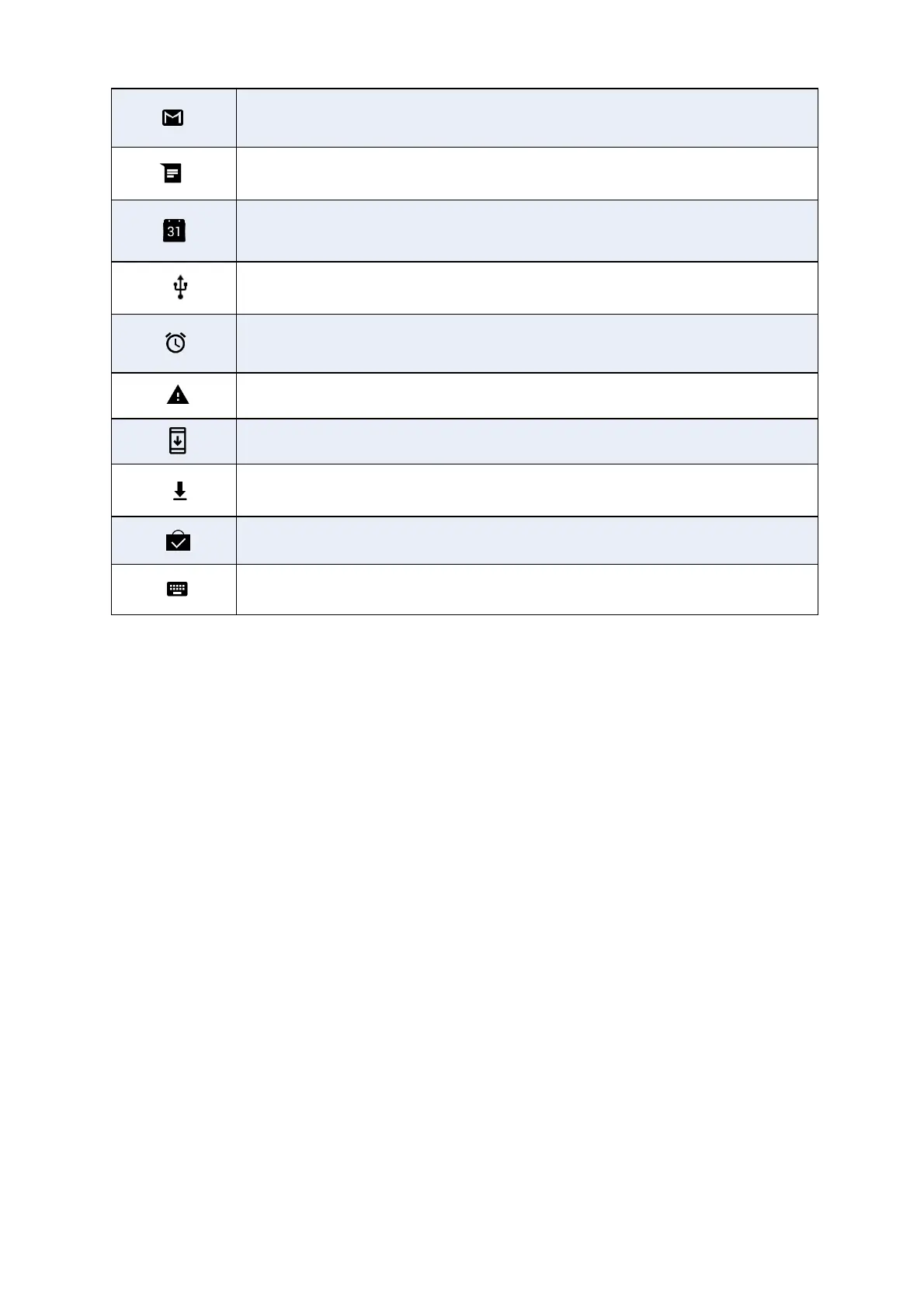Note: Additional notification icons may appear. All notifications may be accessed through the noti-
fication panel.
Notification panel
Your phone’s notifications appear at the left side of the status bar, and you can access the full no-
tification panel by dragging down the status bar. From there, you can check notifications, down-
load updates, open messaging apps, use the quick settings menu, and more.
Open the notification panel
• Drag the status bar down.
