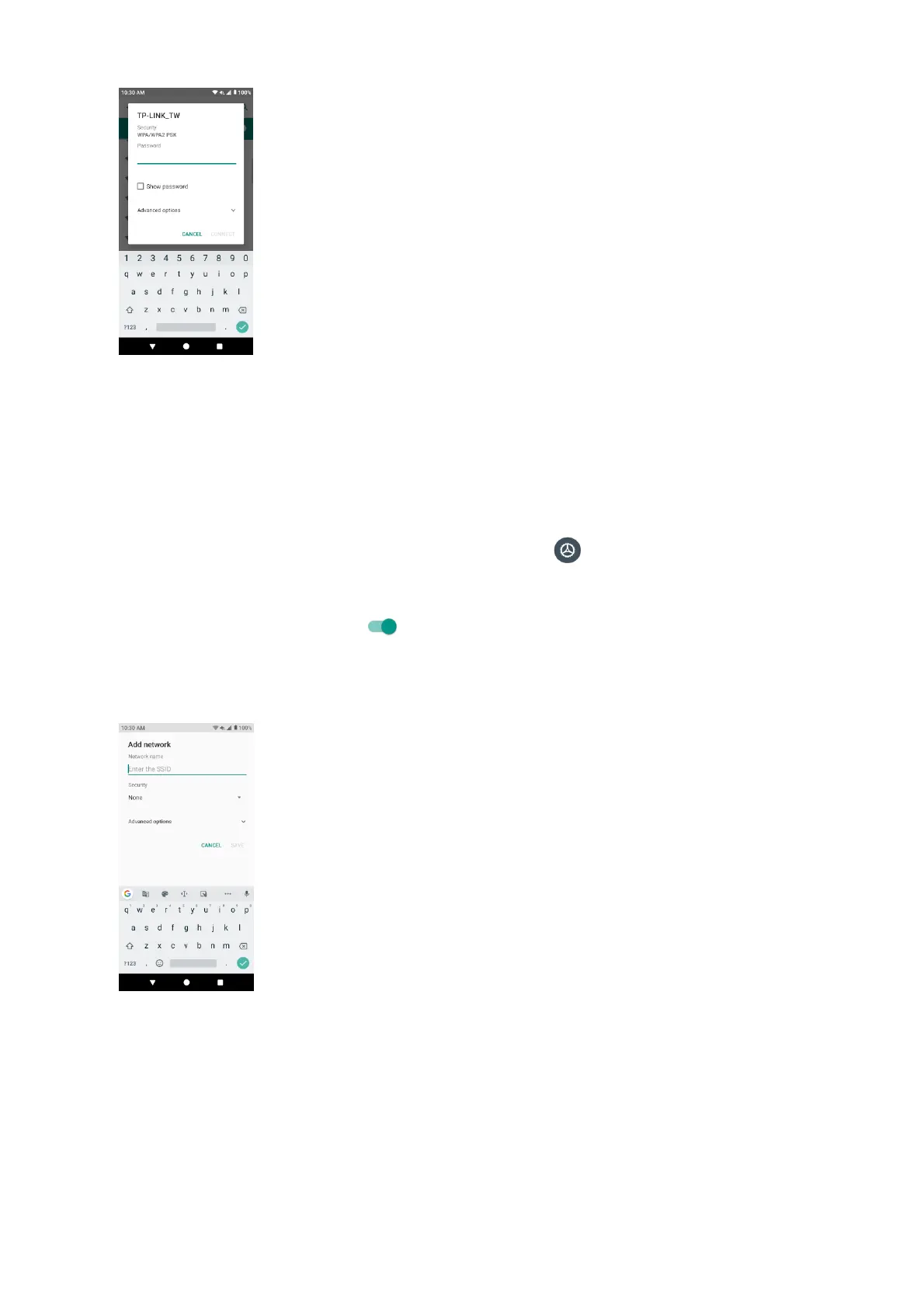75
• The password, for a household wireless LAN router, is sometimes found on a sticker on the
router (WEP, WPA, KEY, etc.). Contact the router manufacturer for information. For pass-
word for a public wireless LAN, check with user's service provider.
• Entering a password is not required if an access point is not security protected.
Manually connect to a Wi-Fi network
1. From home, swipe up to access Apps, and tap Settings .
2. Tap Network & Internet > Wi-Fi.
3. Slide the Wi-Fi switch to the On position to turn it on.
4. Tap Add network from the bottom of the Wi-Fi screen.
5. Enter the required information about the Wi-Fi network.
• Network name: Enter the network name.
• Security: Select a security option and enter your password.
• Advanced options: Show advanced options, such as IP settings and Proxy settings.
Wi-Fi preferences
The advanced Wi-Fi settings menu lets you set up and manage wireless access points.
