Figure 5-23. 800 Console, Bottom Cover removal
4. Power Supply removal, refer to Figure 5-26
• Unplug RF Cable from Power Supply board
• Unplug Power Supply Harness
• Remove three screws (no. 6 32x5/16) from Power Supply board
• Lift Power Supply board straight up
CAUTION
Be careful not to bend pins of Keyboard Cable
ATARI Personal Computers 5-38
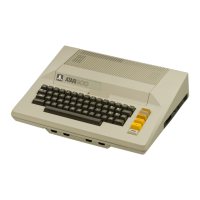
