• DELETE BACK S - This key erases each character as the cursor moves
back one space at a time. The whole line stays the same length.
• SHIFT and DELETE BACK S - This combination of keys removes one
whole logical line. If there are lines below the deleted line they
will all move up one line leaving a new blank line at the bottom
of the screen.
• CTRL and DELETE BACK S - This combination erases the character
under the cursor by moving all the characters to the right of the
cursor one space to the left. The line becomes shorter.
3.4 PROGRAM CARTRIDGE SYSTEM KEYS
The four keys to the right of the Keyboard allow the operator to
select different starting positions within a Program Cartridge. Each
starting position is the beginning of a game or application stored
within a single Program Cartridge.
Push SYSTEM RESET to stop the computer and restart from the beginning
of a Program Cartridge. Push SELECT to see the initial screen at the
beginning of the next game or application. Push OPTION to choose
among the variations possible within a game or application. After you
have made your choices with the SELECT and OPTION keys, push START to
begin the action.
3.5 OPERATION OF HAND CONTROLLERS
Many of the Program Cartridges available from ATARI use the Hand
Controllers to move images on the display screen. All hand
controllers are identical and can plug into any of the Controller
jacks on the front of the Consoles. Each Hand Controller has one
button and eight possible stick positions. The "stick" or "paddle"
can be moved in a 360 degree circle and can be used by the program to
position the screen.
3.6 ATARI 410 PROGRAM CASSETTE RECORDER
The ATARI 410 Program Cassette Recorder resembles an ordinary audio
cassette tape recorder. Its playback and recording levels have been
permanently set at the correct volume for use with the ATARI Personal
Computers. Set up the 410 Program Cassette Recorder according to the
instructions contained in Chapter 2, System Installation.
3.6.1 Operation of the Program Recorder
The following steps explain the use of each of the control keys on
the program recorder.
ATARI Personal Computers 3-7
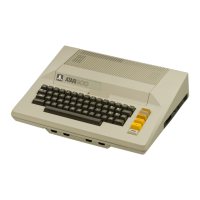
