Before 'loading' the program contained on the Program Cartridge the
Console Operating System, contained in ROM, has already run a self
test and found the system to be operating properly.
Anytime the Cartridge Door is raised to change the Program Cartridge
or add/remove a cartridge, the system Interlock switch shuts off
power to the Console. The power automatically returns when the door
is shut, and the system repeats the power-up sequence (in the process
clearing all information stored in RAM Memory).
3.2.2 System Power-Up With Disk Drive
The system power-up sequence with an attached Floppy Disk Drive
requires more attention to following the exact sequence of instruc-
tions. The following procedures assume that the system has been con-
nected according to the instructions outlined in C hapter 2, System
Installation.
Proceed as follows:
1. Connect the system devices according to the instructions outlined
in Chapter 2.
2. Power-up the peripheral devices according to the instructions in
their respective Operators Manuals.
3. When the Busy Light turns O FF, insert the Master Diskette (Disk
File Manager) into the Floppy Disk Drive no. 1, and close disk
door.
4. If applicable insert the Program Cartridge in the Cartridge slot.
and close Cartridge door.
5. Set the System Power switch to ON. The system automatically
'boots' the program from the Master Diskette.
6. The prompt that appears on the screen will depend upon the Program
Cartridge or lack of Program Cartridge. The BASIC Program Car-
tridge will display the 'READY' prompt. Entering 'DOS' on the
Keyboard will display the Disk Operating System Menu.
8. Once the Disk File Manager has been read from the Master Diskette,
the Master Diskette can be removed from the Floppy Disk Drive. The
program now resides in RAM memory.
3.3 KEYBOARD AND SCREEN EDITOR FUNCTIONS
The ATARI Personal Computer Keyboard, see Figure 3-1, closely resem-
bles an ordinary typewriter, but has been designed with additional
flexibility to provide the ATARI user with the most efficient set of
symbols for each Computer Console application. In addition, each key
has the capacity
3-2 System Service Manual
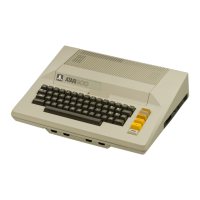
