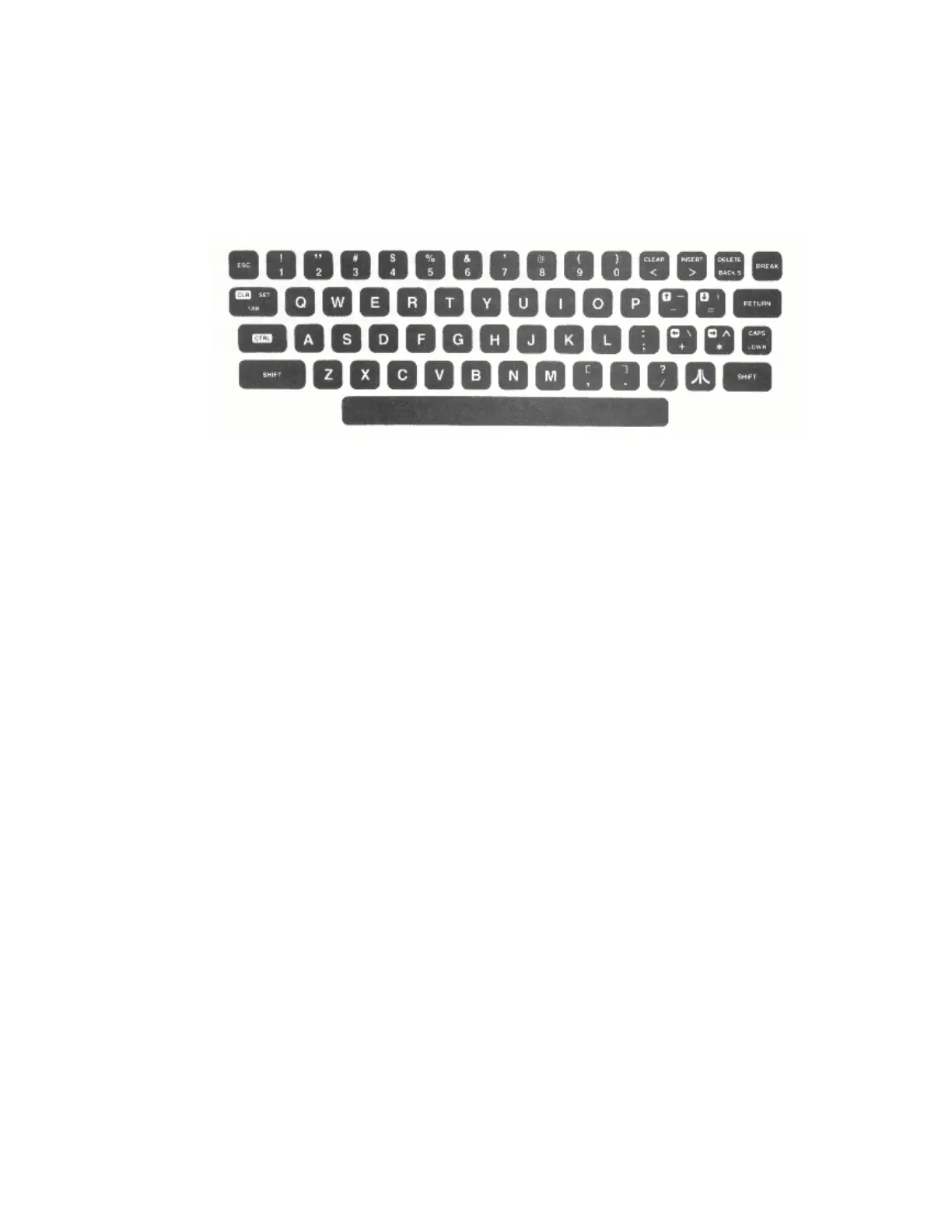to be redefined by instructions from an individual - Program
Cartridge or program.
The following paragraphs define the use and application of each of
the keys.
Figure 3-1. The ATARI Keyboard
• CAPS/LOWR - Pressing this key once, puts the Keyboard in the
uppercase/lowercase mode, requiring the use of the SHIFT key to get
uppercase letters and special characters. Pressing the key once
again, puts the Keyboard in the all uppercase mode.
• SHIFT - Pressing either of the SHIFT keys and holding it down
(while in the lowercase mode) while pressing another key will
produce the uppercase letters or the character shown on the upper
half of the keytop on the actual keyboard. Figure 3-4 shows the
characters that will be produced by the SHIFT and key combination
• ATARI LOGO - The ATARI Logo key switches characters into inverse
video. Press it again to go back to normal display.
• CTRL - The control key CTRL functions as a second type of shift.
When depressed in conjunction with another key a completely new set
of graphics appears on the screen. Figure 3-2 shows what the
combination of the CTRL key and other keys will produce on the
screen.
• ESC - The ESC (escape) key disab les the cursor control movements
and prints a graphic character on the screen instead. Figure 3-3
shows what the combination of the ESC key and o ther keys displays
on the screen.
• BREAK - The BREAK key interrupts the computer while it is busy
following instructions.
ATARI Personal Computers 3-3