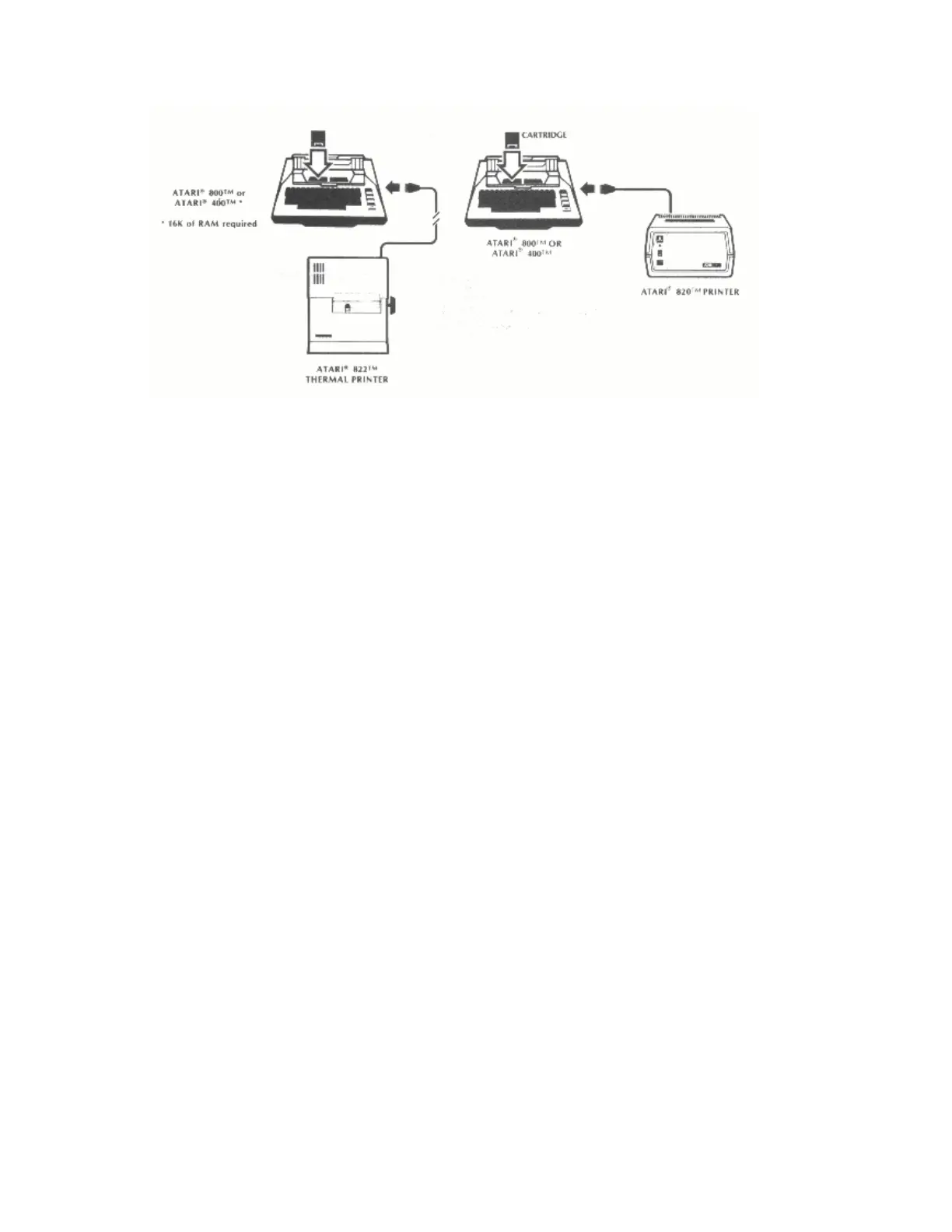Figure 2-5. ATARI 40 Column Printer Cable Connections
• Plug one end of the CX81 Data Cord provided into the plug labeled
PERIPHERAL on the Console~ and the other end into either of the
jacks labeled I/O CONI~ECTOR on the side of the interface module.
• Disk drives or other peripheral devices that normally plug into
the Console PERIPHERAL jack can now be plugged into the second I/O
CONNECTOR port on the interface module.
• Proceed with the connection of additionai peripheral devices before
applying power (Power switch ON) to the interface module.
2.10.2 Connecting the ATARI 825 Printer
The ATARI 825 Printer is an 80 column dot matrix printer that must be
connected to the ATARI 850 Interface Module. The printer connects to
the 8 bit parallel output interface port on the interface module
using the CX86 Printer Cable. Connect the printer as follows:
Check that the Power ON/OFF switch is in the OFF position.
• Plug the CX86 Printer Cable into the parallel I/O port labeled
PARALLEL CONNECTOR on the interface module and the I/O CONNECTOR
port on the back of the printer.
• Plug the Power Cord into a wall outlet (115 Vac nominal).
• Refer to ATARI 825 Operator's Manual for the proper power-up
procedures.
ATARI Personal Computers 2-9
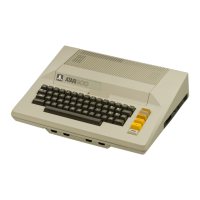