2.5 CONNECTING THE AC POWER ADAPTER
The AC Power Adapter supplies low voltage (9V AC) required by the
Main Power Switch on the side of the the Consoles. Check to see that
the computer consoles is OFF. Plug the AC Power Adapter into any 115
Vac outlet (ordinary house current). Plug the end of the AC Power
Adapter cable into the jack labeled POWER IN on the side panel of the
computer console, see Figure 2-2.
2.6 INSERTING PROGRAM CARTRIDGES
ATARI Program Cartridges contain programs that are permanently stored
in a ROM within the cartridge. To insert a Program Cartridge open the
Cartridge Door by depressing the lever marked PULL OPEN on either the
400 or 800 Consoles, see Figure 2-3. The door is held under tension
and should spring open. Hold the cartridge with the label toward you
so that it can be read. Push it firmly, straight down, into the slot.
It will snap gently into place. Single cartridges should always be
inserted in the left slot. They will be labeled LEFT CARTRIDGE on the
end opposite the opening. Double cartridges will be labeled LEFT CAR-
TRIDGE and RIGHT CARTRIDGE. Insert them in the correct slot.
NOTE
The cartridge door containa a power interlock. In order to
preventdamageto the computer or the program cartridge, the
power is turned of f whenever the cartridge door is opened.
When the Program Cartridge is in correctly, the cartridge door will
close without touching the program cartridge.
2.7 CONNECTING TELEVISION MONITOR
The ATARI 800 Computer Console has the option of using a television
Monitor without the standard RF input cable, contains a monitor jack,
see Figure 2-2, which accepts the optional monitor cables available
from ATARI. Refer to Chapter 1, para. 1.8, Optional Equipment for the
model number of the monitor cables. Plug the monitor cable into both
the Console and the television monitor.
2-4 System Service Manual
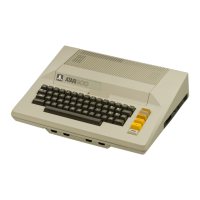
