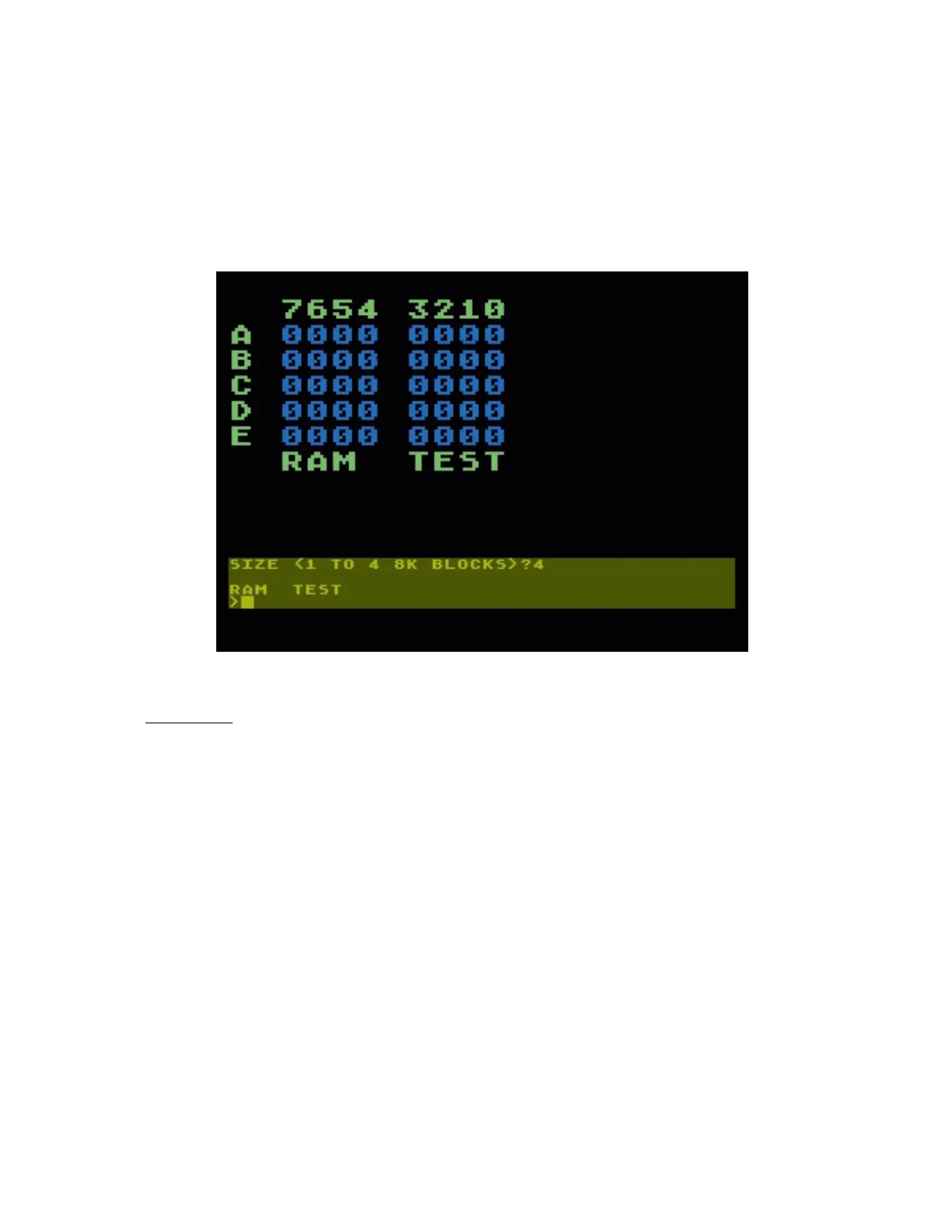RAM 8K memory block size was correctly specified. If the failure
still exists refer to paragraph 5.4, Troubleshooting.
Repeat the RAM Test for each of the 8K or 16K RAM memory boards or
modules, in excess of 32K.
Figure 5-8. RAM Test Matrix Screen Display
PORT TEST
This is a test of the ability of the 400/800 Computer Consoles to
communicate with the outside world through the Hand Controller ports
and the Peripheral port.
Check to see that the Peripheral Port Jumper Assembly and the
Controller Port Jumper Assembly are securely inserted in their
respective ports.Before running the PORT Test it is necessary to
determine the type of display format and test mode desired. Default
setting for the display format is a PASS/FAIL indication. Default
setting for the test mode is a single test. (If the Display Options
have already been changed from the default settings, ie., RAM Test,
they need not be reestablished). Typically a PORT Test proceeds as
follows:
1. Enter Command Letter 'D', carriage return (or spacebar), to
Display Options.
ATARI Personal Computers 5-15