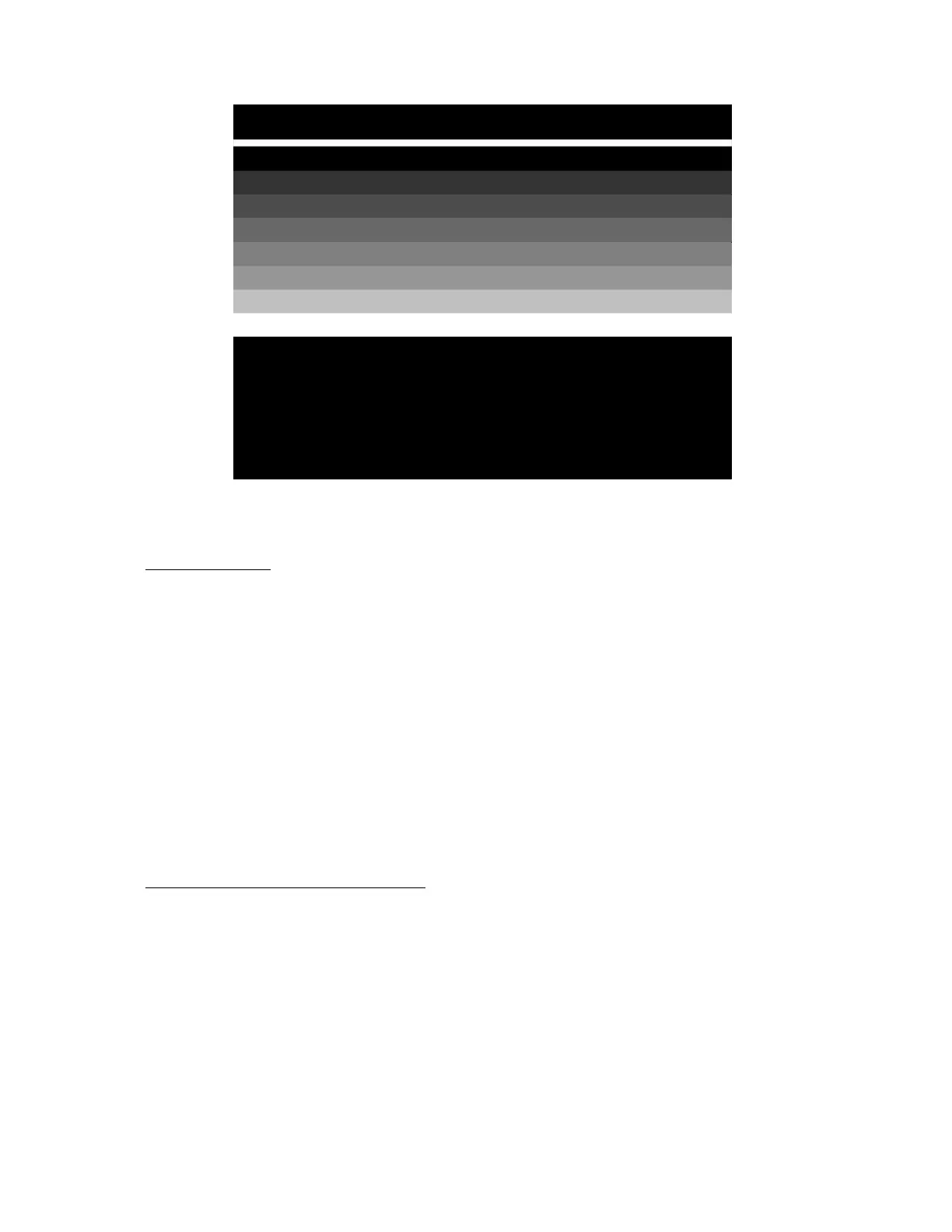Figure 5-4. Graybar Test Screen Display
COLORBAR TEST
1. Enter Command Letter ‘C’, carriage return (or spacebar)
2. Refer to Figure 5-5 for the correct screen display for the Color
Bar Test.
• Between the top gray bar on the screen and the reference gray
bar near the bottom of the screen are fifteen color bars
developińg a rainbow effect.
• The color bars directly above and below the gray reference bar
should be identicalr both bars green tint.
3. If the color bars directly above and below the reference bar are n
ot identical proceed with the C olor Bar Adjustment procedures
that follow. If the color bars are identical then the Video Test
is Complete and proceed to the RAM TEST.
Colorbar Adjustment Procedure
1. The 400 Console should remain powered-up and the Color Bar Test
entered.
2. The 800 Console must be powered down and the Cartridge Door assem-
bly removed, proceed as follows:
ATARI Personal Computers 5-11